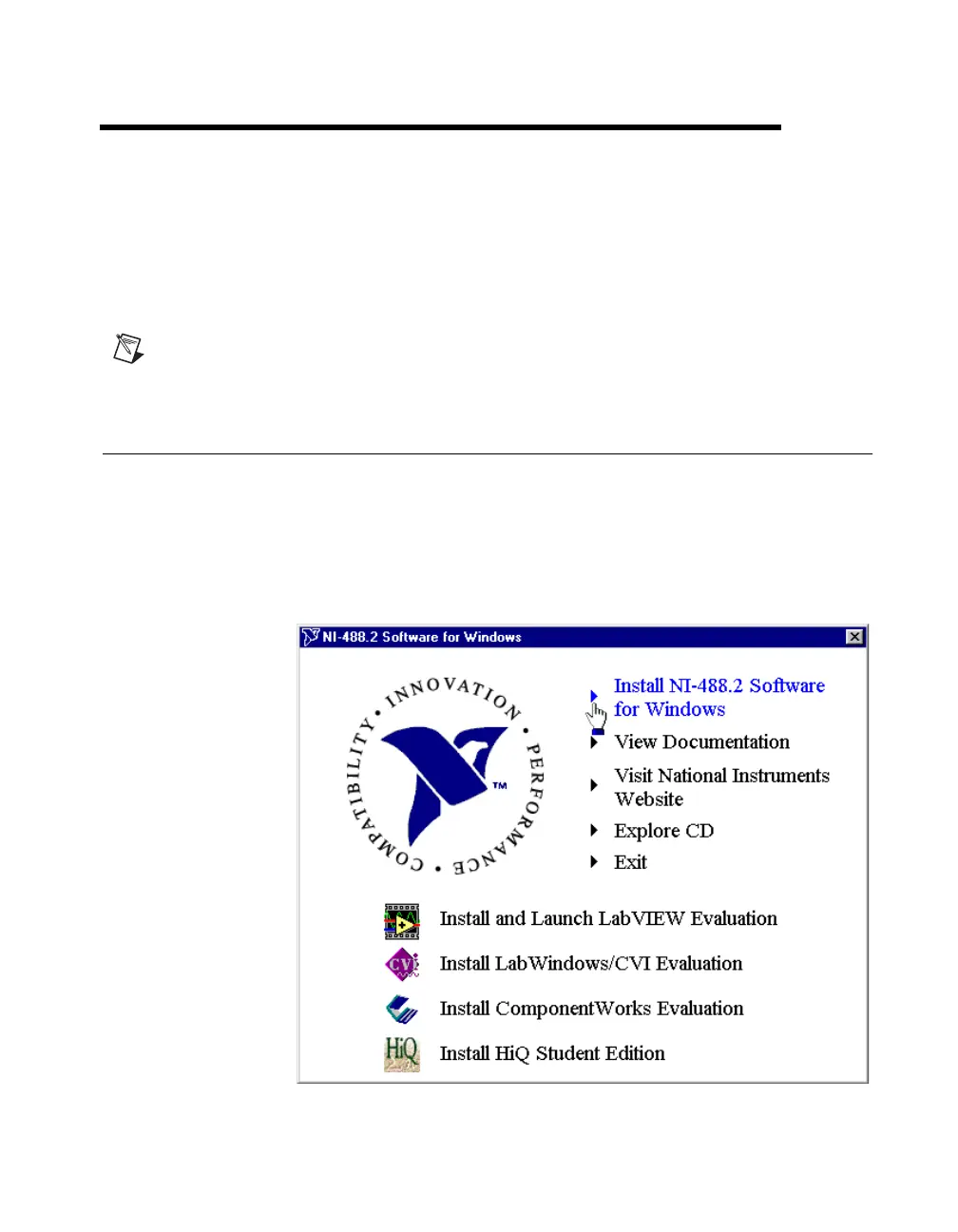© National Instruments Corporation 2-1 GPIB-ENET/100 for Windows Me/98/95
2
Installation
This chapter describes how to install NI-488.2 for Windows Me/98/95 and
the GPIB-ENET/100.
Note
If you have a GPIB-ENET instead of a GPIB-ENET/100, refer to Getting Started
with Your GPIB-ENET and NI-488.2 for Windows Me/98/95 for installation instructions.
Installing NI-488.2
Before you install the GPIB-ENET/100 hardware, complete the following
steps to install the NI-488.2 software:
1. Insert the NI-488.2 for Windows CD.
2. When the NI-488.2 Software for Windows screen appears, click the
Install NI-488.2 Software for Windows item, as shown in Figure 2-1.
Figure 2-1.
NI-488.2 Software for Windows CD Autorun Screen
