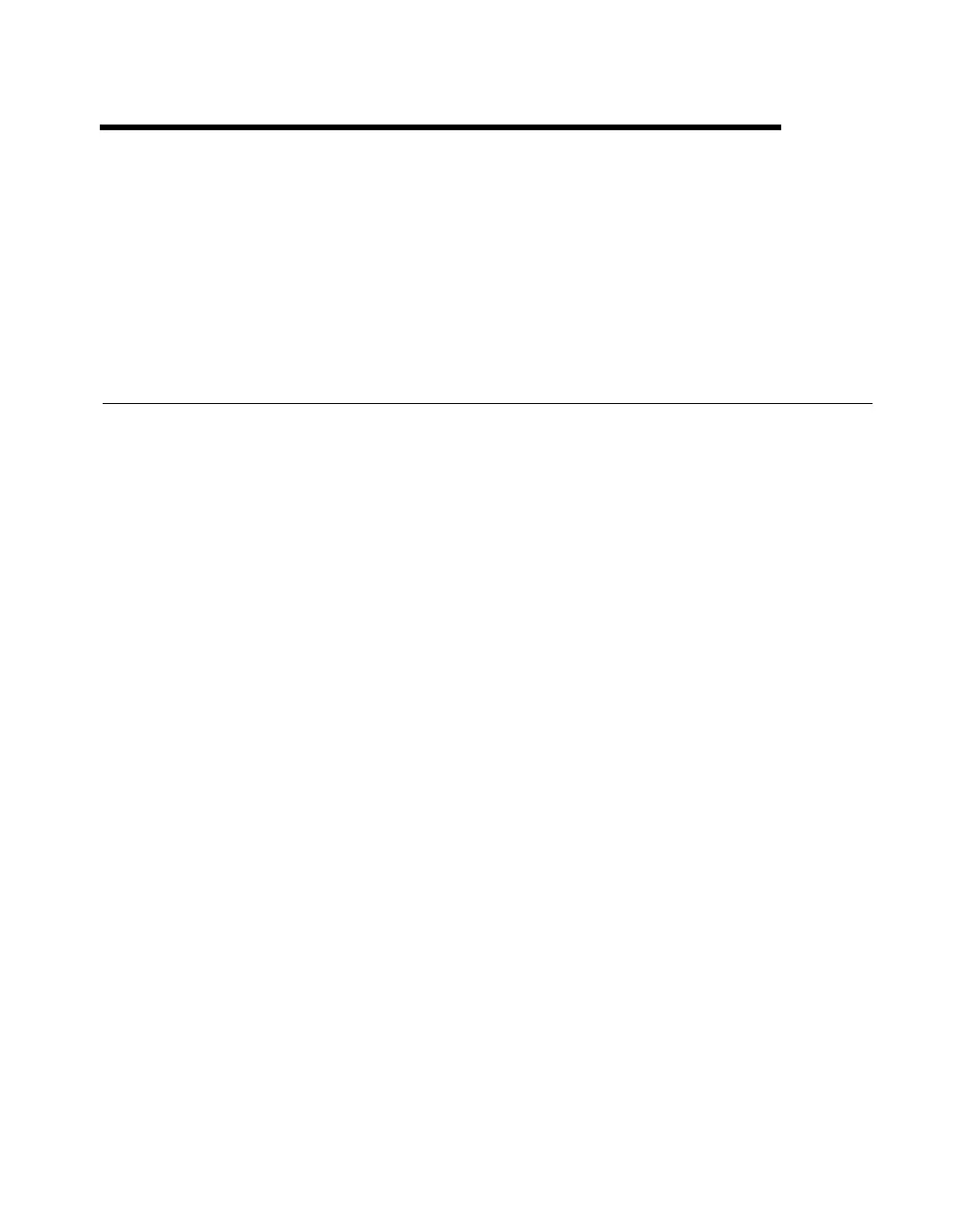© National Instruments Corporation 1-1 GPIB-ENET/100 for Windows Me/98/95
1
Introduction
This chapter lists what you need to get started and optional equipment
you can order, and briefly describes the GPIB-ENET/100 hardware and
NI-488.2 for Windows Me/98/95.
What You Need to Get Started
Before you install your GPIB-ENET/100 hardware and NI-488.2 for
Windows Me/98/95, make sure you have all of the following items:
❑
Windows Me/98/95 installed on your computer
❑
TCP/IP protocol installed on your computer
❑
GPIB-ENET/100, which is included in your kit
❑
GPIB-ENET/100 power supply, which is included in your kit
❑
One of the following power cords, which is included in your kit:
– U.S. standard power cord
– Switzerland power cord
– Australian power cord
– Universal European power cord
– North American power cord
– U.K. power cord
❑
The NI-488.2 for Windows CD, which is included in your kit
❑
One of the following Category 5 twisted-pair network cables, which
you can purchase from National Instruments:
– Straight-through cable for connecting the GPIB-ENET/100 to a
network hub
– Cross-over cable for connecting the GPIB-ENET/100 directly to
a computer’s network interface card (NIC)
