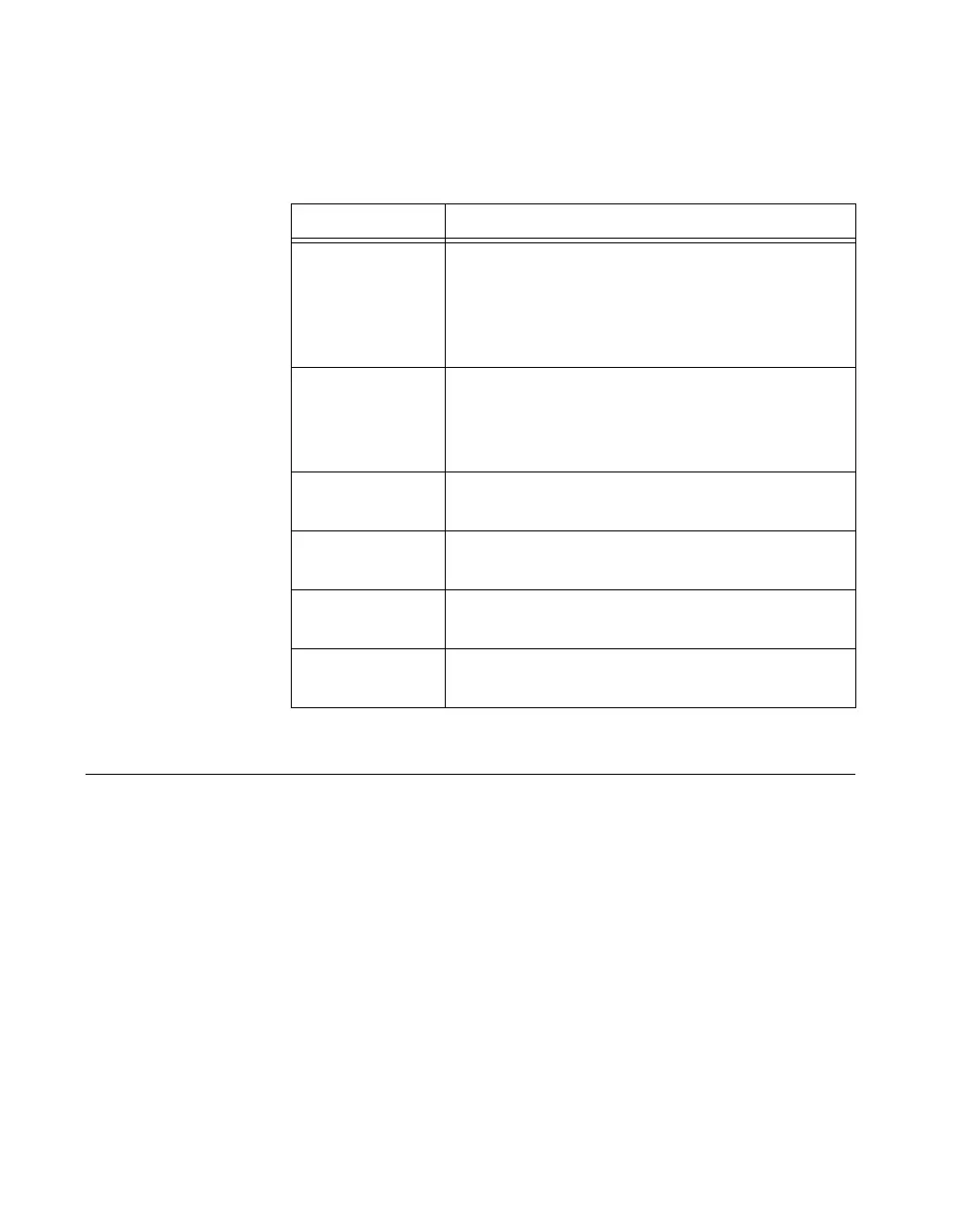Chapter 1 Introduction
GPIB-ENET/100 for Windows Me/98/95 1-4 ni.com
The LEDs show the current status of the GPIB-ENET/100. Table 1-1
describes each LED.
NI-488.2 Overview
NI-488.2 includes a native, 32-bit multitasking Windows Me/98/95 driver
that is fully Plug and Play aware.
The NI-488.2 software supports the concurrent use of multiple types of
GPIB hardware. For example, you can communicate with GPIB devices
through an AT-GPIB/TNT, a PCMCIA-GPIB, and a GPIB-ENET/100 in
the same system at the same time. The NI-488.2 software is fully integrated
into the operating system.
Table 1-1.
LED Descriptions
LED Description
PWR/RDY
Flashes rapidly at start-up while performing self
tests and when acquiring network parameters.
A steady yellow state indicates the box is ready for
operation. Slow flashing pattern indicates an error
occurred.
LINK
10/100
Indicates the GPIB-ENET/100 detected a twisted
pair (10Base-T or 100Base-TX) link. The color
indicates the connection speed. If yellow, the speed
is 10 Mbits/s. If green, the speed is 100 Mbits/s.
TX
Indicates the GPIB-ENET/100 is transmitting to
the Ethernet network.
RX
Indicates the GPIB-ENET/100 is receiving
Ethernet network traffic.
TALK
Indicates the GPIB-ENET/100 is configured as a
GPIB Talker.
LISTEN
Indicates the GPIB-ENET/100 is configured as a
GPIB Listener.
