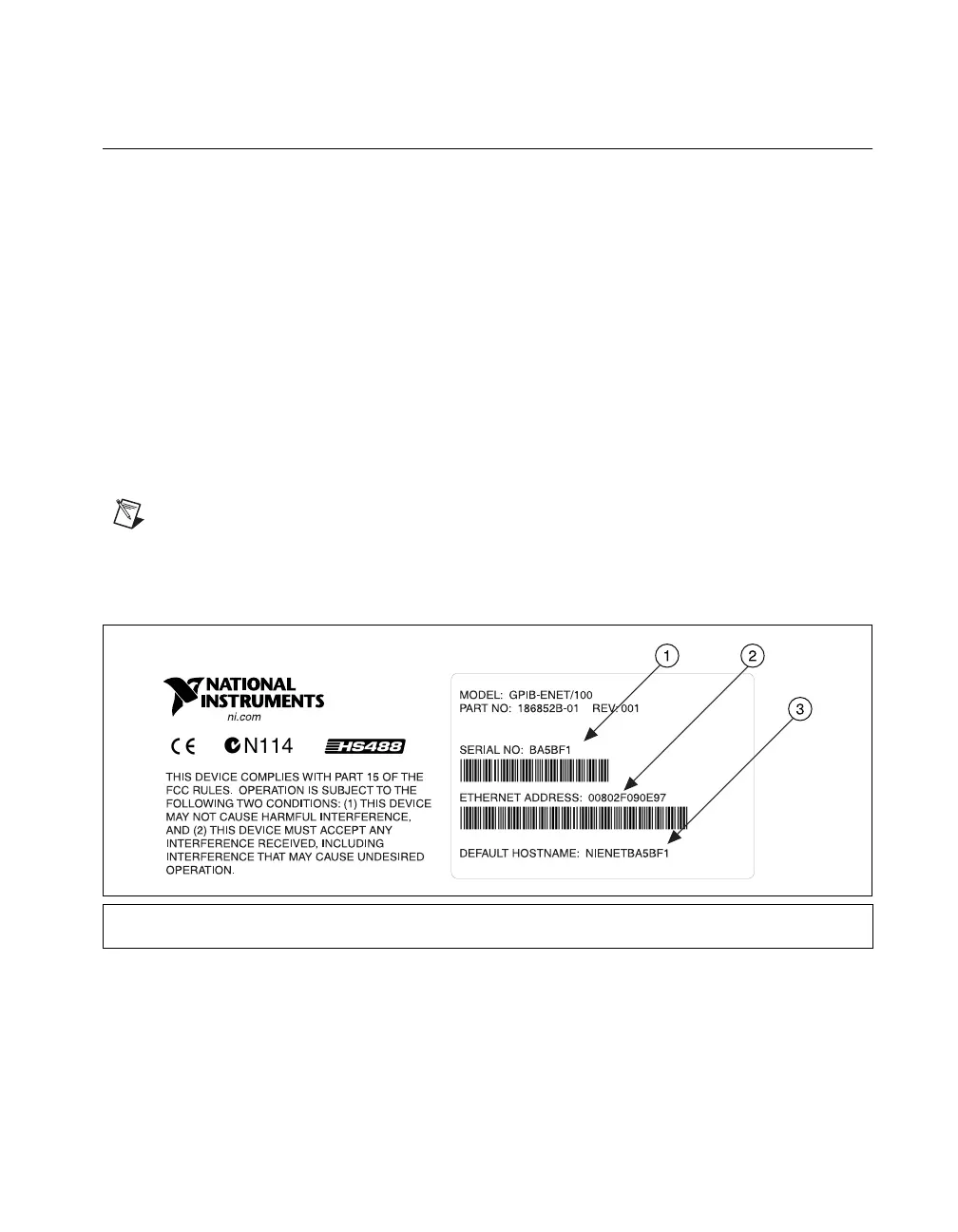Chapter 2 Installation
© National Instruments Corporation 2-3 GPIB-ENET/100 for Windows Me/98/95
Installing the GPIB-ENET/100 Hardware
Complete the following steps to install your GPIB-ENET/100.
Step 1. Record the Serial Number, Ethernet Address,
and Default Hostname
When you configure the GPIB-ENET/100 for use on your network,
you will need to differentiate it from other network devices. Every
GPIB-ENET/100 has a unique serial number, Ethernet address, and
default hostname.
1. Locate the serial number, Ethernet address, and default hostname on
the GPIB-ENET/100 baseplate label, as shown in Figure 2-3.
2. Write down this information and keep it available so you can refer to
it later as you configure the GPIB-ENET/100.
Note
The Ethernet address is not the IP address. All devices on an Ethernet network
are assigned a unique physical address—the Ethernet address—so they can communicate
with each other.
Figure 2-3.
GPIB-ENET/100 Baseplate Identification Label
You can change the hostname after you finish the installation and
configuration steps in this chapter. Refer to the Changing the Network
Settings section in Chapter 3, Ethernet Configuration, for more
information.
1 Serial Number
2 Ethernet Address
3 Default Hostname
