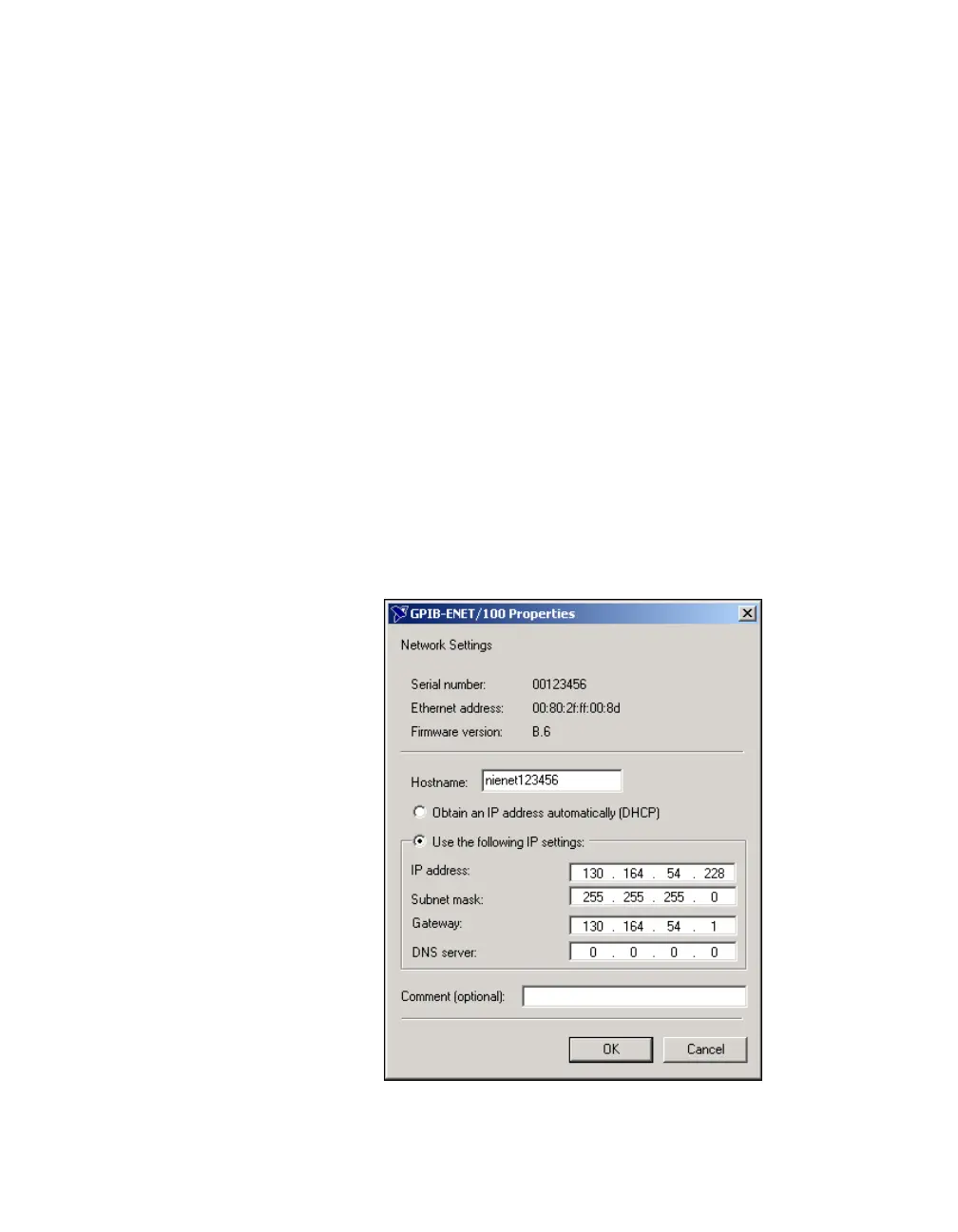Chapter 3 Ethernet Configuration
GPIB-ENET/100 for Windows Me/98/95 3-4 ni.com
The GPIB-ENET/100 attempts to use the hostname when registering
with DHCP. Many DHCP servers have the ability to register the
hostname and the assigned IP address. You then can reliably use the
hostname to communicate with your GPIB-ENET/100 even if the
numerical IP address changes.
However, some DHCP servers do not implement hostname
registration. The GPIB-ENET/100 requires Domain Name Server
(DNS) registration when using DHCP. If your DHCP server does not
support DNS registration, you must use static network parameters.
Consult your network administrator for more details.
2. In the Properties window, select either Obtain an IP address
automatically (DHCP) or Use the following IP settings.
3. If you select Obtain an IP address automatically (DHCP), you do
not need to enter any network parameters unless you want to change
the hostname of the Ethernet device. If you select Use the following
IP settings, enter the network parameters you have chosen for the host
IP address, subnet mask, gateway IP, and DNS server IP, as in the
example shown in Figure 3-3. Refer to the next section, Static IP
Parameters, for more information.
Figure 3-3. Specifying IP Settings
