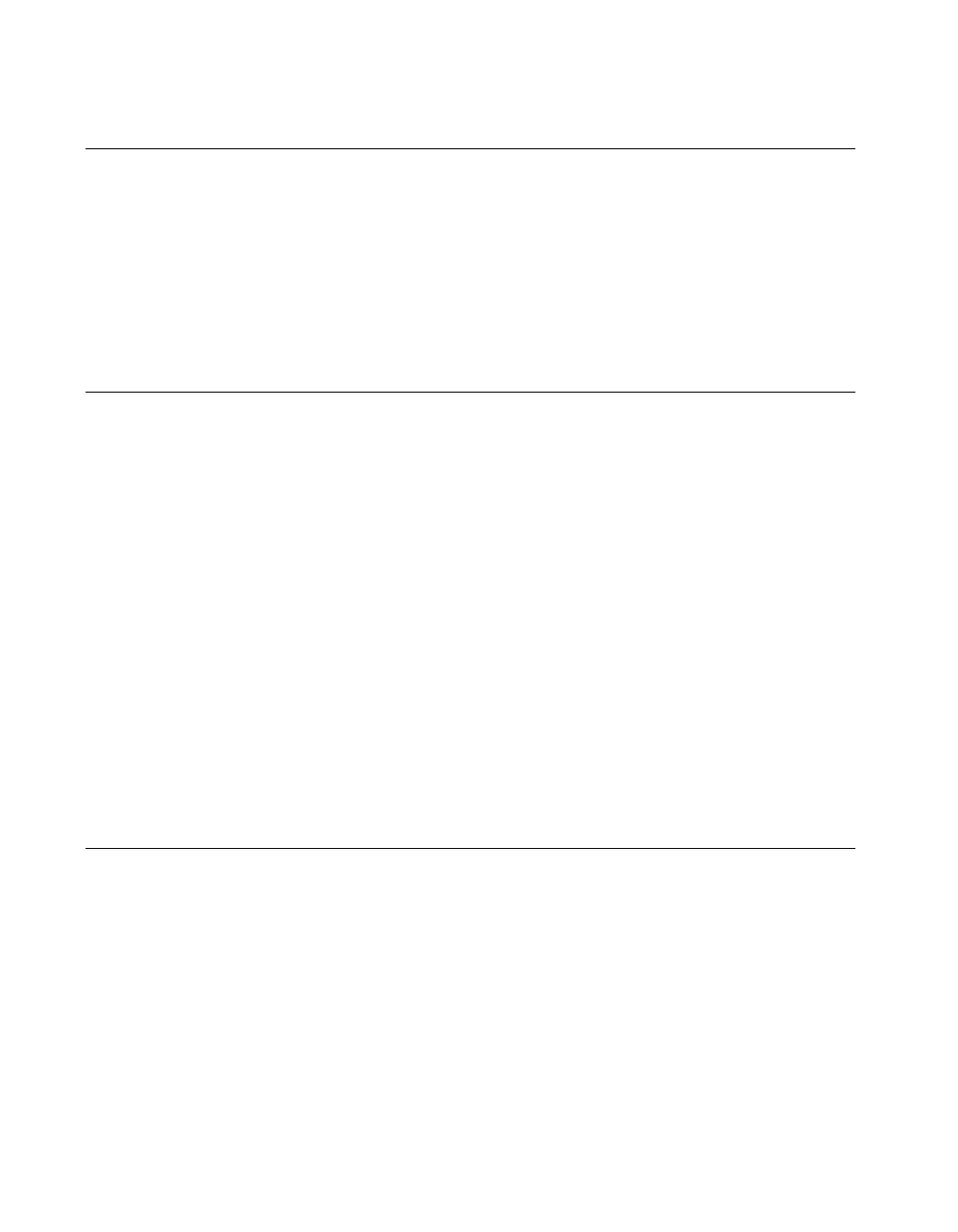Appendix A PWR/RDY LED Signaling
GPIB-ENET/100 for Windows Me/98/95 A-2 ni.com
Step 1. Count the Long Flashes
A three-second interval, during which the PWR/RDY LED is yellow,
separates each repetition of the sequence. The sequence begins with a
series of long one-second flashes—that is, one second red, one second
yellow. These long flashes represent the digit in the tens column. There
can be one to nine long flashes, which represent digits 1 through 9. For
example, one long flash represents the digit 1 in the tens column, and nine
long flashes represent the digit 9 in the tens column.
Step 2. Count the Short Flashes
The long flashes are followed by shorter flashes; each short flash lasts
about one-fifth of a second—that is, one-fifth of a second red, one-fifth of
a second yellow. These short flashes represent the digit in the ones column.
Again, there can be one to nine flashes, which represent the digits 1 through
9. For example, one short flash represents the digit 1 in the ones column,
and nine short flashes represent the digit 9 in the ones column.
Using this method, the PWR/RDY LED flashes the following sequence to
represent status message 11:
<three seconds yellow> <one long red flash> <one short red flash>
<three seconds yellow>…
The PWR/RDY LED flashes the following sequence to represent status
message 31:
<three seconds yellow> <three long red flashes> <one short red flash>
<three seconds yellow>…
Step 3. Record Your Status Code Number
When you have computed your error message number, write it down and
also note the ON/OFF state of the LINK, TX, and RX LEDs. Have this
information available when calling National Instruments.
