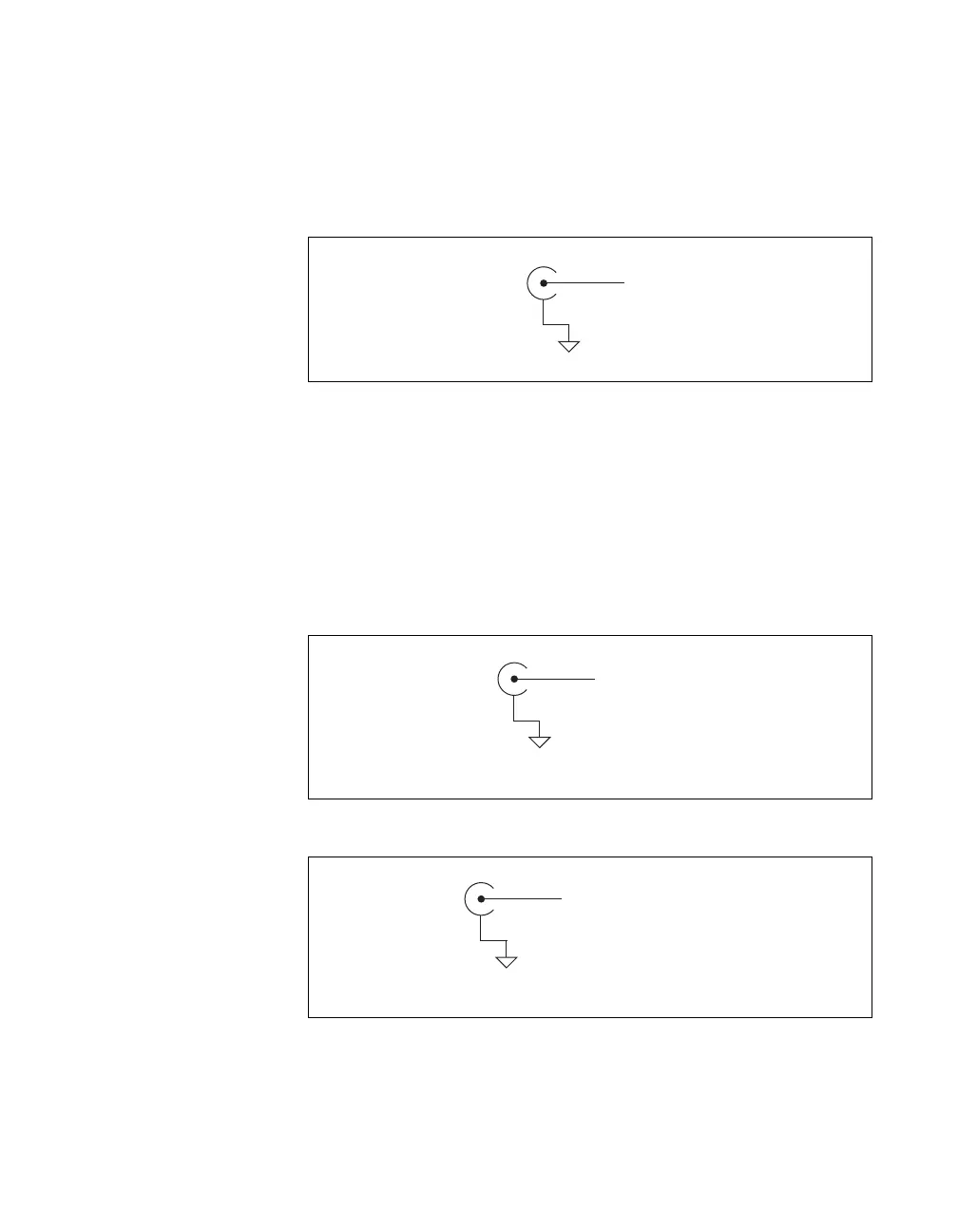Appendix A Device-Specific Information
© National Instruments Corporation A-15 E Series User Manual
Analog Output
You can access analog output signals on the BNC connectors labeled AO 0
and AO 1. Figure A-10 shows the analog output circuitry on BNC
DAQPads.
Figure A-10. BNC DAQPads Analog Output Circuitry
Refer to the
Connecting Analog Output Signals section of Chapter 3,
Analog Output, for more information.
Counter 0 Out and PFI 0/AI Start Trigger
You can access the Counter 0 Out and PFI 0/AI Start Trigger signals
through their respective pins on BNC DAQPads, as shown in Figures A-11
and A-12.
Figure A-11. Counter 0 Out
Figure A-12. PFI 0/AI Start Trigger
AO
AO GND
CTR 0 OUT
D GND
PFI 0/AI START TRIG
D GND
