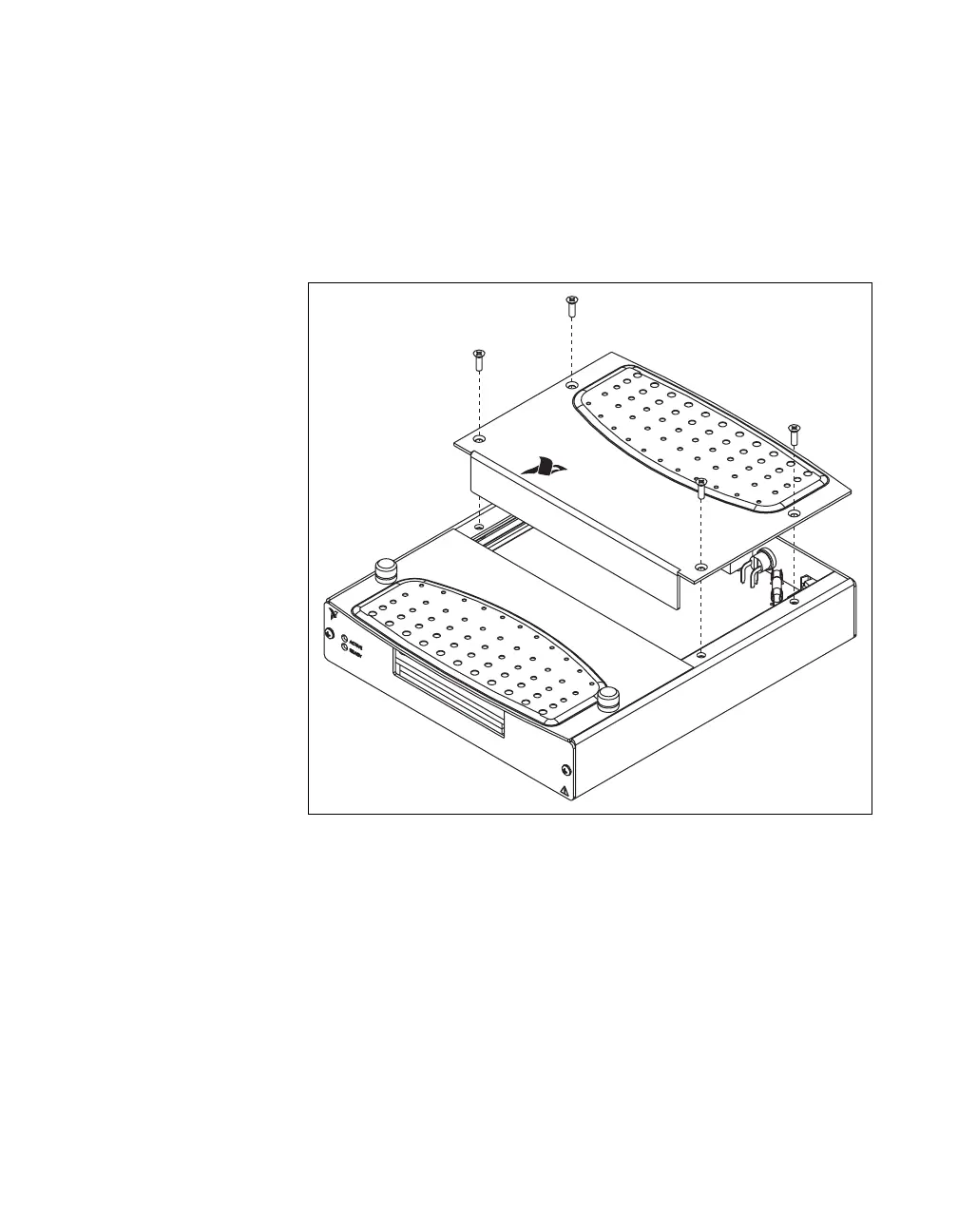Appendix A Device-Specific Information
© National Instruments Corporation A-19 E Series User Manual
Replacing the DAQPad-6015/6016 Fuse
The DAQPad-6015/6016 devices have a replaceable F 2 A 250 V
(5 × 20 mm) fuse. To remove the fuse from the DAQPad-6015/6016, loosen
the four flathead Phillips screws that attach the back lid to the enclosure,
and remove the lid as shown in Figure A-16. The fuse is located between
the power connector and switch near the back of the device.
Figure A-16. DAQPad-6015/6016 Fuse Removal
To remove the fuse from the DAQPad-6015 BNC or mass termination
devices, loosen the eight flathead Phillips screws that attach the lid to the
enclosure, and remove the lid. The DAQPad-6015 mass termination device
is shown in Figure A-17. The procedure for removing the lid from the
DAQPad-6015 BNC is the same.
NATIONAL
INS
TRUMENTS
NATIONAL
INSTRUMENTS
DAQPad-60
15
16 Inputs, 16-bit, 20
0 kS/s
Mul
tifunction I/O for USB
