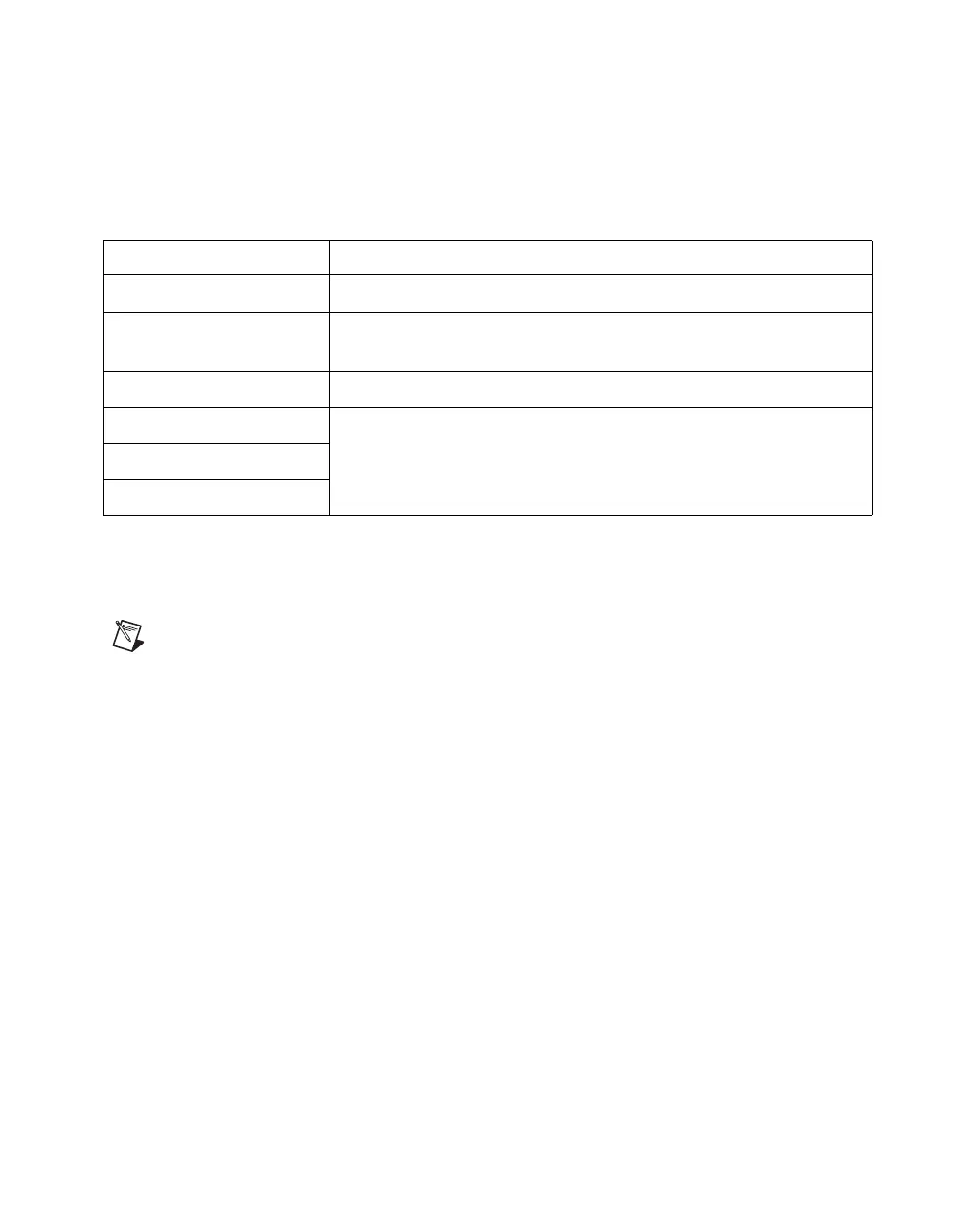Appendix A Device-Specific Information
© National Instruments Corporation A-77 E Series User Manual
DAQPad-6052E LED Patterns
The DAQPad-6052E has an LED on its front panel. Refer to Table A-6 for
descriptions of each LED state.
NI DAQPad-6052E Pinout
Figure A-70 shows the NI DAQPad-6052E device pinout.
Note Some hardware accessories may not yet reflect the NI-DAQmx terminal names. If
you are using an E Series device in Traditional NI-DAQ (Legacy), refer to Table 1-5 in
Chapter 1 for the Traditional NI-DAQ (Legacy) signal names.
Table A-6. DAQPad-6052E LEDs
LED DAQPad-6052E State
On The device is receiving power and is connected to an active 1394 port.
Dim The device is receiving power but is not connected to an active 1394
port.
Off No power is being provided to the device.
1 blink —
2 blinks
4 blinks