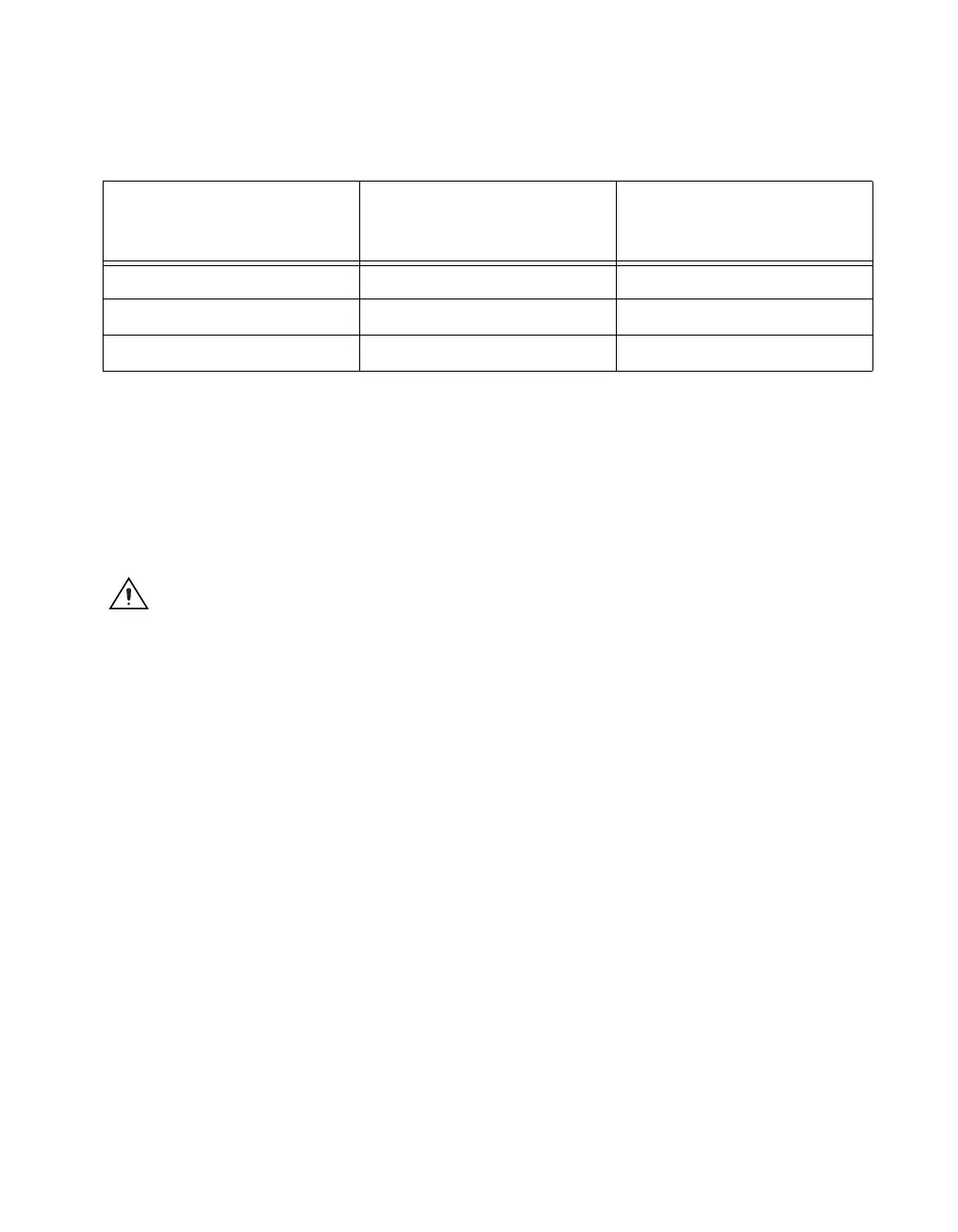Chapter 2 Analog Input
© National Instruments Corporation 2-7 E Series User Manual
Table 2-5 shows how signals are routed to the NI-PGIA.
Reference all signals to ground either at the source or at the DAQ device. If
you have a floating source, reference the signal to ground by using RSE
mode or DIFF mode with bias resistors. Refer to the
Differential
Connections for Non-Referenced or Floating Signal Sources section for
more information. If you have a grounded source, do not reference the
signal to AI GND. You can avoid this reference by using DIFF or NRSE
input modes.
Caution Exceeding the DIFF and common-mode input ranges distorts the input signals.
Exceeding the maximum input voltage rating can damage the device and the computer. NI
is not liable for any damage resulting from such signal connections. The maximum input
voltage ratings are listed in the specifications document for each E Series family.
(NI 6031E, NI 6033E, and NI 6071E Only) For these extended AI devices, the AI
signals are AI <0..63>, AI SENSE, AI SENSE 2, and AI GND. In
single-ended mode, signals connected to AI <0..63> are routed to the
positive input of the PGIA. In differential mode, signals connected to
AI <0..7, 16..23, 32..39, 48..55> are routed to the positive input of the
PGIA, and signals connected to AI <8..15, 24..31, 40..47, 56..63> are
routed to the negative input of the PGIA.
(NI 6013/6014 Only) These devices do not support RSE mode. To measure
single-ended signals relative to AI GND, connect AI SENSE to AI GND on
your accessory and use NRSE mode.
Table 2-5. NI-PGIA Signal
AI Terminal Configuration
Signals Routed to the
Positive Input of the
NI-PGIA
Signals Routed to the
Negative Input of the
NI-PGIA
RSE AI <0..15> AI GND
NRSE AI <0..15> AI SENSE
DIFF AI <0..7> AI <8..15>
