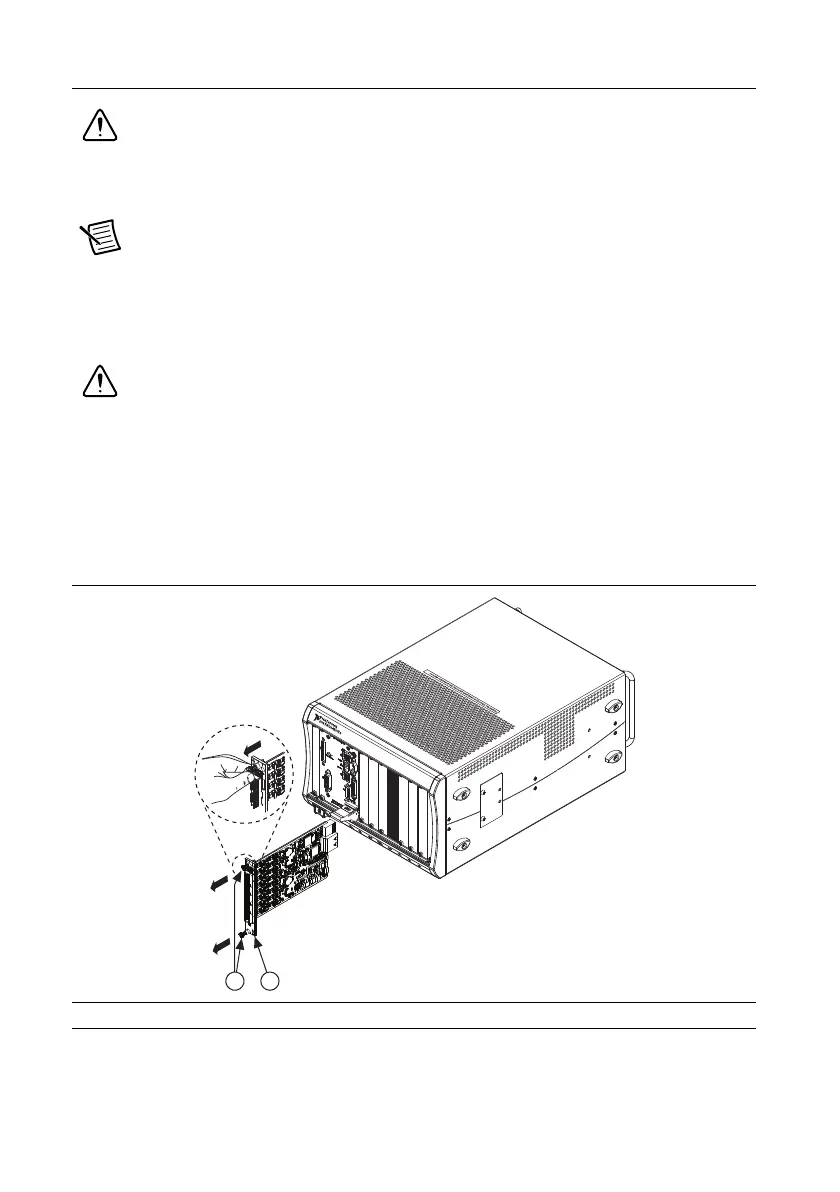14 | ni.com | NI PXIe-4302/4303 and TB-4302/4302C
Module Removal
Caution Do not remove a module with the power on. Doing so can damage the
module.
To remove the module, refer to Figure 9 while completing the following steps:
Note To maintain forced air cooling in the PXIe system, refer to the Maintain
Forced-Air Cooling Note to Users.
1. Make sure that the chassis is powered off before removing the module.
2. Loosen the captive screws on the top and bottom of the module.
Caution Do not pull the front panel to remove the module. Doing so may cause
module components to come into contact with adjacent modules, causing damage to
the modules.
3. Pull the captive screws to unseat the module and slowly slide the module along the guides.
4. Replace the filler panel in the empty slot.
5. Store the module in an antistatic protective bag.
Figure 9. Removing NI PXIe-4302/4303 Modules
1 Captive Screws (Use to remove modules.) 2 Front Panel (Do not use to remove modules.)
NI P
X
Ie-
10
62Q
CO
O
L
I
NG
CL
E
A
RA
NC
E
A
ND
F
A
N
FI
L
TE
R
MA
I
NTENA
NC
E
RE
Q
UI
RE
D
.
S
E
E
MA
N
U
A
L
.
21
