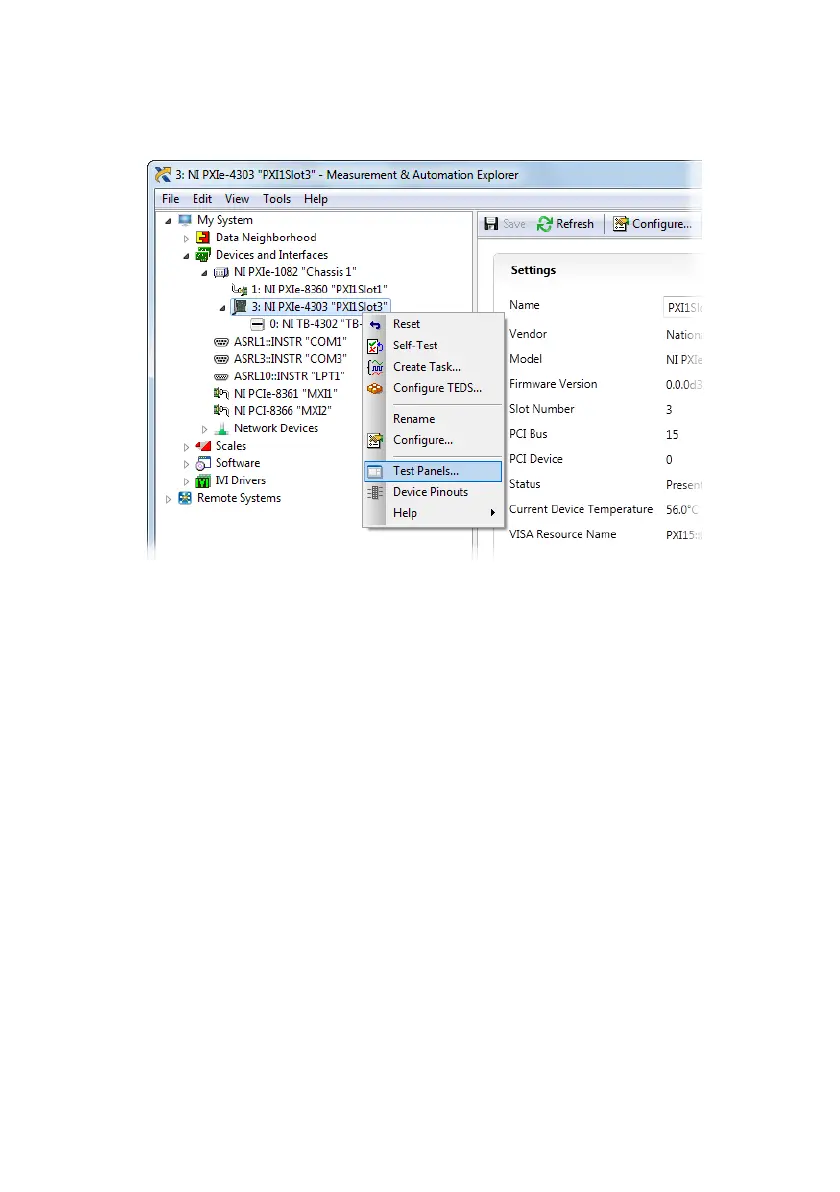NI PXIe-4302/4303 and TB-4302/4302C | © National Instruments | 11
Run Test Panels
1. In MAX, expand Devices and Interfaces select the chassis in which the module is located.
2. Right-click the device, and select Test Panels.
3. Click Start to test device functions, or Help for operating instructions.
To troubleshoot errors, refer to the NI-DAQmx Help, or go to
ni.com/support.
Take an NI-DAQmx Measurement
NI-DAQmx Channels and Tasks
Refer to the NI-DAQmx Help for complete information about channels and tasks.
Use the DAQ Assistant to configure virtual channels and tasks in MAX or in your application.
Configure a Task Using the DAQ Assistant in MAX
Complete the following steps to create a task using the DAQ Assistant in MAX:
1. In MAX, right-click Data Neighborhood and select Create New to open the DAQ
Assistant.
2. Select NI-DAQmx Task and click Next.
3. Select Acquire Signals.
4. Select the analog input, and the measurement type, such as voltage.
5. Select the physical channel(s) to use and click Next.
