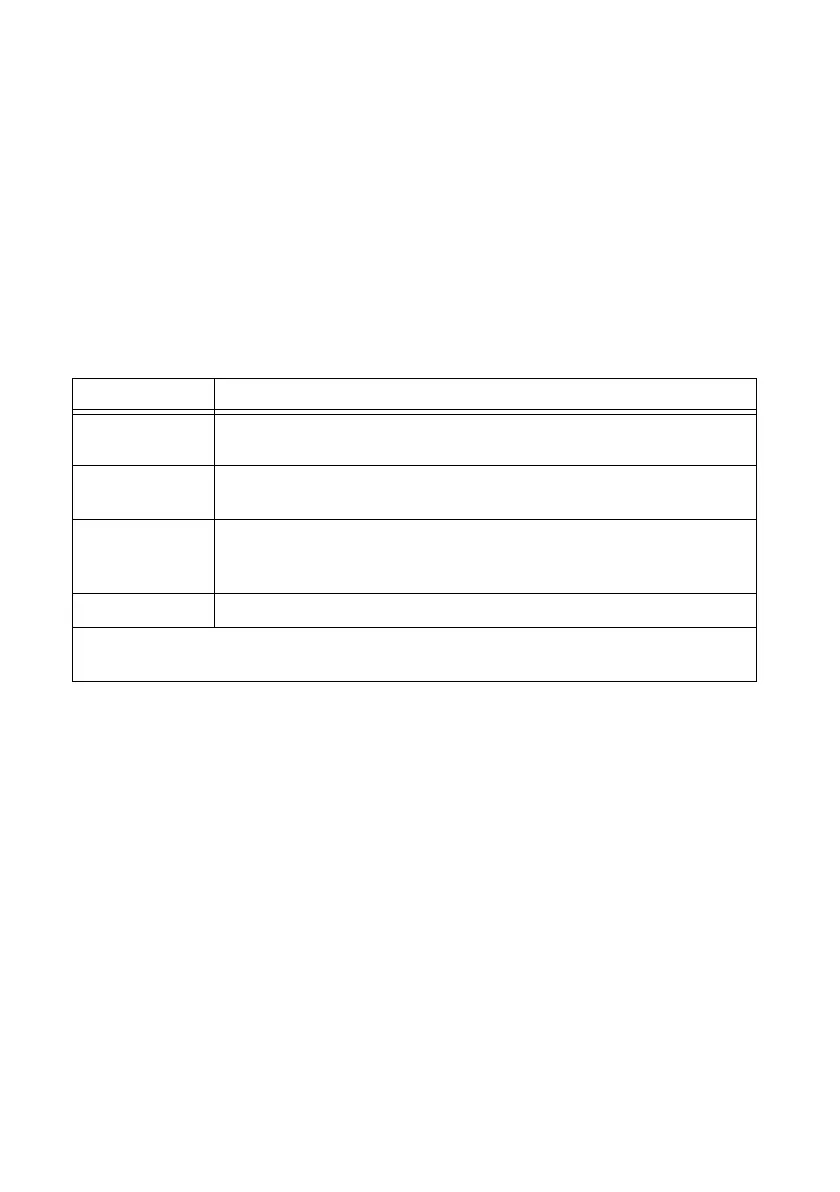12 | ni.com | NI PXIe-4302/4303 and TB-4302/4302C
6. Name the task and click Finish.
7. Configure the individual channel settings. Each physical channel you assign to a task
receives a virtual channel name. To modify the input range or other settings, select the
channel. Click Details for physical channel information. Configure the timing and
triggering for your task. Click Run.
Use Your NI PXIe-4302/4303 Module in an Application
For NI software version compatibility, refer to the NI-DAQmx Readme, available from Start»
All Programs»National Instruments»NI-DAQmx.
To get started with data acquisition in your application software, refer to the tutorials listed in
Table 1.
Programming Examples
NI-DAQmx includes example programs to help you get started developing an application.
LabVIEW and CVI examples are located at Help»Find Examples in your application software.
Text-based code examples are located at All Programs»National Instruments»NI-DAQmx»
Text-Based Code Support. Modify example code and save it in an application, or use examples
to develop a new application or add example code to an existing application.
For other examples, go to
ni.com/info and enter the Info Code daqmxexp.
Table 1. DAQ Assistant Tutorial Locations
Application Tutorial Location
LabVIEW Go to ni.com and search for Taking an NI-DAQmx Measurement in
LabVIEW.
LabWindows/CVI Go to Help»Contents. Next, go to Using LabWindows/CVI»Data Acquisition»
Taking an NI-DAQmx Measurement in LabWindows/CVI.
Measurement
Studio
Go to NI Measurement Studio Help»Getting Started with the Measurement
Studio Class Libraries»Measurement Studio Walkthroughs»Walkthrough:
Creating a Measurement Studio NI-DAQmx Application.
NI SignalExpress
*
Go to Help»Taking an NI-DAQmx Measurement in SignalExpress.
*
NI SignalExpress, an easy-to-use configuration-based tool for data logging applications, is at Start»All
Programs»National Instruments»NI SignalExpress.
