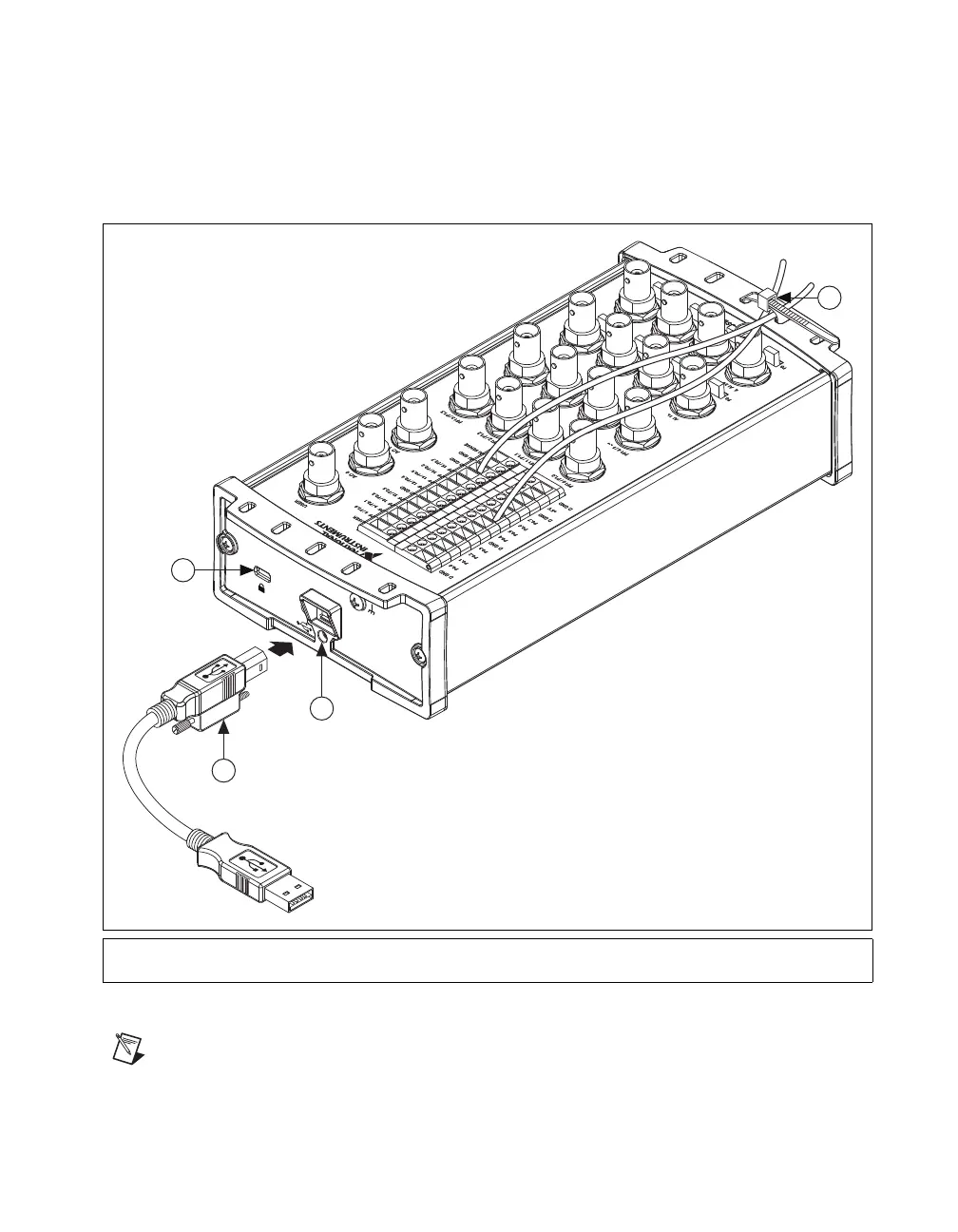Chapter 1 Getting Started
© National Instruments Corporation 1-5 NI USB-621x User Manual
• Locking USB Cable Method—(USB-621x BNC Devices) Use the
jackscrew on the locking USB cable (included in the USB-621x
BNC kit) to securely attach the cable to the device, as shown in
Figure 1-3.
Figure 1-3. USB Cable Strain Relief on USB-621x BNC Devices
Note
You can provide cable management for signal wires to/from the screw terminals and
BNC connectors on USB-621x BNC devices by threading a zip tie through the strain relief
holes and tightening it around the signal wires and BNC cables, as shown in Figure 1-3.
1 Security Cable Slot
2 Locking USB Cable Jackscrew
3 Jackscrew Hole
4 Signal Wire Strain Relief