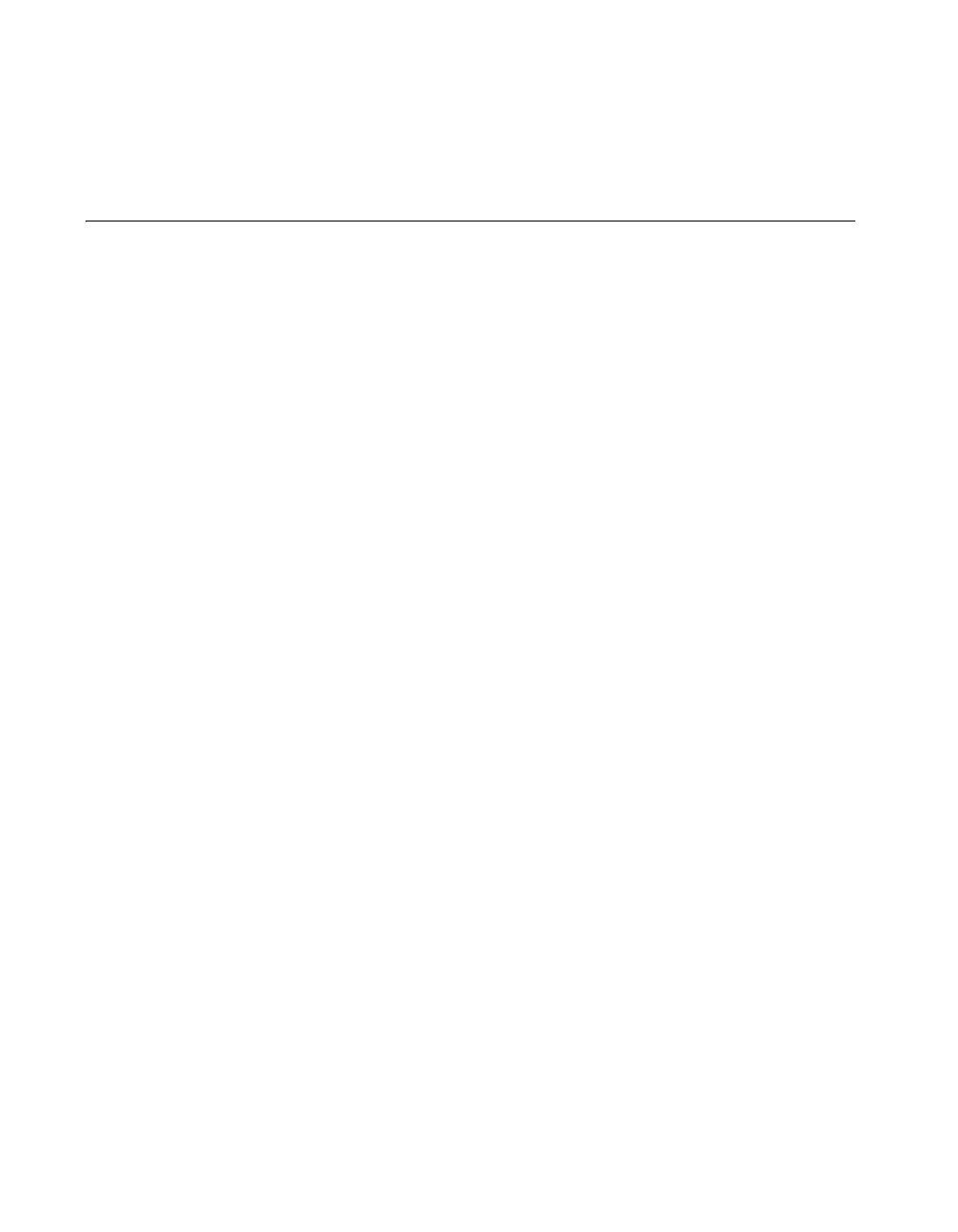Chapter 2 DAQ System Overview
NI USB-621x User Manual 2-4 ni.com
•If you are using other application software, refer to Common Sensors
in the NI-DAQmx Help or the LabVIEW Help in version 8.0 or later.
Cables and Accessories
Cable and accessory options for USB-621x devices are as follows:
• Combicon Accessory for USB-621x Screw Terminal Devices
(Optional)—Your USB-621x kit includes combicon connectors with
signal labels. The NI USB-621x Accessory Kit (part number
779807-01) contains four combicon connectors with screws, a
screwdriver, and additional signal labels. You can use the combicon
accessory to create custom connection solutions for USB-621x Screw
Terminal devices.
• Cables and Accessories for USB-621x Mass Termination
Devices—Refer to the USB-6212/6216 Mass Termination Cables and
Accessories section of Appendix A, Device-Specific Information, for a
list of cables and accessories for USB-621x Mass Termination devices.
• BNC Cables for USB-621x BNC Devices—Use standard BNC cables
with the USB-621x BNC device. The BNC Male (Plug) to BNC Male
(Plug) Cables Kit (part number 779697-01) contains four one-meter
BNC cables for use with USB-621x BNC devices.
USB-621x Mass Termination Custom Cabling
NI offers cables and accessories for many applications. However, if you
want to develop your own cable, adhere to the following guidelines for best
results:
• For AI signals, use shielded, twisted-pair wires for each AI pair of
differential inputs. Connect the shield for each signal pair to the ground
reference at the source.
•Route the analog lines separately from the digital lines.
•When using a cable shield, use separate shields for the analog and
digital sections of the cable. Failure to do so results in noise coupling
into the analog signals from transient digital signals.
For more information about the connectors used for DAQ devices, refer
to the KnowledgeBase document, Specifications and Manufacturers for
Board Mating Connectors, by going to
ni.com/info and entering the info
code
rdspmb.