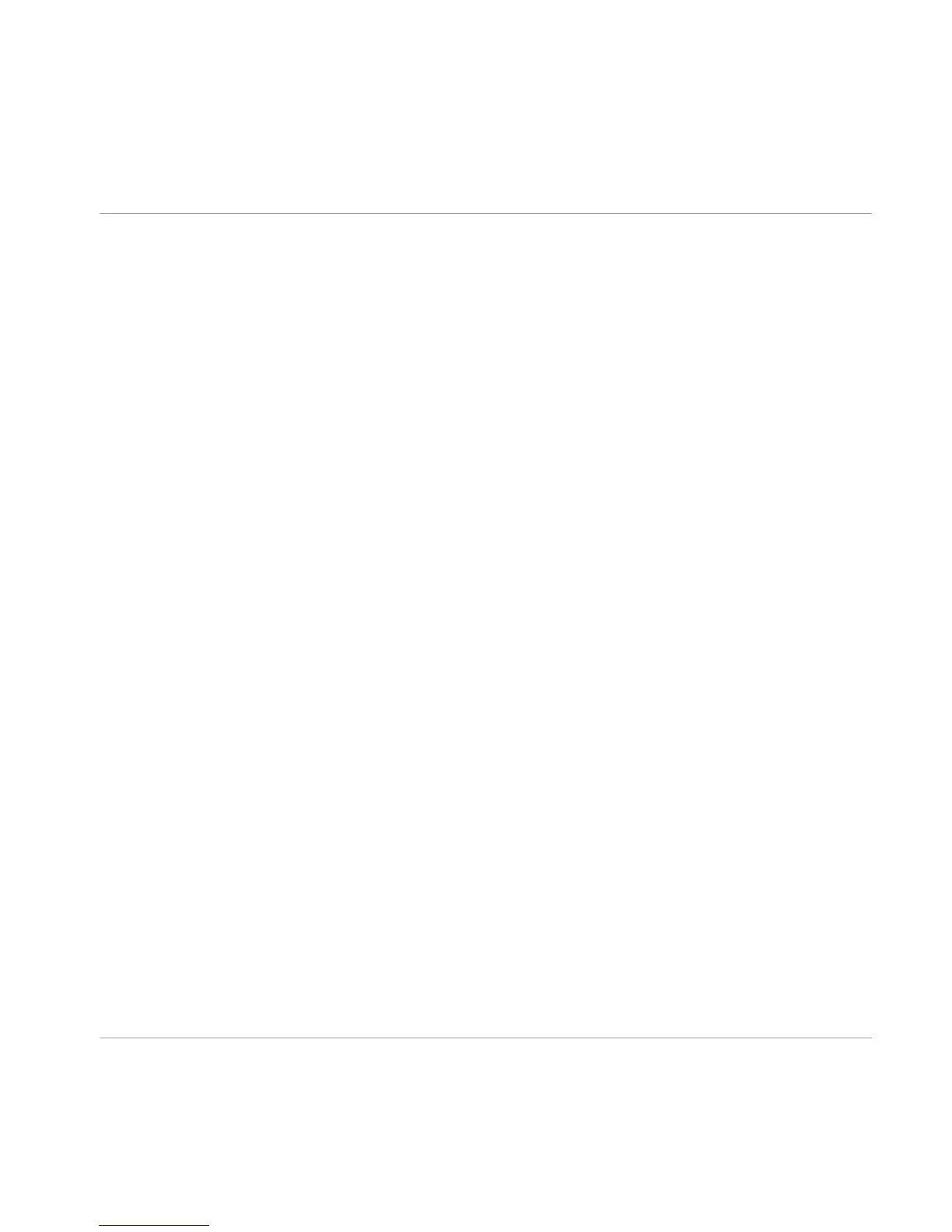▪ [8] FILTER 1: Filters the oscillator mix. Offers several filter types that are capable of
damping high frequencies.
▪ [9] FILTER 2: Filters the signal from FILTER 1. Offers several filter types that combine
well with FILTER 1.
▪ [10] DISSONANCE EFFECTS: Offers effects to make the sound dissonant.
▪ [11] STEREO EFFECTS: Offers effects to make the sound stereo like panning effects,
chorus and reverb.
▪ [12] DYNAMIC EFFECTS: Offers effects to change the dynamics of the output signal from
the additive synthesizer including compressors and distortion effects.
▪ [13] MODULATORS: Contains controls for modulators like envelopes, LFOs etc.
Overview of RAZOR Ensemble
Overview of RAZOR User Interface
RAZOR - Manual - 19
