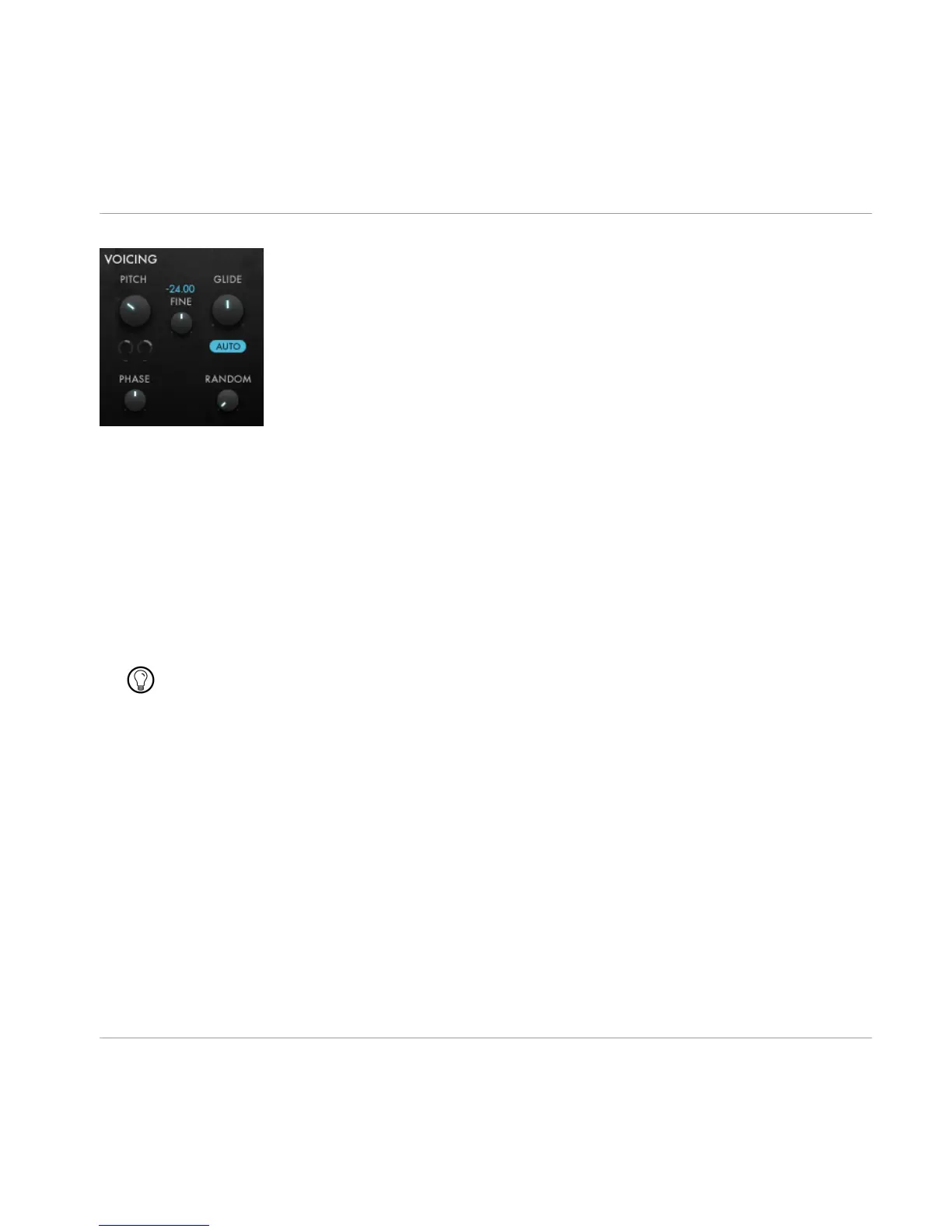Fig. 5.5 The VOICING section.
▪ PITCH: Sets the pitch (semitones) of the instrument.
▪
FINE
: Fine pitch (cents).
▪ Pitch Display: Shows the manual set pitch (semitones). Pitch modulation isn't taken in
to account.
▪
GLIDE
: Sets the glide time from one note to the next. Set to minimum no glide occurs.
▪
AUTO
: If on the pitch glide only happens when notes overlap in time.
▪
PHASE
: Sets the oscillator phase. Set to the maximum turns on 'free run' mode. Then
the oscillators aren't reset at note on, resulting in a more analog always changing at
tack.
Phase setting helps you to design the attack of the sound. You can set the start of the wave
form nearer to transients within the waveform to get more punch and vice versa. If clicks oc
cur with certain phase setting you might want to adjust the attack of envelope 1. Which is the
amplitude envelope. Watching the wave on the 'Scope' is helpful to set the phase.
▪
RANDOM: Amount of randomization of the partial phase at note on. This results in a
more blurry sound as transients in the waveform are smeared. E.g. a sawtooth with
fully randomized phases doesn't have a saw-like shape anymore. Its transient, the jump
over the x axis has vanished completely. Watching the wave on the 'Scope' is helpful to
set this parameter.
Phase randomization can be used to make dissonant effects sound more consistent. If the
amount of dissonance in one of the dissonance effect goes back to zero the partial's fre
quency are back to their harmonic position but the partial's phase are still messed up.
With the next note on the phases are reset, which results in a different sound although no
parameter has changed. If this inconsistency is unwanted the phases need to be random
ized.
Overview of RAZOR Ensemble
Voicing
RAZOR - Manual - 25