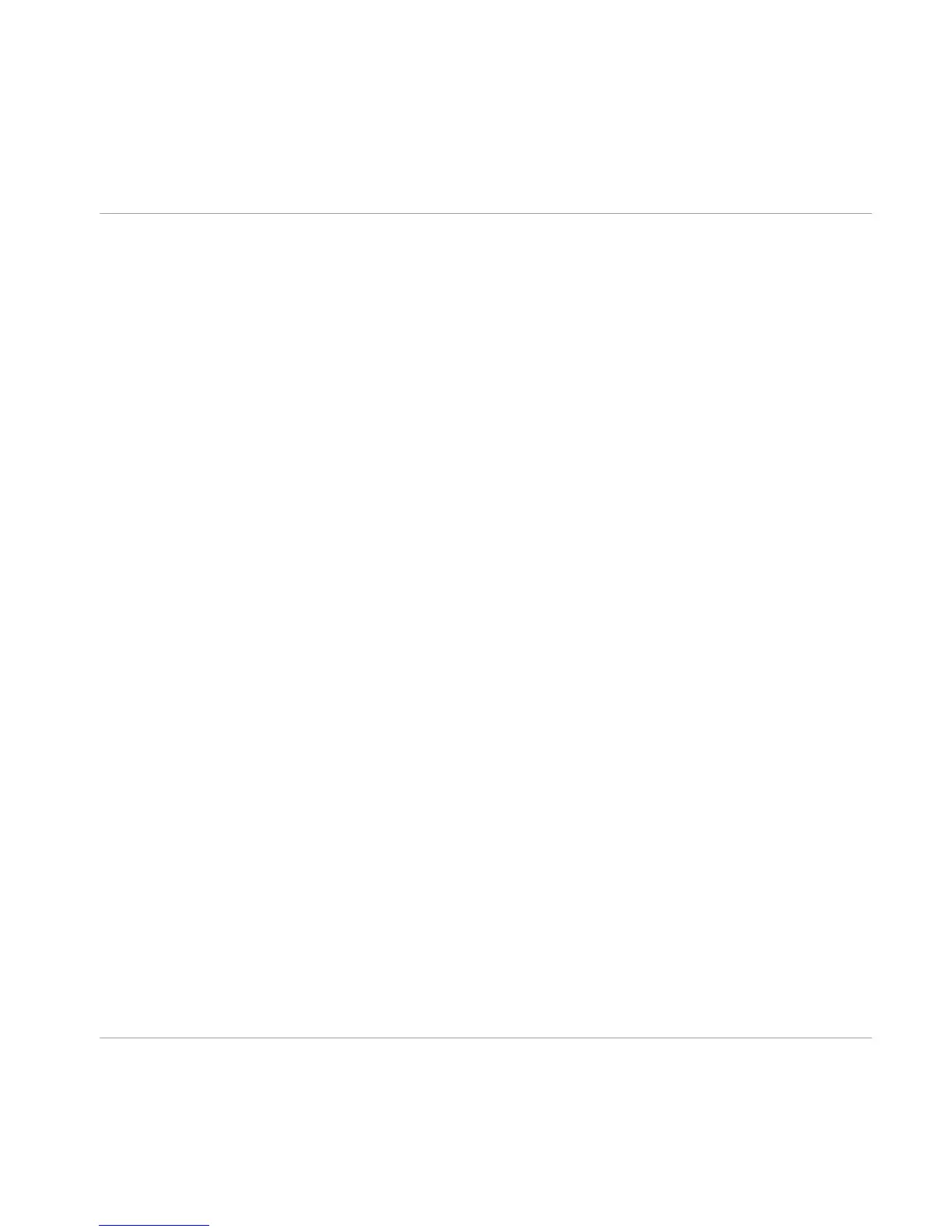5.11.5 Bandreject ................................................................................................................ 46
5.11.6 Comb Peak ............................................................................................................... 47
5.11.7 Comb Notch ............................................................................................................... 47
5.11.8 Phaser ....................................................................................................................... 48
5.11.9 Waterbed ................................................................................................................... 49
5.11.10 Pseudo Pitchbend ...................................................................................................... 50
5.11.11 Gaps .......................................................................................................................... 50
5.11.12 Unisono Noise ........................................................................................................... 51
5.12 Dissonance Effects ..................................................................................................................... 51
5.12.1 Beating ...................................................................................................................... 51
5.12.2 Beating Tuned ........................................................................................................... 52
5.12.3 Stiff String ................................................................................................................. 53
5.12.4 Stretcher .................................................................................................................... 53
5.12.5 Frequency Shifter ....................................................................................................... 54
5.12.6 Centroid ..................................................................................................................... 55
5.13 Stereo Effects ............................................................................................................................. 55
5.13.1 Auto Pan .................................................................................................................... 56
5.13.2 Stereo Spread ............................................................................................................ 56
5.13.3 Chorus ...................................................................................................................... 57
5.13.4 Reverb ....................................................................................................................... 58
5.13.5 Reverb Synced ........................................................................................................... 59
5.13.6 Unisono Noise ............................................................................................................ 60
5.13.7 Simple Pan ................................................................................................................ 61
5.14 Dynamics Effects ........................................................................................................................ 62
5.14.1 Compressor ............................................................................................................... 62
5.14.2 Dirty Limiter ............................................................................................................... 63
5.14.3 Clipped Compressor .................................................................................................. 64
5.14.4 Saturator ................................................................................................................... 64
Table of Contents
RAZOR - Manual - 6