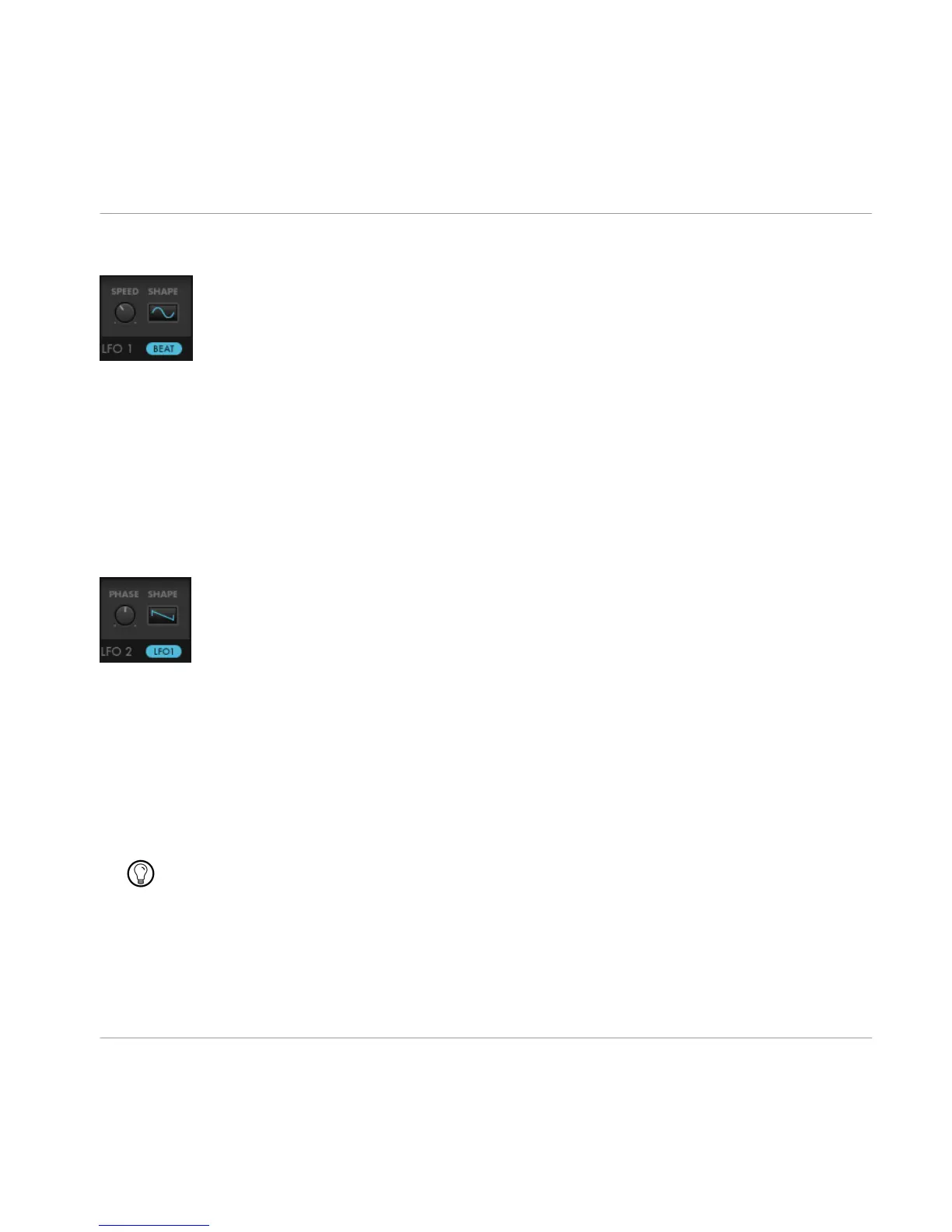LFO 1
Fig. 5.67 LFO 1.
▪
SPEED: LFO speed.
▪
SHAPE: LFO shape. Available shapes are sine, triangle, saw down, saw up, pulse, ran
dom, smooth random.
▪
Mode Toggle: In
HERZ
mode the LFO speed is set in Hz. LFO isn't restarted at note on.
It's always monophonic. In
BEAT
mode the LFO speed is set in 16th notes. Speed con
trol snaps to musically interesting time intervals. LFO is restarted at note on.
LFO 2
Fig. 5.68 LFO 2.
▪
SPEED/PHASE: LFO speed in HERZ and BEAT mode. Phase offset to LFO 1 in LFO1 mode.
▪
SHAPE: LFO shape. Available shapes are sine, triangle, saw down, saw up, pulse, ran
dom, smooth random.
▪
Mode Toggle: In HERZ mode the LFO speed is set in Hz. LFO isn't restarted at note on.
It's always monophonic. In BEAT mode the LFO speed is set in 16th notes. Speed con
trol snaps to musically interesting time intervals. LFO is restarted at note on. In LFO1
mode LFO 2 synchronizes to LFO 1 with a settable phase offset.
Beat Mode with LFO2 synced to LFO1 is the preferred mode to make powerful 'wobbling'
sounds which come to live when the 'Speed' control gets automated.
Overview of RAZOR Ensemble
Modulators
RAZOR - Manual - 68