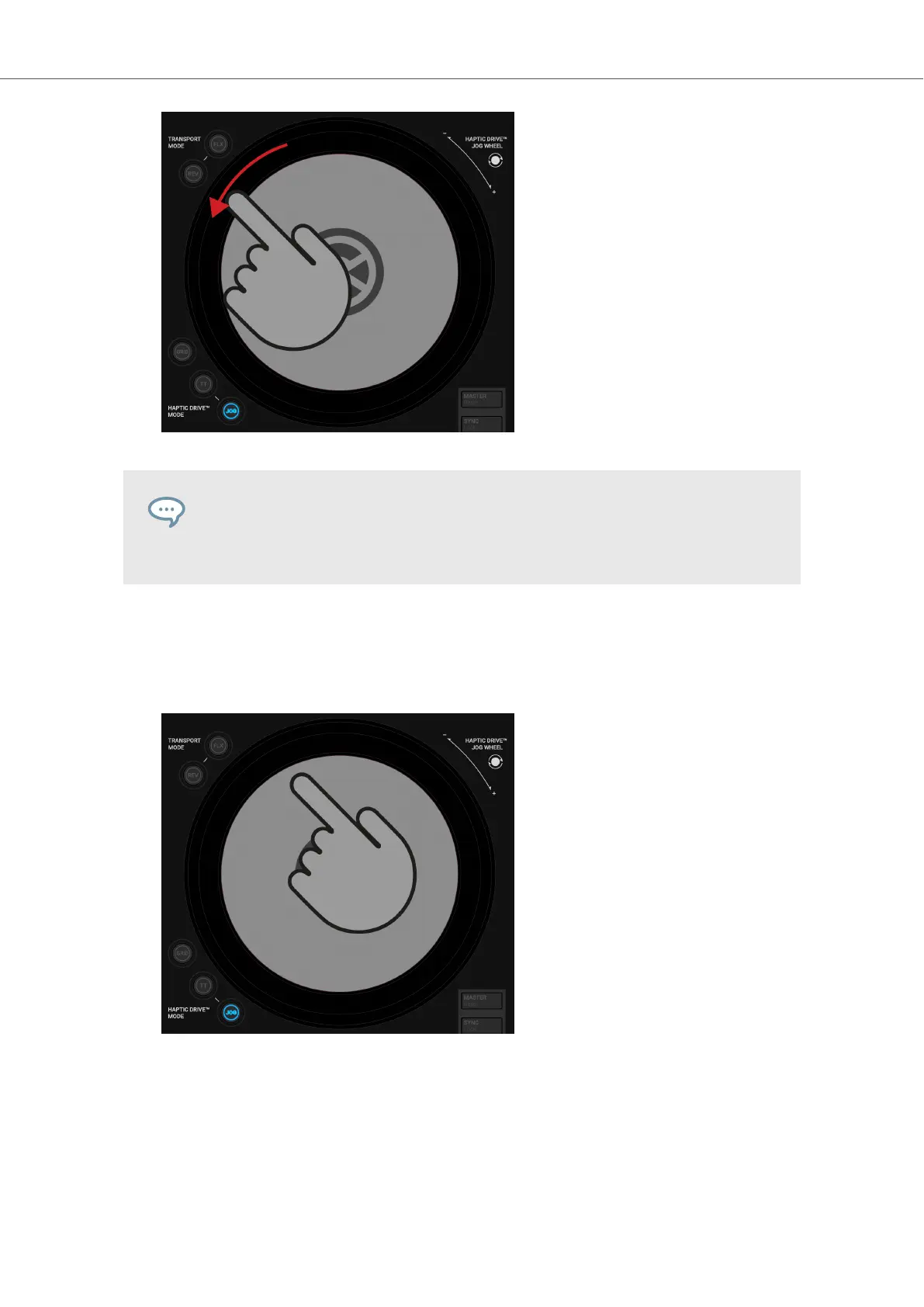If you select the option Ticks when Nudging in the Preferences, you then feel ticks
in the Jog Wheel when spinning it using its outer rim. This option applies only
for JOG mode. For more information, refer to Preferences.
Cueing and Scratching
You can hold the track playback with the Jog Wheel to cue a beat or to scratch:
1. Touch and hold the top plate of the Jog Wheel.
The playback is held. When you release the top plate, the playback continues as normal.
2. While holding the top plate, spin the Jog Wheel clockwise or counterclockwise to cue a beat.
Tutorials
38
