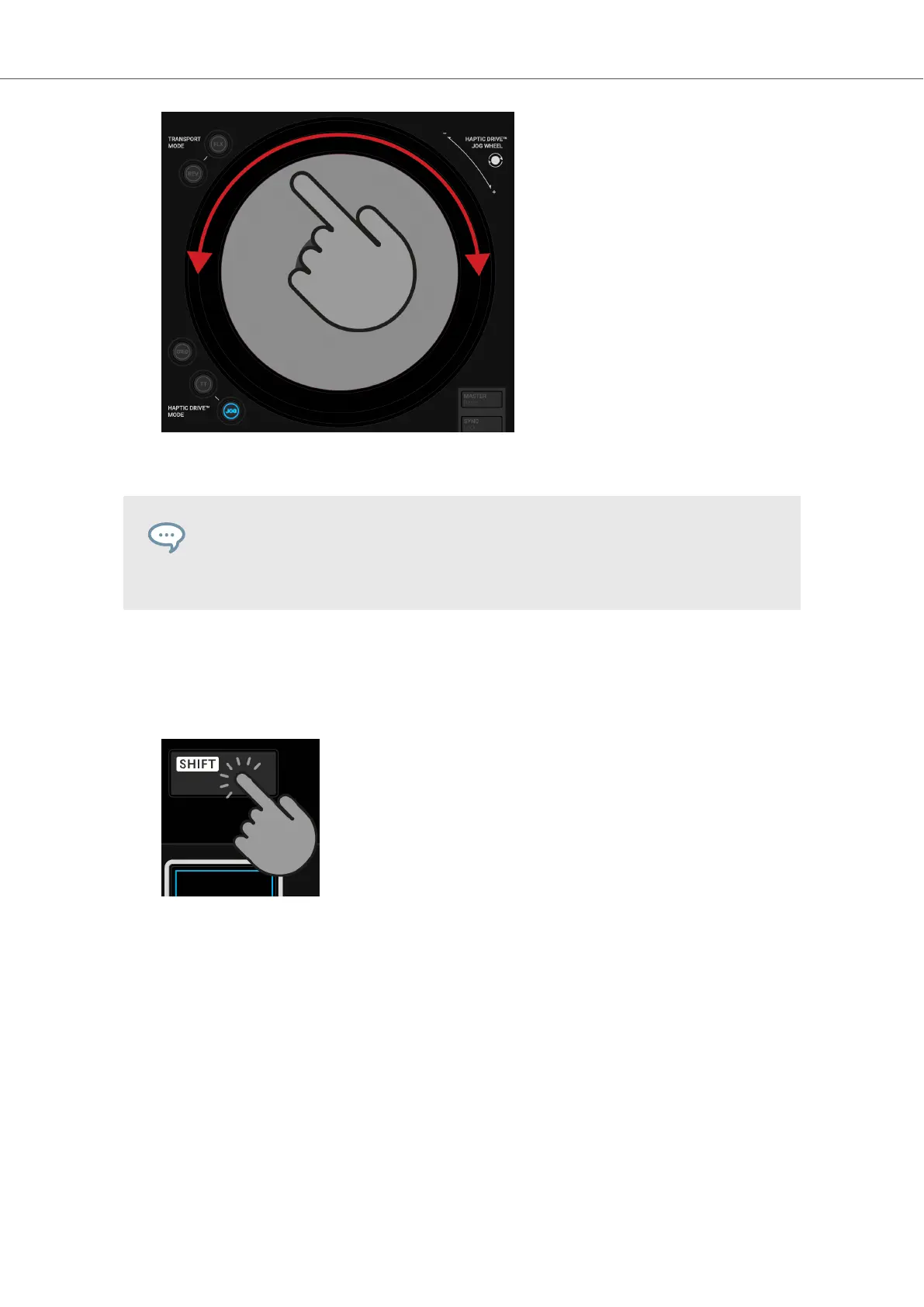3. While holding the top plate, spin the Jog Wheel back and forth to perform a scratch.
If you select the option Enable Haptic Hotcues Preferences, you then feel haptic
feedback in the Jog Wheel when cuing Cue Points and Loop markers while touching
the top plate. For more information, refer to Preferences.
Fast Seeking
You can use the Jog Wheel to fast seek within the track:
1. Press and hold SHIFT to access the secondary S4 functions.
2. While holding SHIFT turn the Jog Wheel clockwise or counterclockwise to fast seek within
the track.
Tutorials
39
