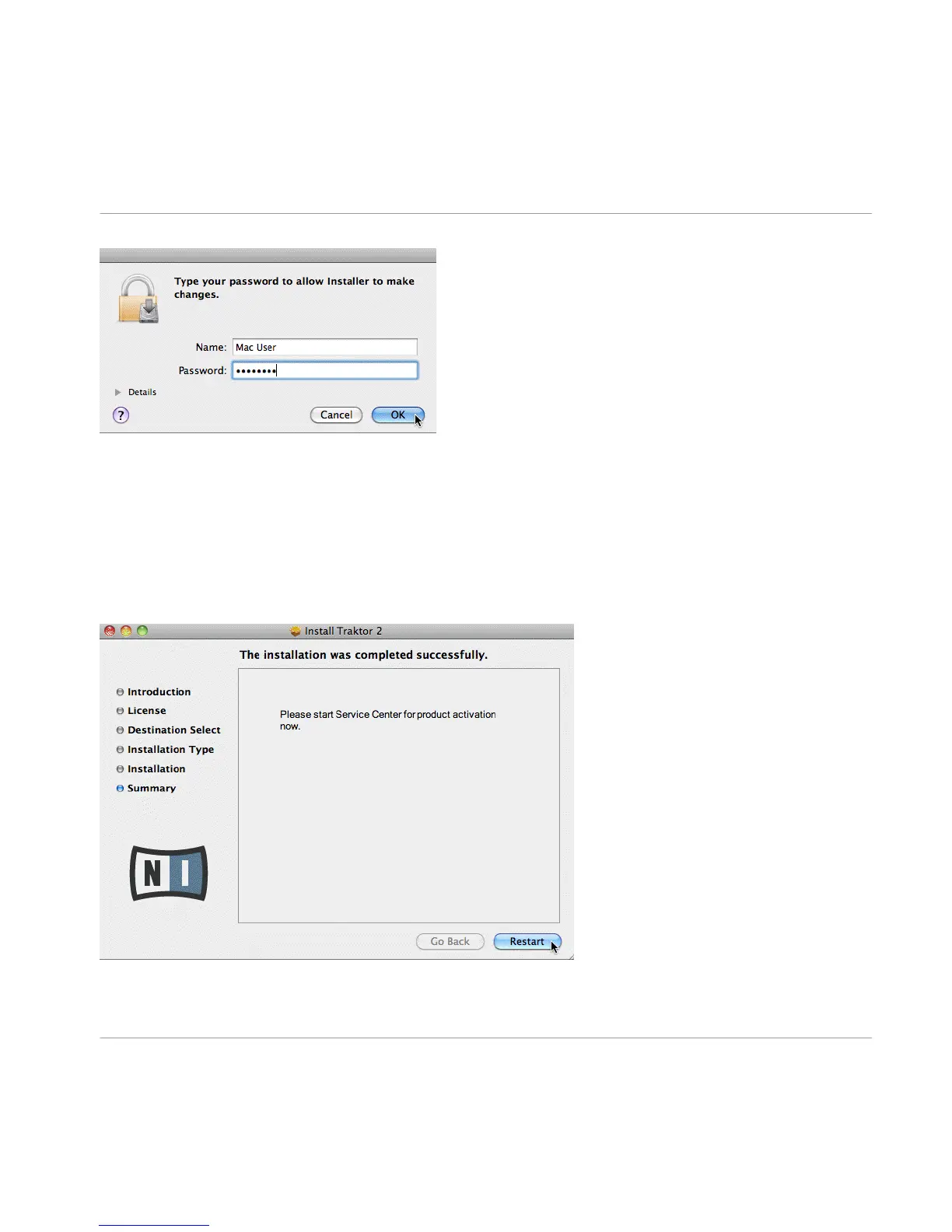The Mac OS X password prompt.
►
To proceed, enter your password and click OK.
→
The selected components will be installed.
3.2.4 Complete the Installation
After the components have been installed, you need to restart your computer.
The final screen of the installation program.
Software Installation
TRAKTOR Installation on Mac OS X
Traktor Kontrol X1 - Setup Guide - 12
