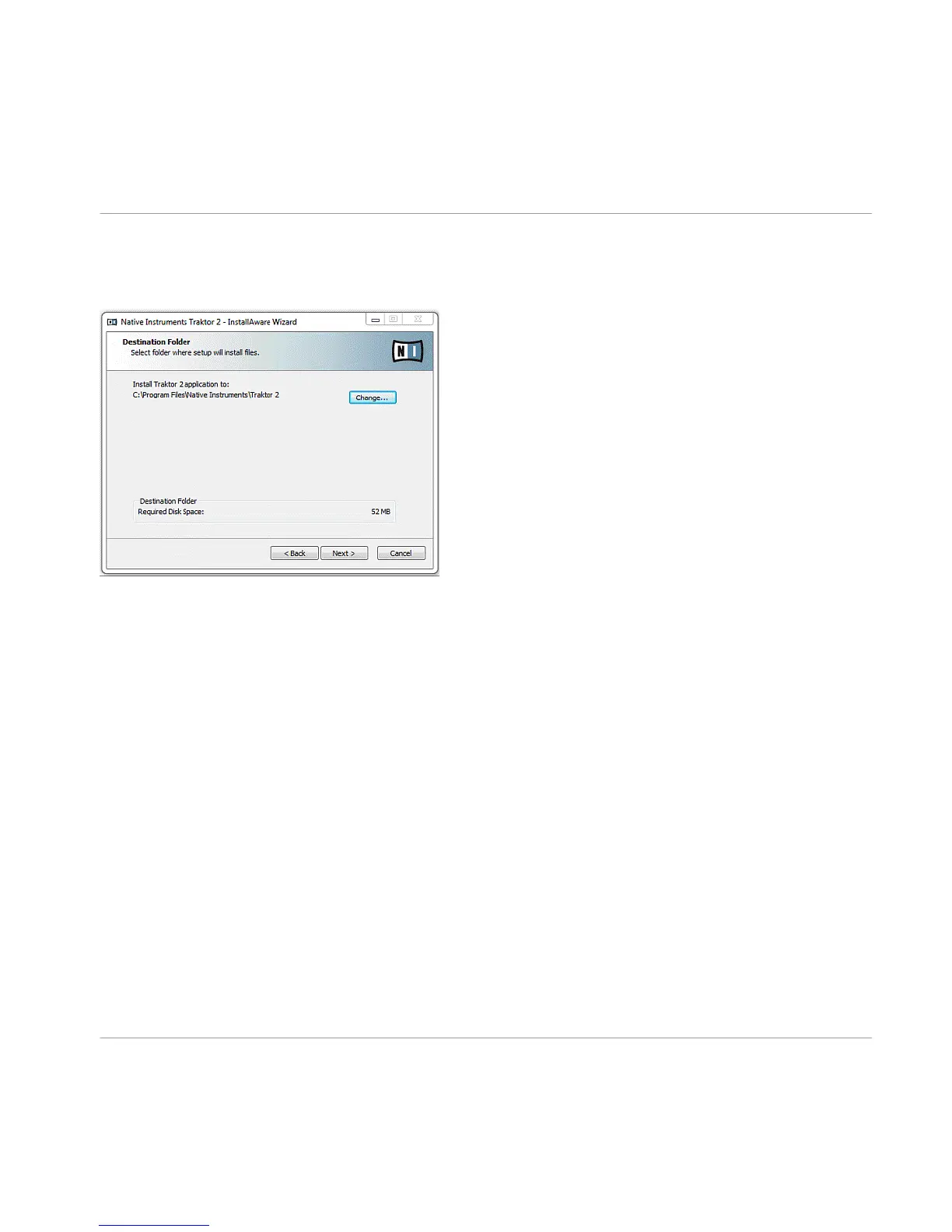3.3.3 Confirm the Application Installation Path
The software installation path screen of the installation program.
It is strongly recommended to install the TRAKTOR software to the default location. If you still
need to change the install location, click Change to open a Folder Selection dialog and select
the desired destination folder.
You will be asked to select and confirm an installation path for the TRAKTOR software.
►
Click Next to proceed.
Software Installation
TRAKTOR Installation on Windows
Traktor Kontrol X1 - Setup Guide - 15
