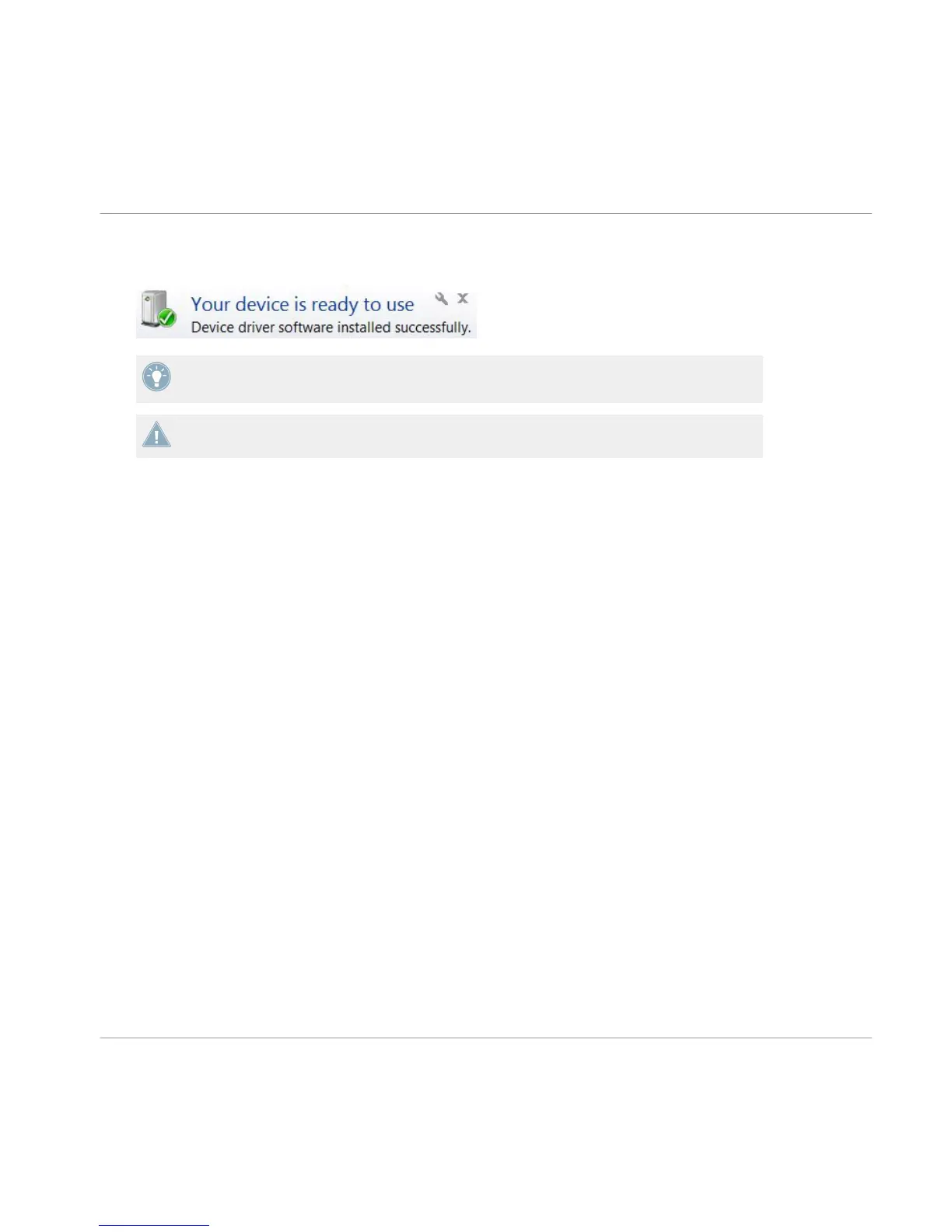6. After device driver installation has finished, Windows will display the message Your devi-
ces are ready to use.
USB hubs may also be used; however Native Instruments cannot guarantee compatibility
with all USB hubs currently available on the market.
During hardware installation, it may be necessary to disable your anti-virus software.
5.3 Ready to KONTROL
The X1 has been designed as a ‘plug and play’ device. Thus, once the supporting software is
installed no other configuration is necessary.
►
With the X1 connected to your computer via the USB cable, simply open TRAKTOR and
you are ready to get straight into the mix!
5.4 Final Preparations
It is recommended that you follow the order below when switching on your devices:
1. Turn on your computer.
2. Ensure that the X1 is connected to the computer's USB 2.0 (or later) port.
3. Turn on the amplification system (active speakers or power amplifier with passive speak-
ers).
Later on, when the software is running and you have loaded tracks to TRAKTOR's Decks, grad-
ually raise the volume controls while music is playing until a comfortable listening level is
reached.
Before putting on headphones, always make sure the headphone volume control is set to mini-
mum! Then, while playing music, slowly increase the headphone volume until it reaches the
desired listening level.
Connecting the TRAKTOR KONTROL X1 Hardware
Ready to KONTROL
Traktor Kontrol X1 - Setup Guide - 37
