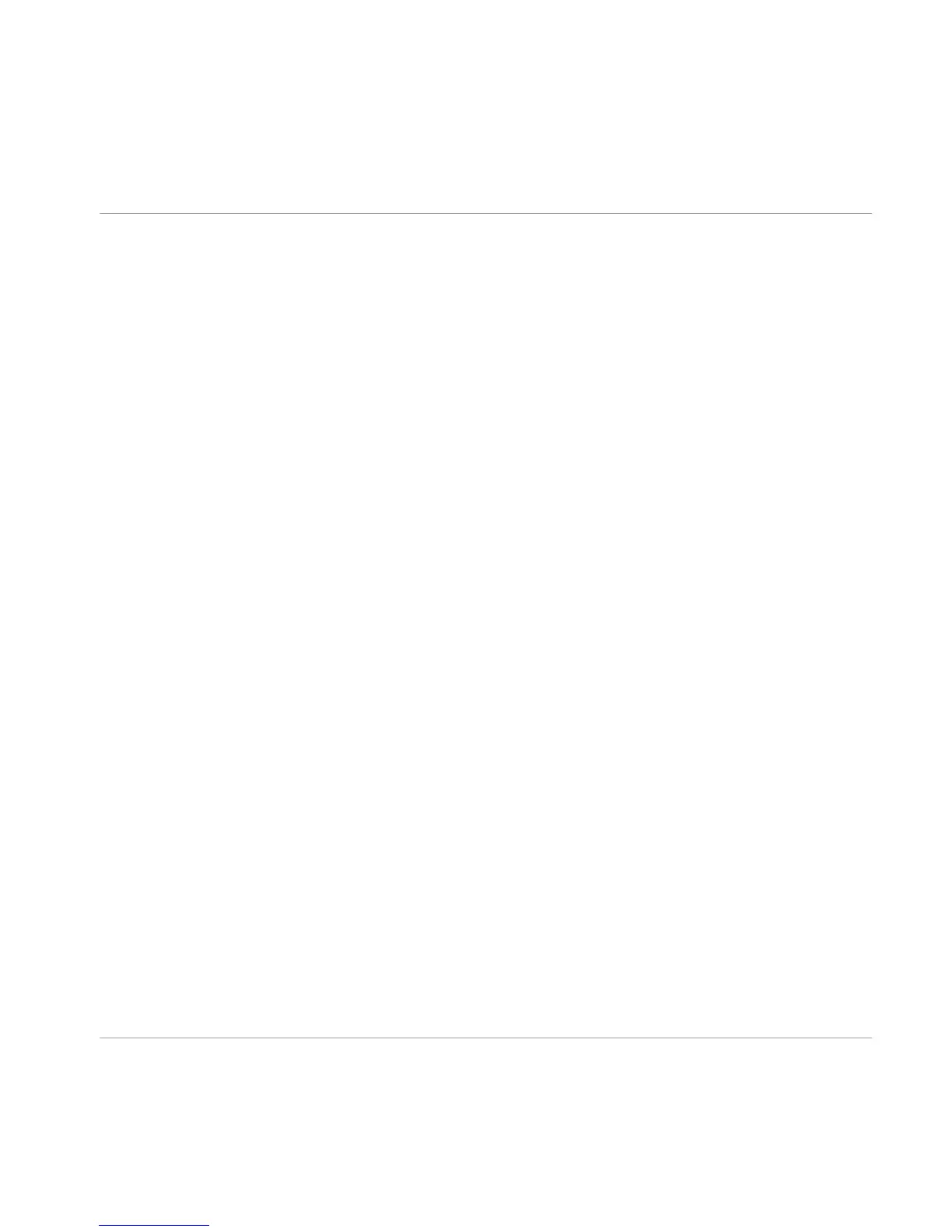8 Troubleshooting & FAQ
This section contains some of the most frequently asked questions and answers along with ref-
erences to Knowledge Base articles for additional details. In order to find an article, please vis-
it the Native Instruments website, navigate to the Knowledge Base in the Support section and
enter the article number in the search field.
8.1 Installation Folder Not Found by an Update Installer
If you have manually moved the location of a Native Instruments application on your hard
drive, the installer, upon attempting to run an update, will display an error message and abort
the installation. You can correct the application path in Service Center from the Overview tab.
If an application cannot be found, a Locate button will appear on this tab. Click this button
and browse to the actual location of the application.
8.2 More Troubleshooting Resources
If none of the suggestions in this chapter covers your problem, the TRAKTOR 2 Manual pro-
vides more detailed information on the topics discussed in this Setup Guide. Also check if the
Knowledge Base has an answer:
http://www.native-instruments.com/knowledge/
Troubleshooting & FAQ
Installation Folder Not Found by an Update Installer
Traktor Kontrol X1 - Setup Guide - 44
