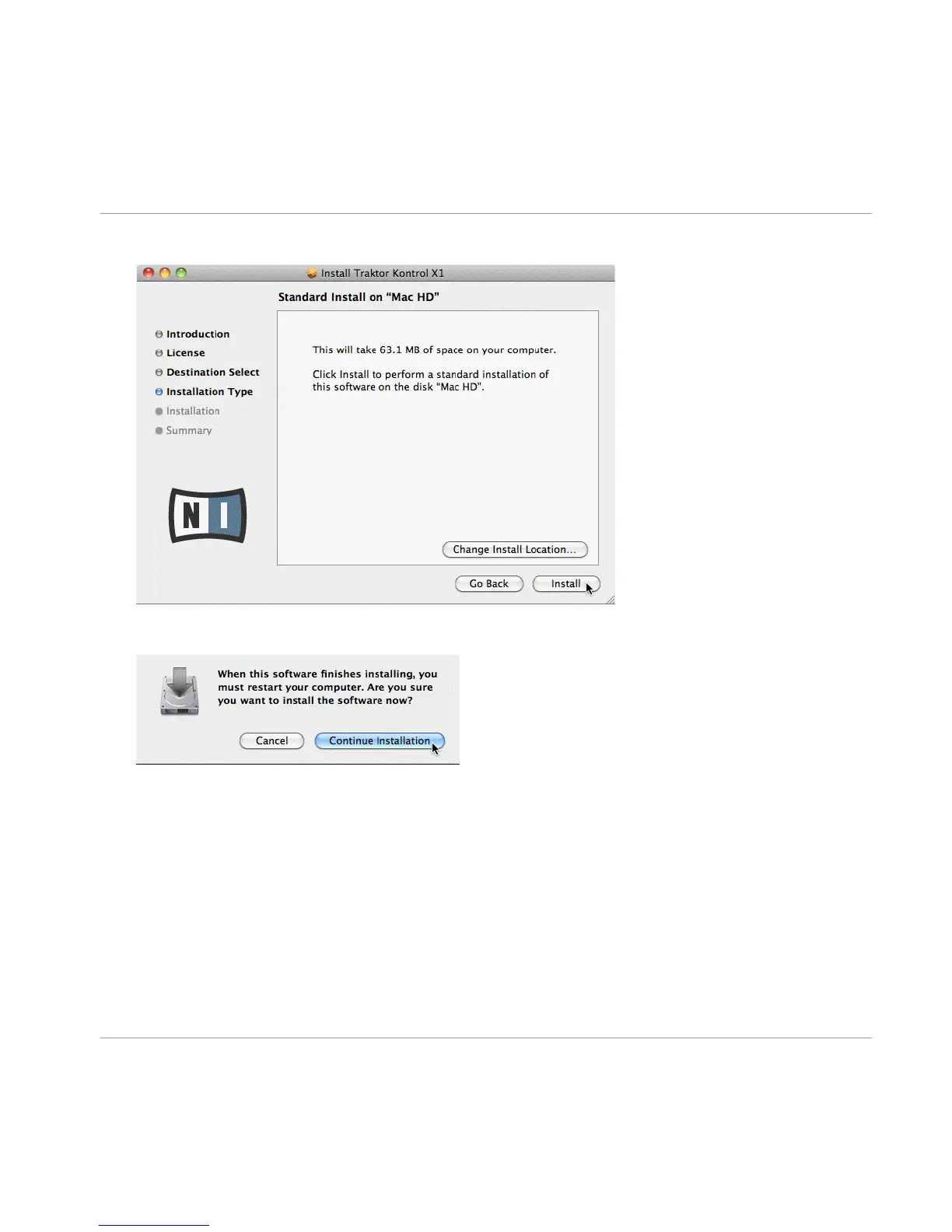2. Click Install to proceed
3.
A message informing you that you will need to restart your computer at the end of the in-
stallation process will appear. Click Continue Installation to proceed.
Connecting the TRAKTOR KONTROL X1 Hardware
Connecting the TRAKTOR KONTROL X1 on Mac OS X
Traktor Kontrol X1 - Setup Guide - 33
