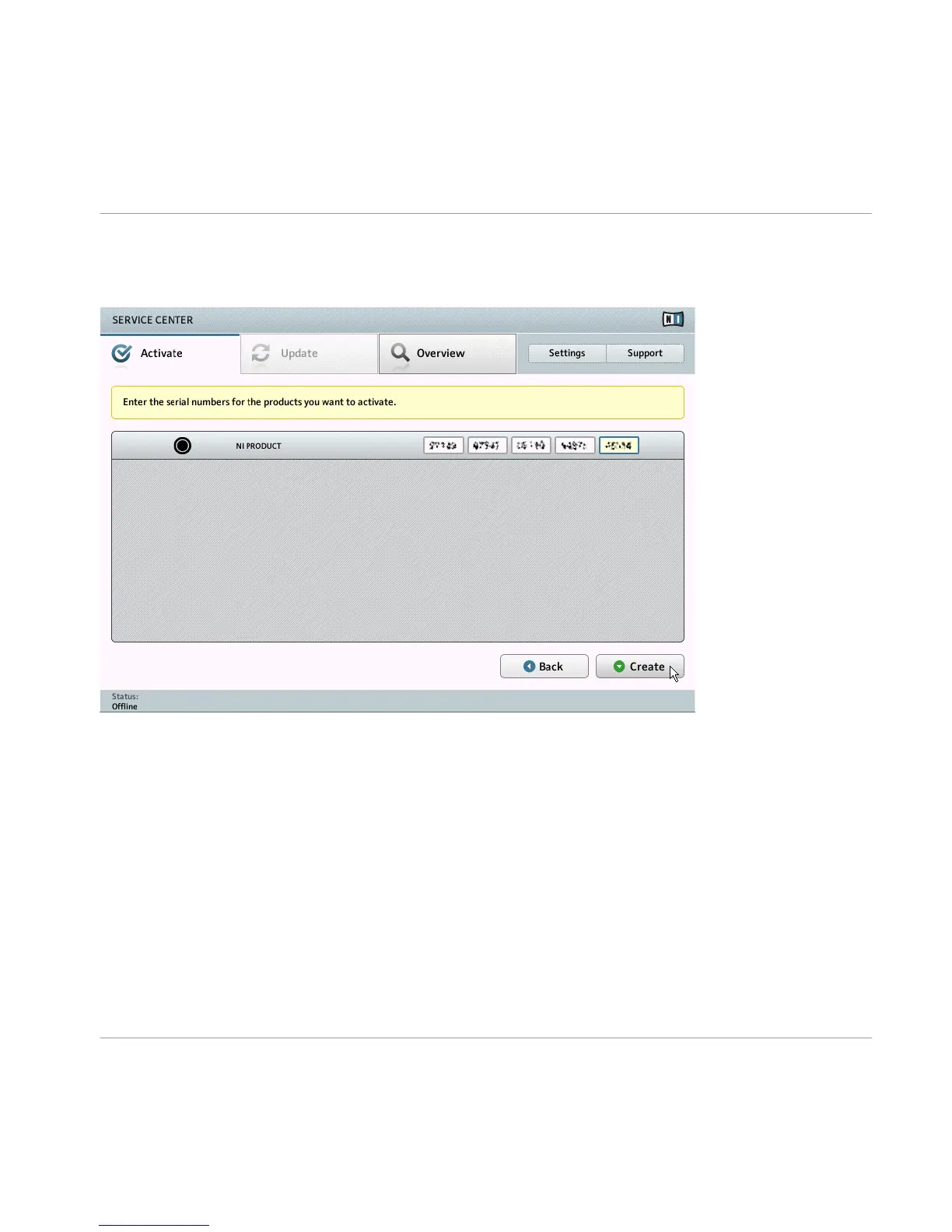4.3.3 Enter the Serial Number
The product activation screen of Service Center.
1. Enter the software serial number in the number field. The software serial number is locat-
ed on the registration flyer, which you can find in your TRAKTOR KONTROL X1 product
box.
2. Click Create to save the Activation Request File (ActivationRequestFile.html). A Save File
dialog will open and let you select a target folder.
3. Save the Activation Request File to the desired target folder.
Product Activation with Service Center
Activating Your Product Offline
Traktor Kontrol X1 - Setup Guide - 27
