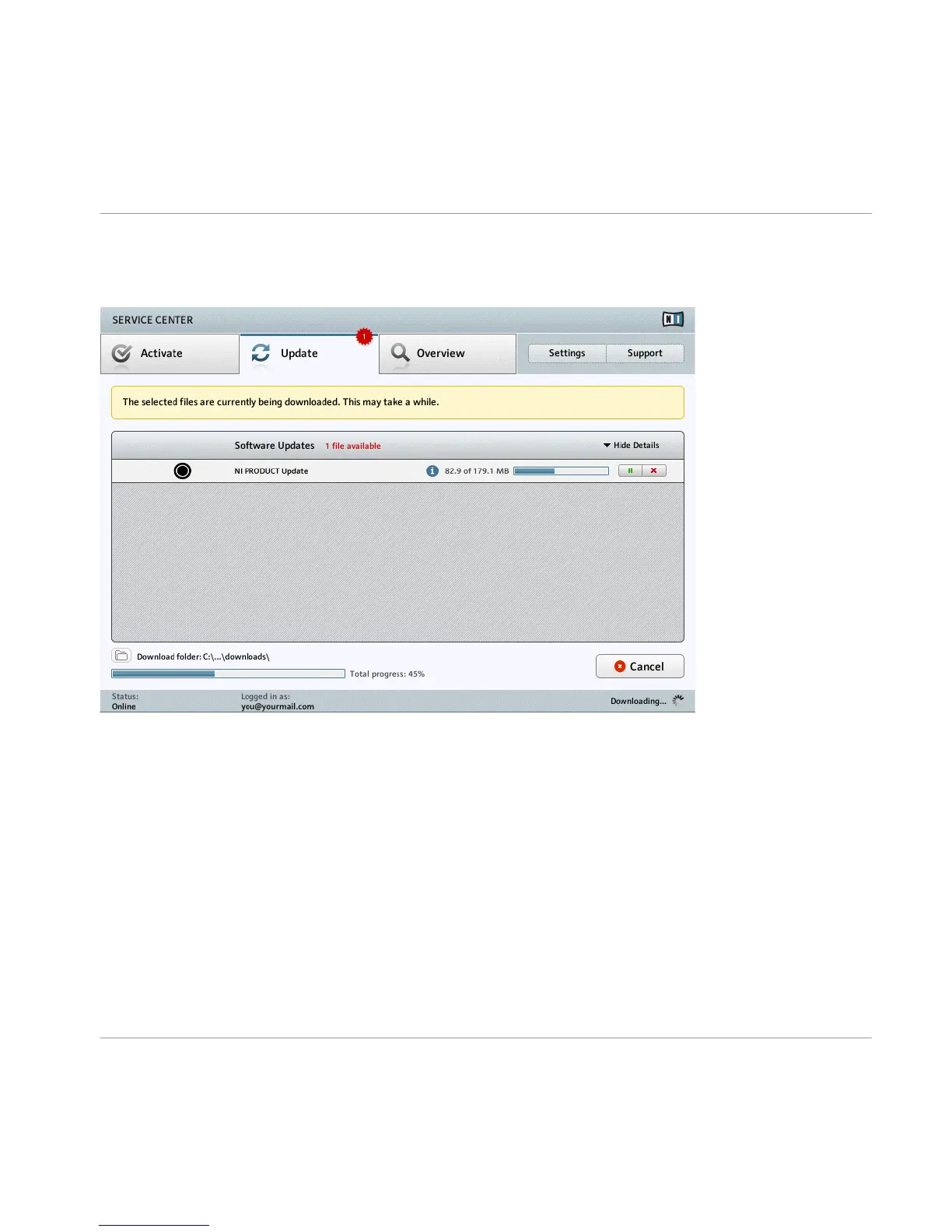4.2.2 Download the Updates
The product update in progress.
Depending on the file size and the speed of your internet connection, downloading the files
may take a while. We strongly recommend that you always install the latest updates.
Product Activation with Service Center
Updating Your Product
Traktor Kontrol X1 - Setup Guide - 23
