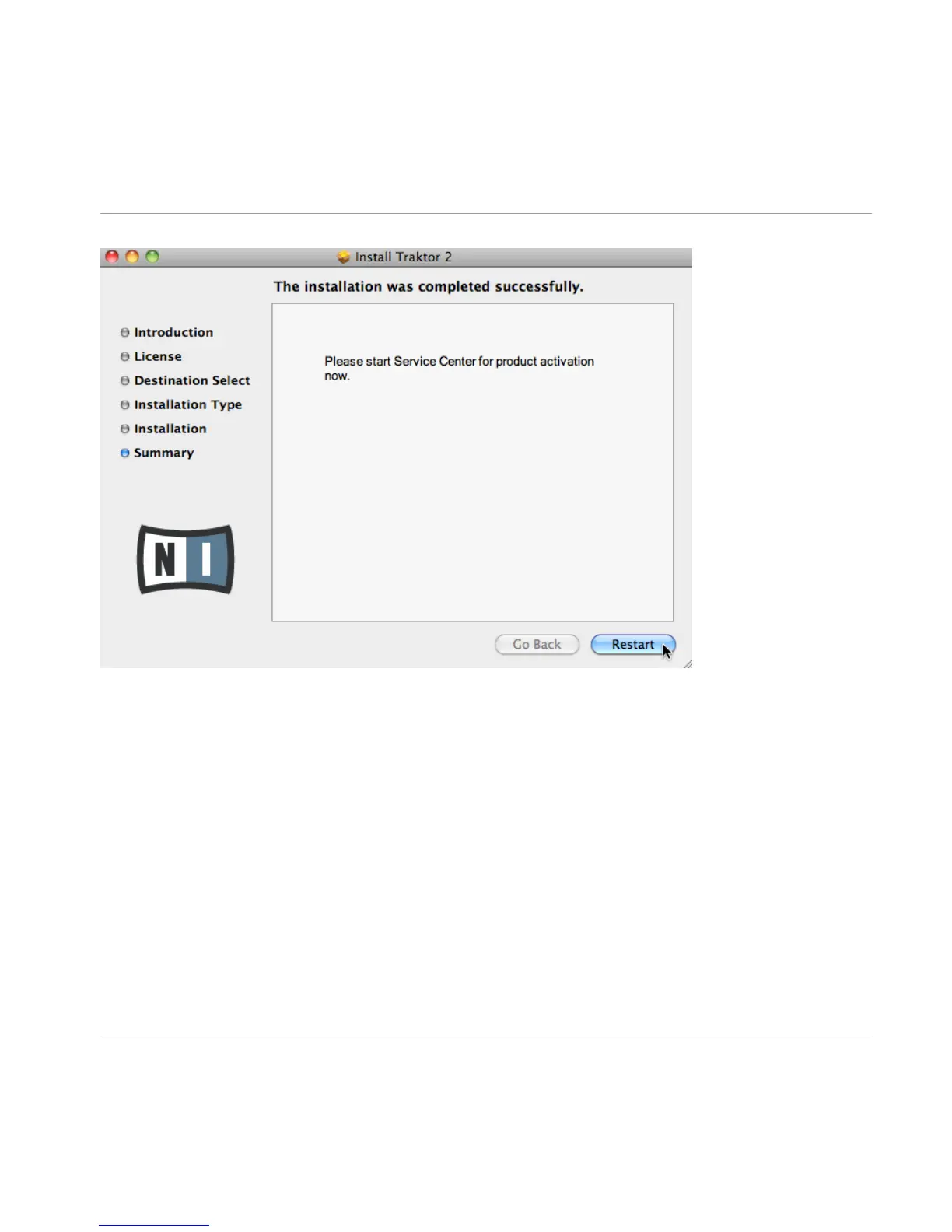The final screen of the installation program.
►
On the last screen of the installation program, click Restart to restart your computer and
complete the software installation.
→
Your computer will immediately restart.
►
After your computer has restarted, continue reading in chapter ↑3, Product Activation
With Service Center of this Setup Guide for information about product activation.
Software Installation
Installation on Mac OS X
TRAKTOR KONTROL Z2 - Setup Guide - 13
