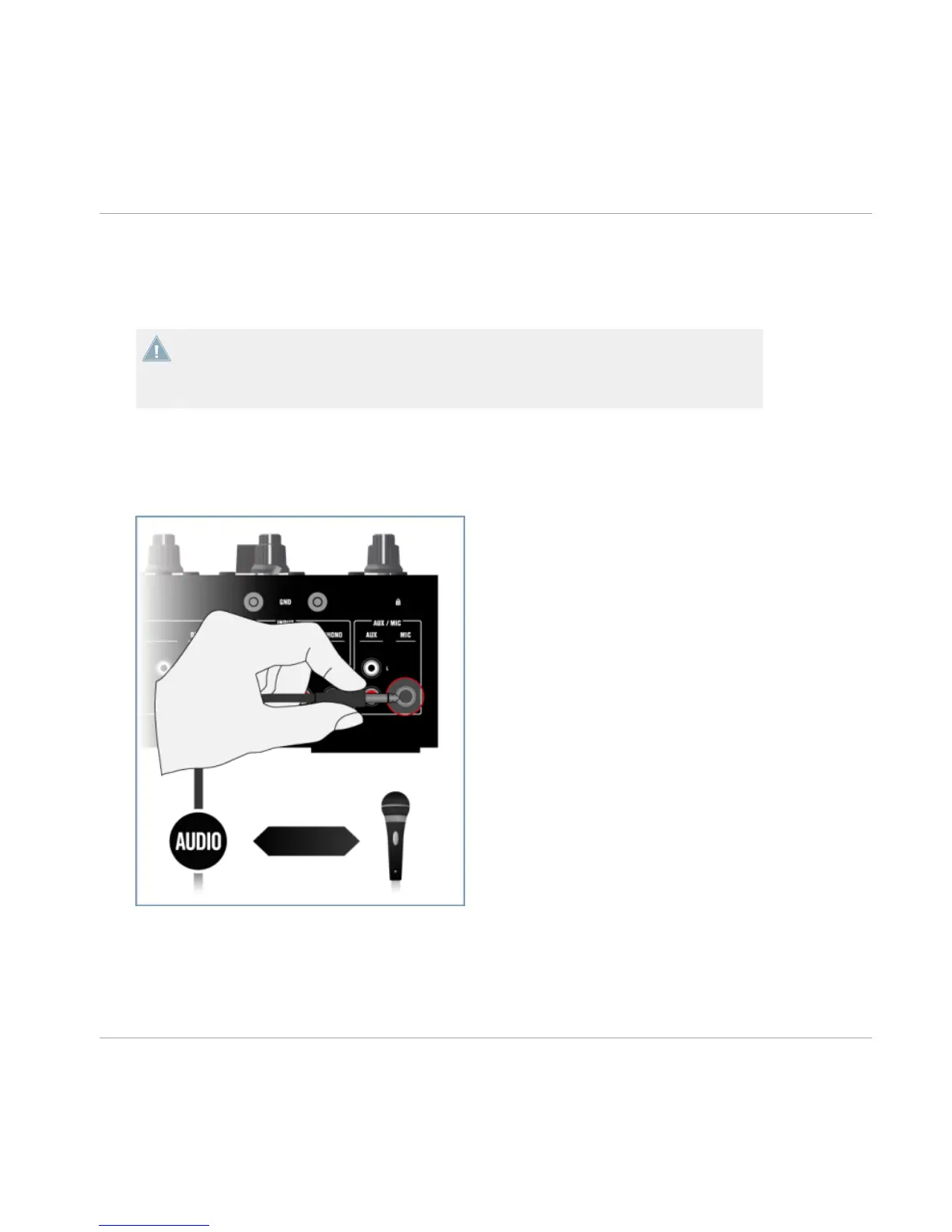4.6 Connecting a Microphone and Additional Equipment
Before connecting a microphone or other equipment to the AUX / MIC section on the back
of the Z2, always make sure the VOLUME knob in the AUX / MIC section of the Z2's top
panel is set to minimum! Later on, slowly increase the volume until a desired volume level
is reached.
To connect a microphone or additional line level equipment to the Z2:
►
Connect the 1/4" MIC input on the back panel of the TRAKTOR KONTROL Z2 to your mi-
crophone using a matching cable. Additional line level equipment (such as a synthesizer)
is connected to the RCA AUX inputs to the left of the MIC input.
Setting Up Your TRAKTOR KONTROL Z2 System
Connecting a Microphone and Additional Equipment
TRAKTOR KONTROL Z2 - Setup Guide - 39
