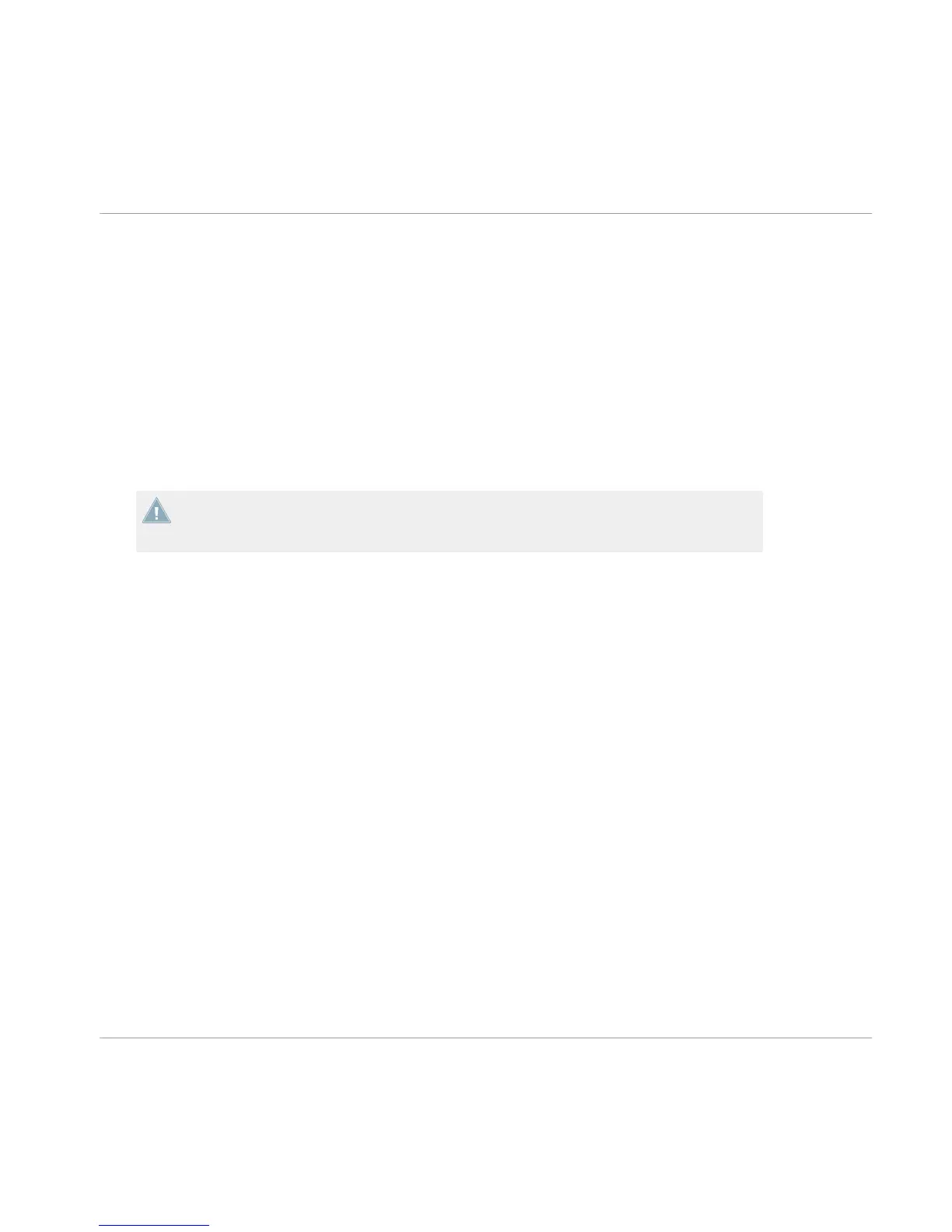4.10.2 Switch On Your Devices
It is recommended to switch on the devices in the following order:
1. Computer/soundcard
2. Turntables / CD players
3. TRAKTOR KONTROL Z2
4. Amplification system (active speakers or power amplifier with passive speakers)
Later on, when the software is running and you have loaded tracks to TRAKTOR's Decks, grad-
ually raise the volume controls while music is playing until a comfortable listening level is
reached.
Before putting on headphones, always make sure the headphone volume control is set to
minimum! Then, while playing music, slowly increase the headphone volume until it reach-
es the desired listening level.
4.11 Starting the TRAKTOR Software
After successful installation, you will find the TRAKTOR software installation folder on your
hard drive, containing the application and the documentation resources. If you installed using
the default settings, these folders can be found here:
▪ Mac OS X: Macintosh HD/Applications/Native Instruments/Traktor 2/
▪ Windows: C:\Program Files\Native Instruments\Traktor 2\
To start TRAKTOR:
►
Double-click the Traktor application icon in the installation folder, or, on Windows, one of
its aliases/shortcuts created during the installation procedure (for example on your desk-
top).
→
The TRAKTOR window with the Setup Wizard's start screen in front of it will open. Con-
figure TRAKTOR using the Setup Wizard as instructed in ↑4.12, Using the Setup Wizard
to Configure Your TRAKTOR KONTROL Z2 System.
Setting Up Your TRAKTOR KONTROL Z2 System
Final Preparations
TRAKTOR KONTROL Z2 - Setup Guide - 50
