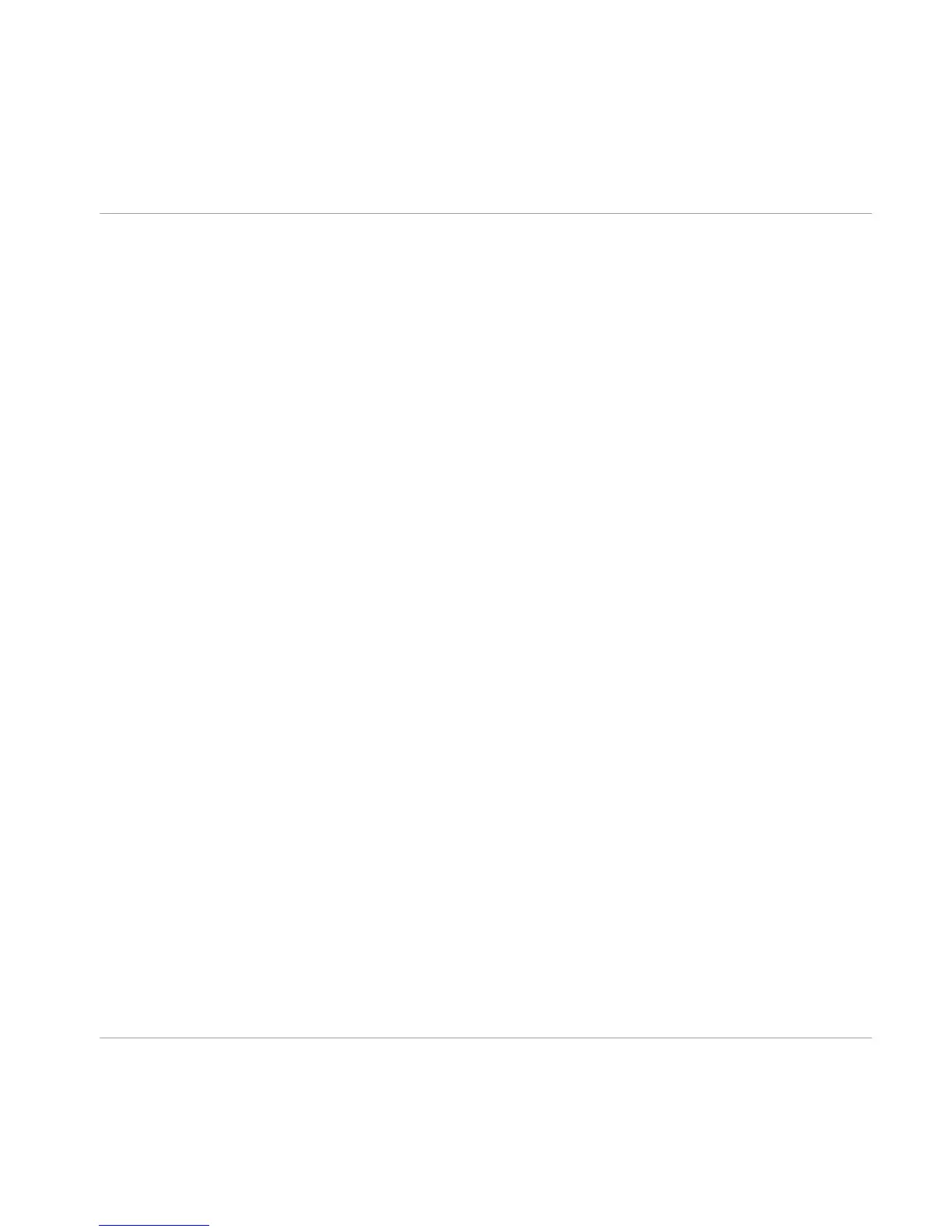2.3 Installation on Windows
If you are installing the TRAKTOR software on Windows Vista or Windows 7, you may need to
turn off Windows User Account Control (UAC) before you can proceed. In addition to this, it
may be necessary to disable your anti-virus software during installation. For further information
on this, please refer to ↑6.2, User Account Control and Internet Security.
2.3.1 Locate and Start the Installation Program
1. Locate and unpack the downloaded installer package file on your computer.
2. Double-click the Traktor 2 Setup.exe file to start the installation procedure.
3. Follow the on-screen instructions.
2.3.2 Confirm the Features to Install
After you have accepted the software license agreement, the installer window displays the fea-
tures available for installation.
Software Installation
Installation on Windows
TRAKTOR KONTROL Z2 - Setup Guide - 14
