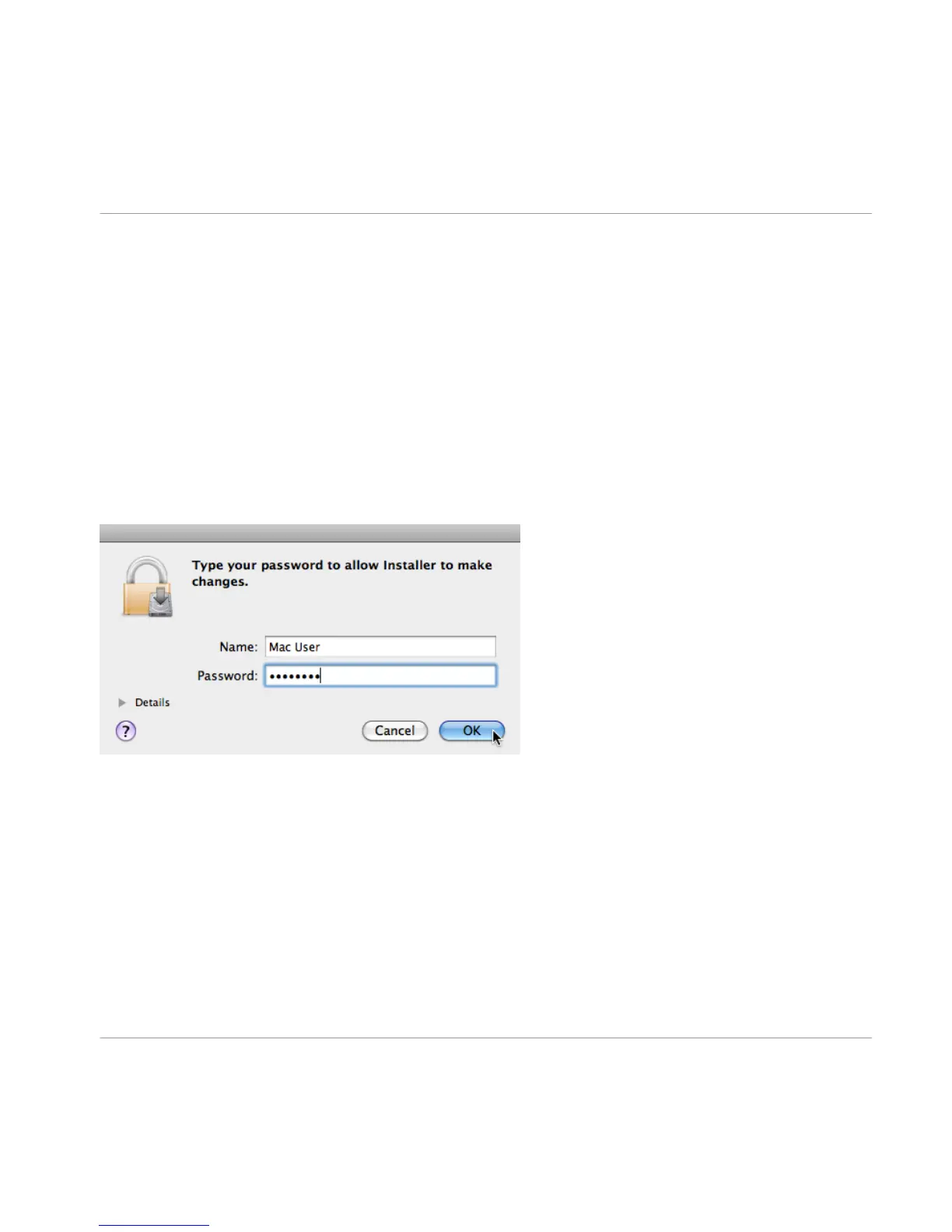It is strongly recommended to install the TRAKTOR software to the default location. If you still
need to change the install location, click on the folder icon in the Location column and select
the desired folder.
►
After you have customized the installation as required, click Continue and then follow the
on-screen instructions.
2.2.3 Enter Your Password
Before installing the selected components, the installer will prompt you to enter your Mac OS X
password. This is a standard behavior on Mac OS X that makes sure you are aware of the
changes the installer is about to make.
The Mac OS X user account you are using needs to have Administrator privileges.
The Mac OS X password prompt.
►
To proceed, enter your password and click OK.
→
The selected components will be installed.
2.2.4 Complete the Installation
After the components have been installed, you need to restart your computer.
Software Installation
Installation on Mac OS X
TRAKTOR KONTROL Z2 - Setup Guide - 12
