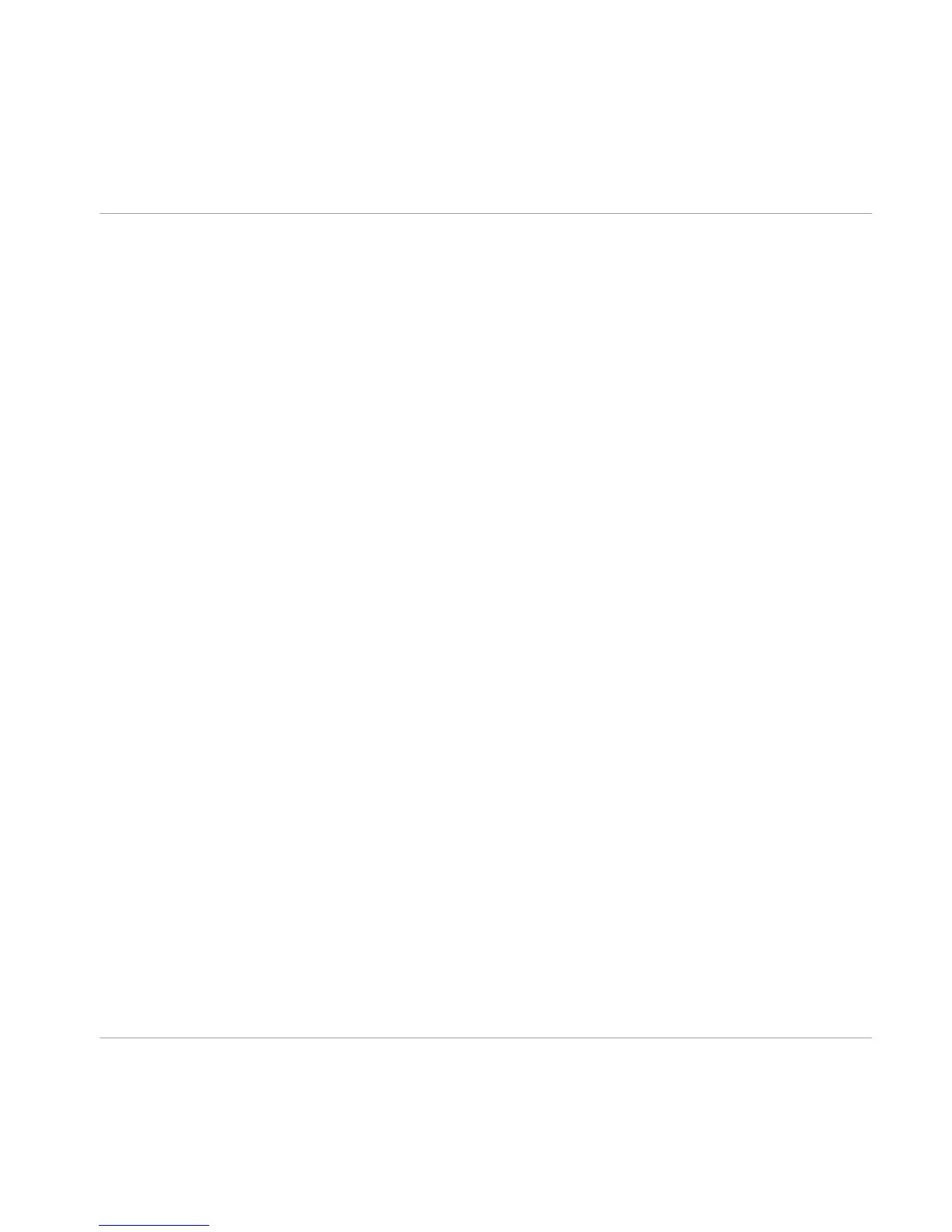2 Software Installation
2.1 Read Before Installing
Before starting the TRAKTOR software installer, here are some points to be aware of:
▪ Make sure you have downloaded the TRAKTOR software to your computer by following the in-
structions on the registration page:
www.native-instruments.com/go-z2
If you have already registered your device but need to download the installer again, you
can find the relevant downloads in the "My Account" section of the NI website:
https://www.native-instruments.com/en/my-account/my-products-serials
▪ Please carefully review the installer screens and the suggested installation paths in order to
avoid that any unwanted folders are created on your hard disk.
▪ Moving any folders related to Native Instruments software after installation is not recom-
mended. Future software updates rely on the directory locations set during initial installa-
tion.
2.2 Installation on Mac OS X
At the end of the installation process, you will need to restart your computer. Please save your
work and close all applications before proceeding.
2.2.1 Locate and Start the Installation Program
1. Locate and unpack the downloaded installer package file on your computer.
2. Double-click the Traktor 2 Installer.mpkg file to start the installation procedure.
3. Follow the on-screen instructions.
Software Installation
Read Before Installing
TRAKTOR KONTROL Z2 - Setup Guide - 9
