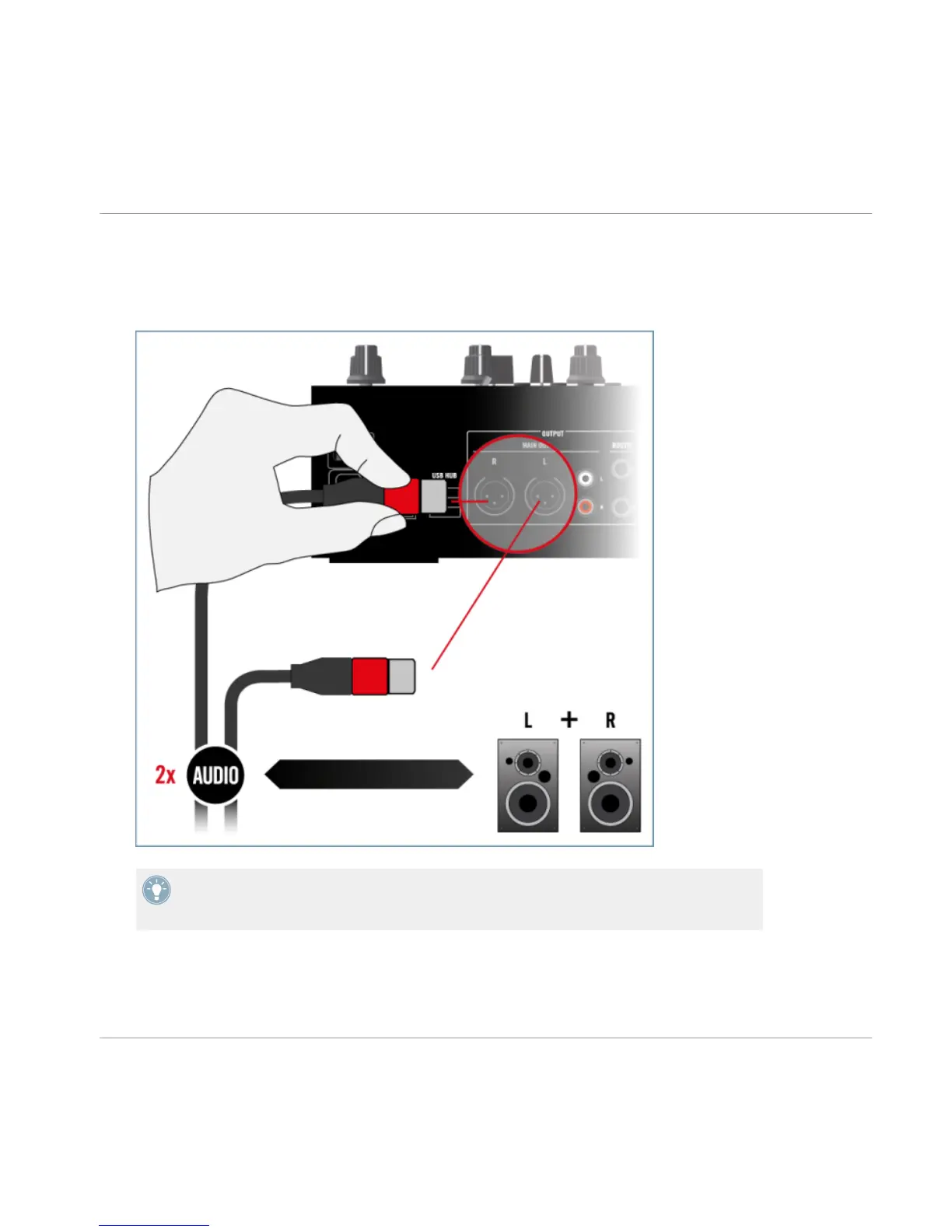►
Connect the MAIN OUT outputs on the back panel of the TRAKTOR KONTROL Z2 to the
inputs of your amplification system using matching cables. You can use either the XLR
outputs on the left side of the MAIN OUT section, or the RCA outputs on the right side of
the MAIN OUT section to connect your power amplifier or active speakers.
You can use the 1/4" BOOTH outputs to connect a second pair of control speakers to the
Z2. These outputs have a separate volume control knob (the BOOTH knob) on the mixer's
top panel.
Setting Up Your TRAKTOR KONTROL Z2 System
Connecting an Amplification System
TRAKTOR KONTROL Z2 - Setup Guide - 38
