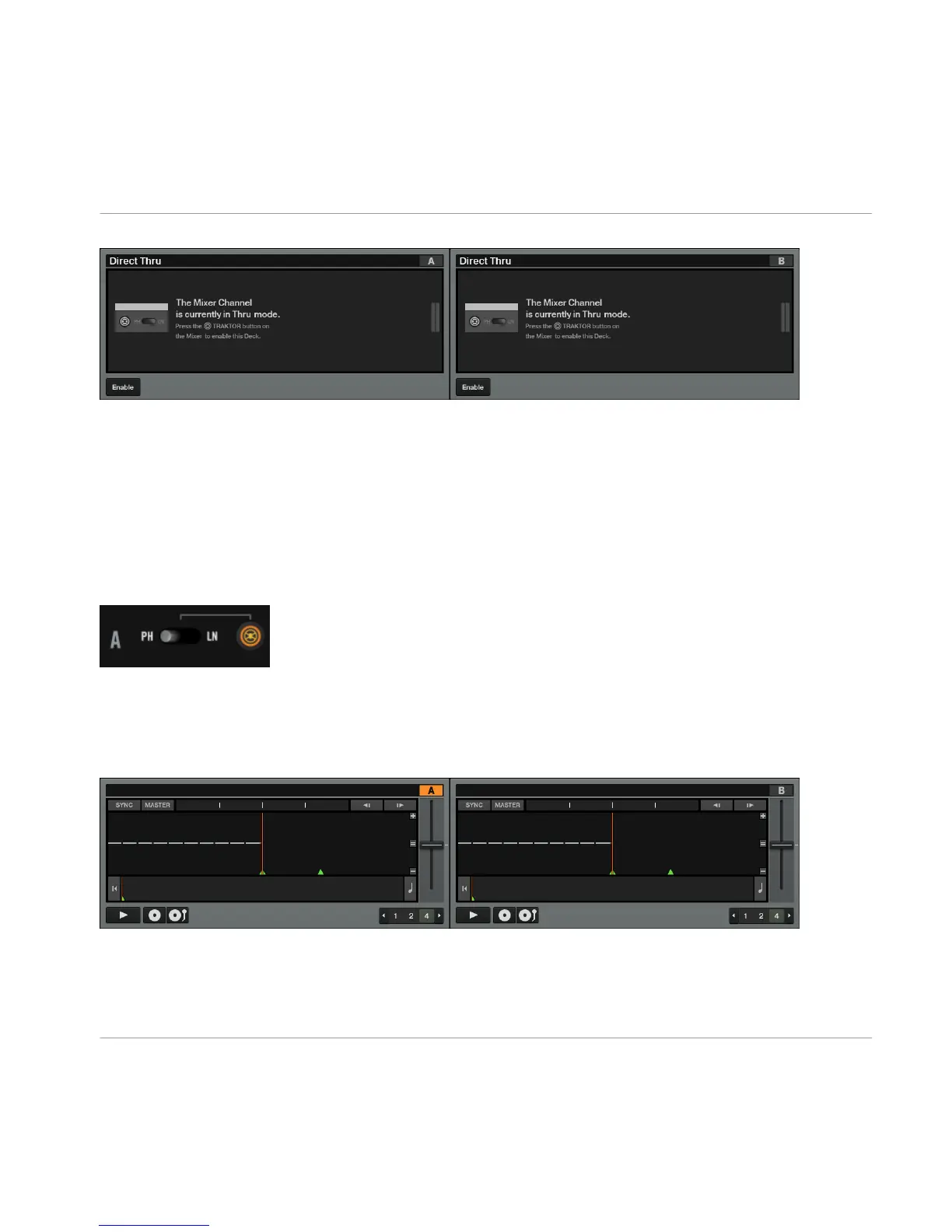Both Decks in Direct Thru mode in TRAKTOR.
This is because the Z2's channels were set to Direct mode during connection of your turnta-
bles / CD players (see also ↑4.7, Connecting Turntables and ↑4.8, Connecting CD Players). In
Direct mode, a channel bypasses the TRAKTOR software and sends the channel input directly
to the main outs. This is the mode for stand-alone operation, or classical DJing with a turnta-
ble and a mixer if you like.
Pressing the TRAKTOR button next to the phono/line switch on the Z2's top panel switches the
relevant channel from Direct mode to TRAKTOR mode.
The lit TRAKTOR button next to the phono/line switch of channel A indicating the channel operates in TRAKTOR mode.
In TRAKTOR mode, TRAKTOR's Decks become enabled and the input signals coming from the
Z2's channel inputs are sent to the TRAKTOR software. This is the mode for controlling TRAK-
TOR using Timecode vinyl/CDs.
As you can see, TRAKTOR's Decks have become enabled with the Z2's channels being switched to TRAKTOR mode.
Setting Up Your TRAKTOR KONTROL Z2 System
Direct Mode Vs. TRAKTOR Mode
TRAKTOR KONTROL Z2 - Setup Guide - 54
