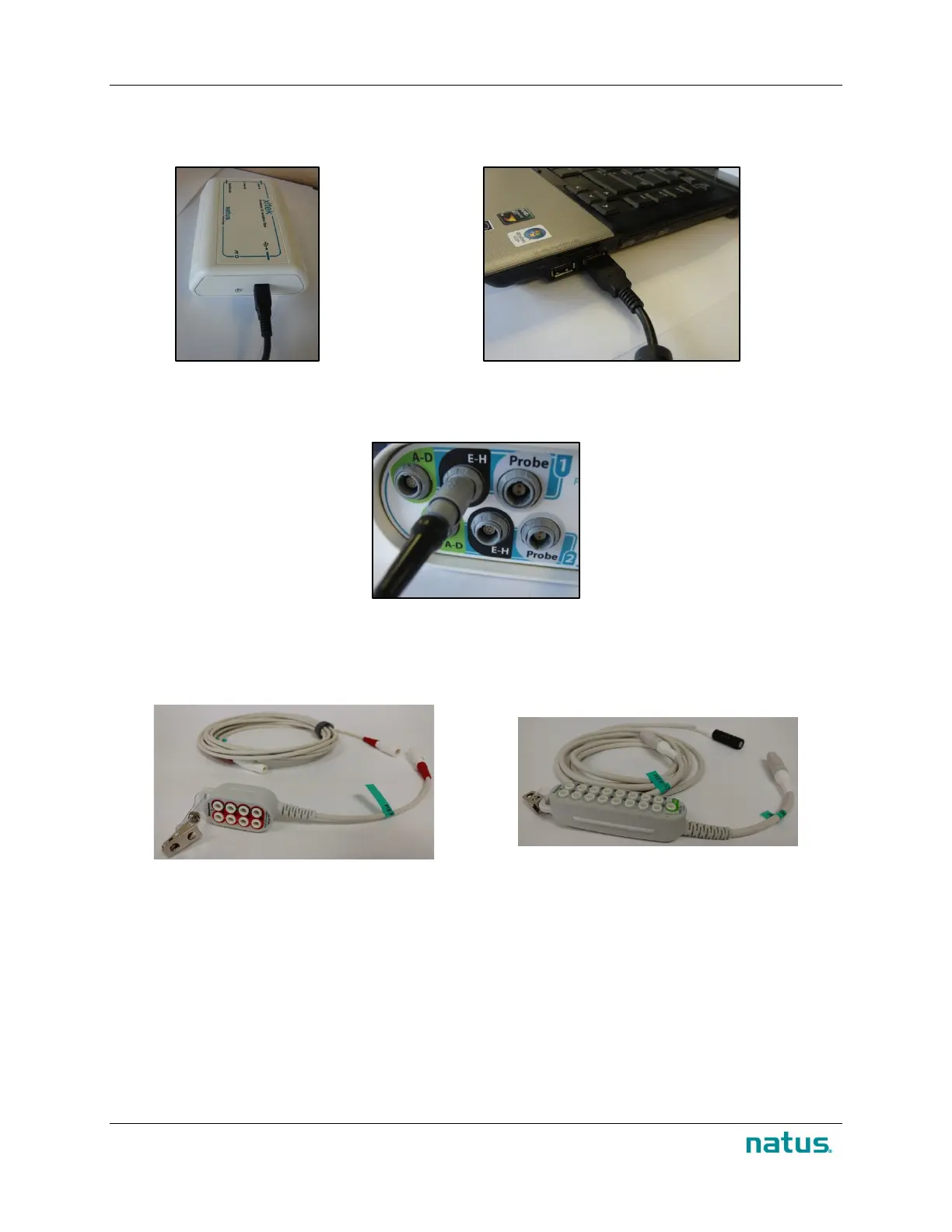Instructions for Use XLTEK Protektor32
26
Figure 3: Connecting the Acquisition box to the Stimulator box
4. Connect the USB cable between the Isolation box and the Laptop / Desktop PC.
Figure 4: Connecting the Isolation box to the Laptop
5. Connect the Acquisition / Stimulator pods to the acquisition and stimulator boxes.
Figure 5: Connecting a stimulator pod to the stimulator box.
Examples of detachable pods
Detachable Stimulating Pod Acquisition Pod
Example of Pod holder with cable clip
