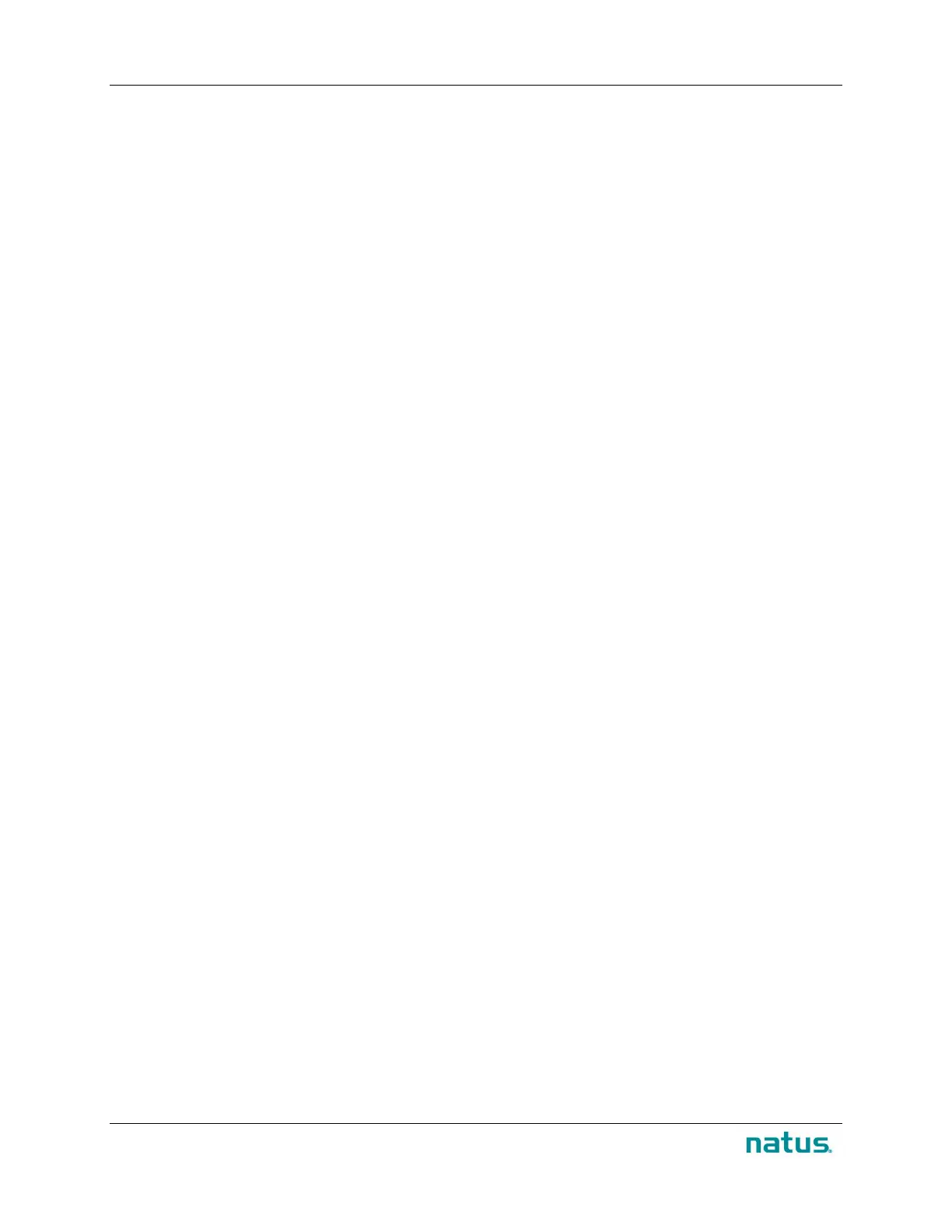Instructions for Use XLTEK Protektor32
4
RECOMMENDED USER PERFORMED MAINTENANCE .............................................................. 33
Routine System Maintenance ............................................................................................................................ 33
General User Performed Maintenance .............................................................................................................. 33
Maintenance Warnings ..................................................................................................................................... 33
Environmental Conditions ................................................................................................................................. 34
Waste Management .......................................................................................................................................... 34
PROTEKTOR32 SOFTWARE / EPWORKS .................................................................................... 35
Setting Up Tests ................................................................................................................................................ 35
Create a Basic Test ................................................................................................................................................... 35
DATA ACQUISITION ............................................................................................................................ 50
Types of Recordings .......................................................................................................................................... 50
Live Data Recording Window Overview ............................................................................................................. 50
Acquisition Toolbar ........................................................................................................................................... 51
Stimulators Window ................................................................................................................................................ 51
Groups Window ....................................................................................................................................................... 51
Waveform Window ................................................................................................................................................. 52
Waveform Display Mode – Menu Options .............................................................................................................. 53
Using Markers .......................................................................................................................................................... 55
Measuring Waveforms with Cursors ....................................................................................................................... 56
Impedance Check .............................................................................................................................................. 57
EEG / SPECTRAL WINDOWS ............................................................................................................. 59
EEG Live Window .............................................................................................................................................. 59
EEG Review Window ......................................................................................................................................... 59
Reviewing EEG Data ................................................................................................................................................. 59
EEG Review Window Overview ............................................................................................................................... 60
Spectral Window: CSA and DSA EEG........................................................................................................................ 61
Quadrant-DSA Window ........................................................................................................................................... 63
Spectral Review Windows ................................................................................................................................. 64
REVIEWING A STUDY ......................................................................................................................... 65
Timebar ............................................................................................................................................................ 66
Timebar Overview ................................................................................................................................................... 66
Log Book ........................................................................................................................................................... 68
Trending Window Overview .............................................................................................................................. 69
History Window Overview ................................................................................................................................ 70
History Window – All Traces .................................................................................................................................... 70
REPORTS ................................................................................................................................................ 72
