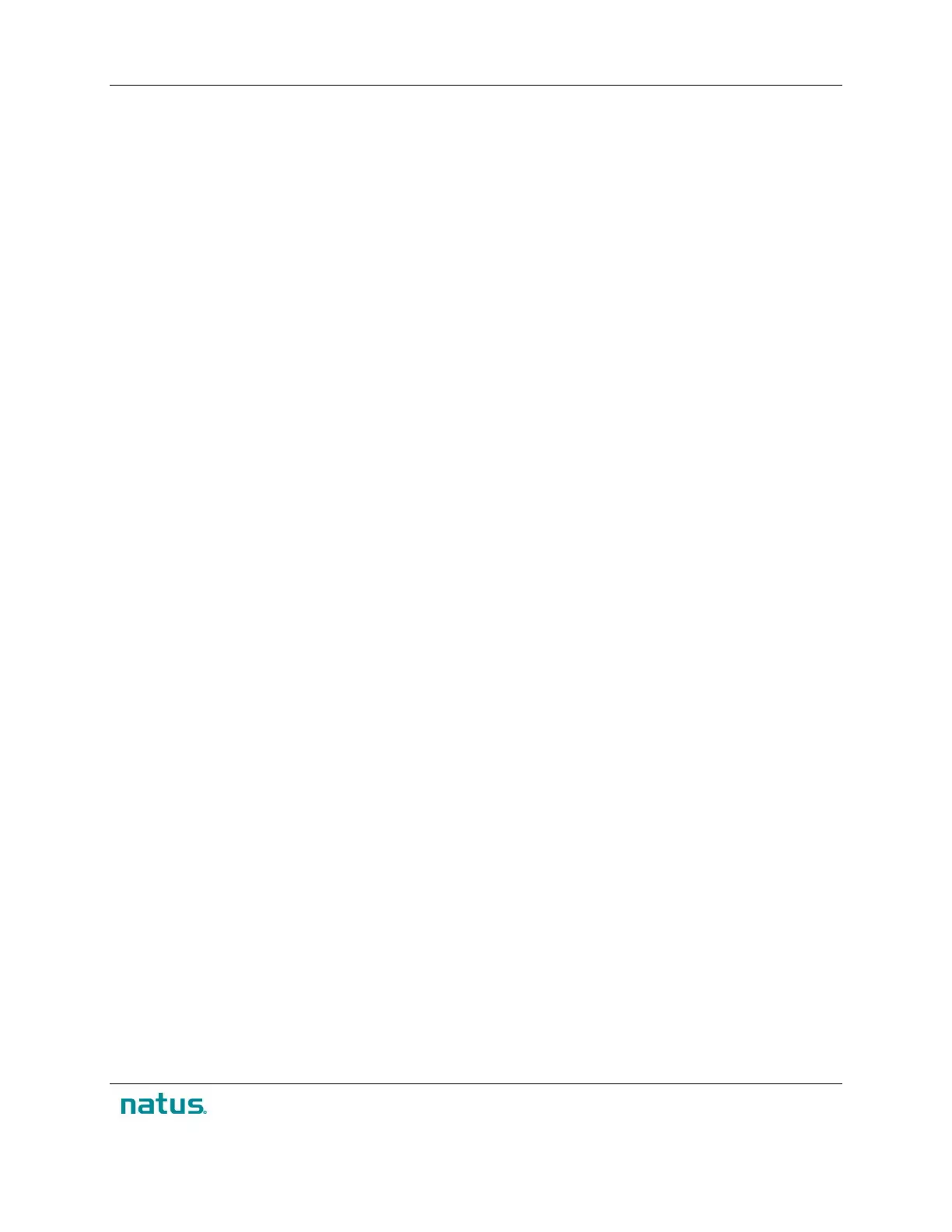XLTEK Protektor32 Instructions for Use
71
4
Time Scale Size
12
Status bar messages change according to the
position of the mouse pointer.
5
Toggle time scale units between minutes
and seconds.
13
Move display to end of time scale.
6
Adjust All Gains
14
Step start of time scale forward.
7
Float Notes
15
Step start of time scale back.
8
Waveforms are yellow (by default).
16
Move display to beginning of time scale.