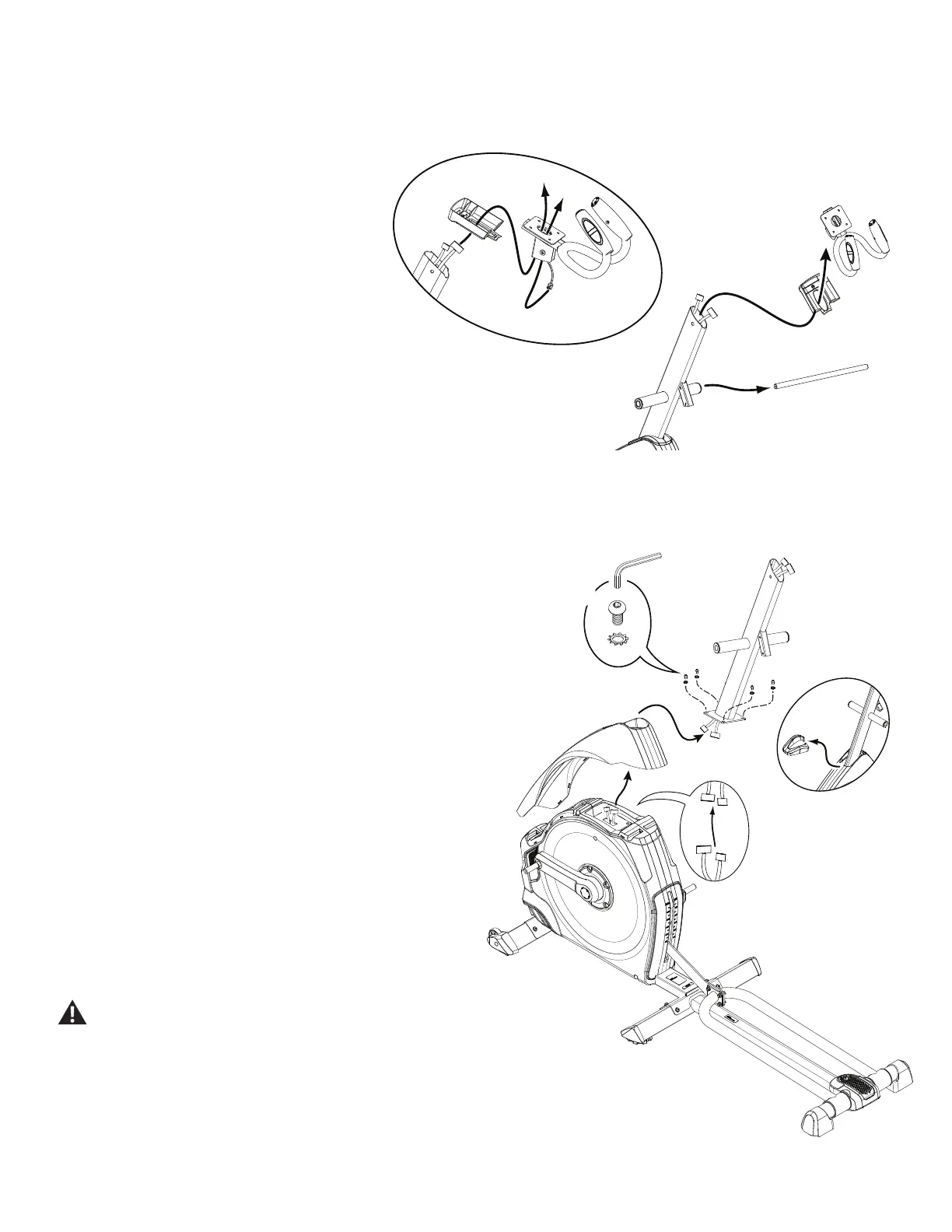54
6mm
X4
9. Using a 6 mm hex key, remove the remaining bolt (B, from Step 6)
again, and remove the Static Handlebar and Console Junction Cover.
NOTICE:'RQRWFULPSWKHFDEOHVZKHQUHPRYLQJWKH6WDWLF+DQGOHEDU
'RQRWDOORZWKHFDEOHVWRIDOOGRZQLQWRWKH&RQVROH0DVW8VH
a rubber band or wire tie.
10. Remove the Pivot Rod from the Mast and set it safely aside for reas-
sembly.
11. Bend the edges of the Top Shroud to disengage the inside tabs from
the Main Assembly, and slide the Shroud Cap and Top Shroud up the
Mast.
12. Remove the hardware (indicated) from the Mast. Gently pull the Mast
out and disconnect the cables. Set the hardware and Top Shroud safely
DVLGHIRUUHDVVHPEO\'LVFDUGWKH0DVW
NOTICE:'RQRWFULPSWKHFDEOHV'RQRWDOORZWKHFDEOHVWRIDOO
down into the Main Unit. This step may require two people.
13. Installation is the reverse procedure.
NOTICE:'RQRWFULPSWKHFDEOHV'RQRWDOORZWKHFDEOHVWRIDOO
down into the Console Mast.
14. Inspect your machine to ensure that all hardware is tight and compo-
nents are properly assembled.
Do not use until the machine has been fully assembled and
inspected for correct performance in accordance with the
Owner’s Manual.
