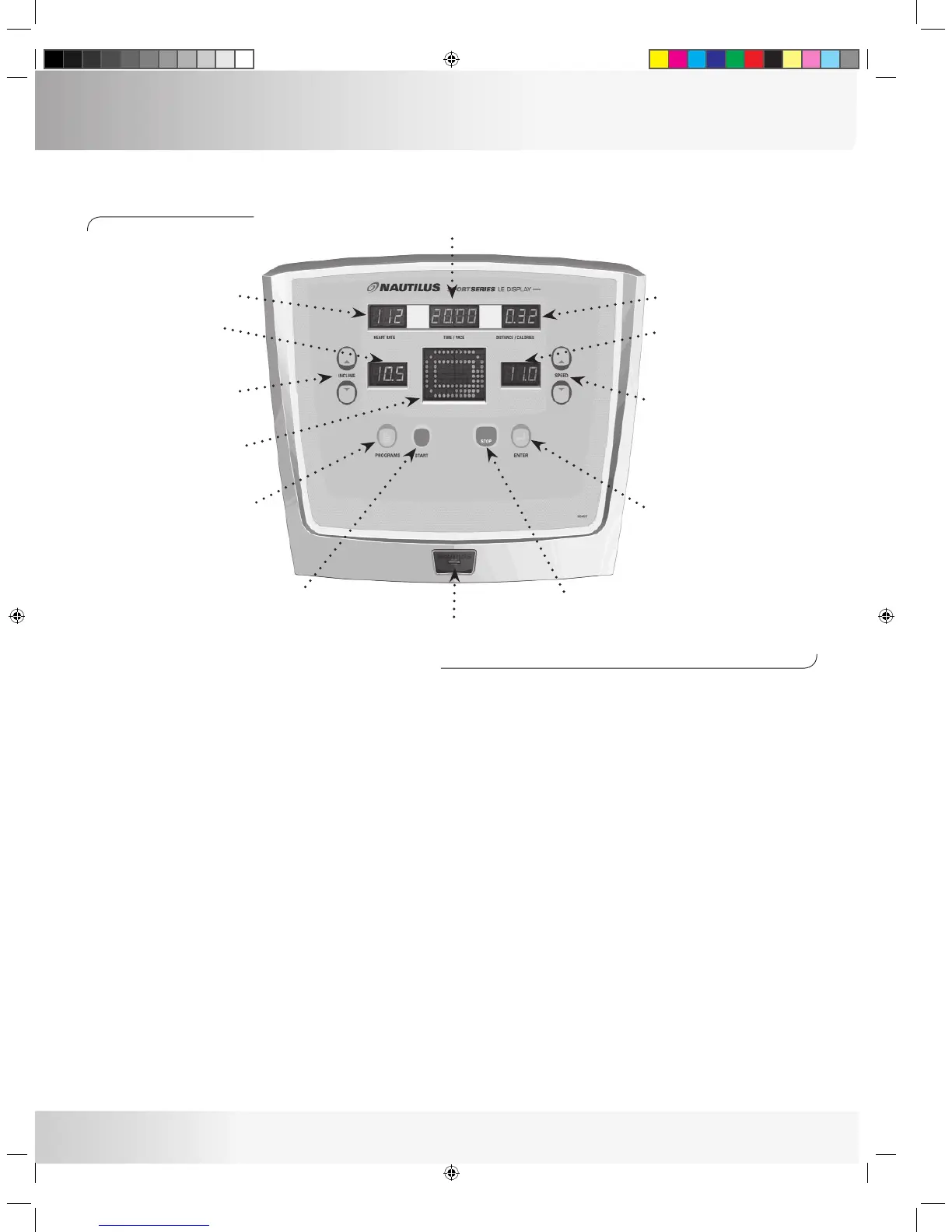18
Nautilus® Sport Series Treadmill Owner’s Manual
LE DISPLAY PROGRAM OVERVIEW AND SETUP
LE PROGRAM OVERVIEW
The Sport Series treadmills have a wide variety of programming options with a great amount of flexibility to allow anyone
of any fitness level to use. The program menu is comprised of six different categories of programs detailed below.
• Time Goal Program (P1) — This is a manually operated program in which you have complete control over your
speed and incline.
• Time Based Programs (P2, P3, P4) — These are programs in which you determine your desired workout time and
the program’s 24 workout segments are equally divided by this time.
• Interval Training Programs (P5, P6) — These programs are also time based but with greater variation in speed
and higher inclines. These programs will be a bit more challenging.
• Distance Based Program (P7) — This program has a predetermined distance allowing you to increase or decrease
your workout time depending on your speed.
• Heart Rate Control Programs (P8, P9) — These programs use your heart rate to automatically regulate your
workout intensity. (Note: Your heart rate chest strap must be worn to perform these workout programs.)
• Custom Workouts (P10, P11) — For added variety you can create and store your personal workouts.
LE DISPLAY OVERVIEW
Emergency Stop Magnet
Incline Up/Down Keys
Incline Display
Heart Rate Display
Time/Pace Display
Distance/Calories Display
Speed Display
Speed Up/Down Keys
Dot Matrix Display
Programs Key
Start Key
Stop Key
Enter Key
