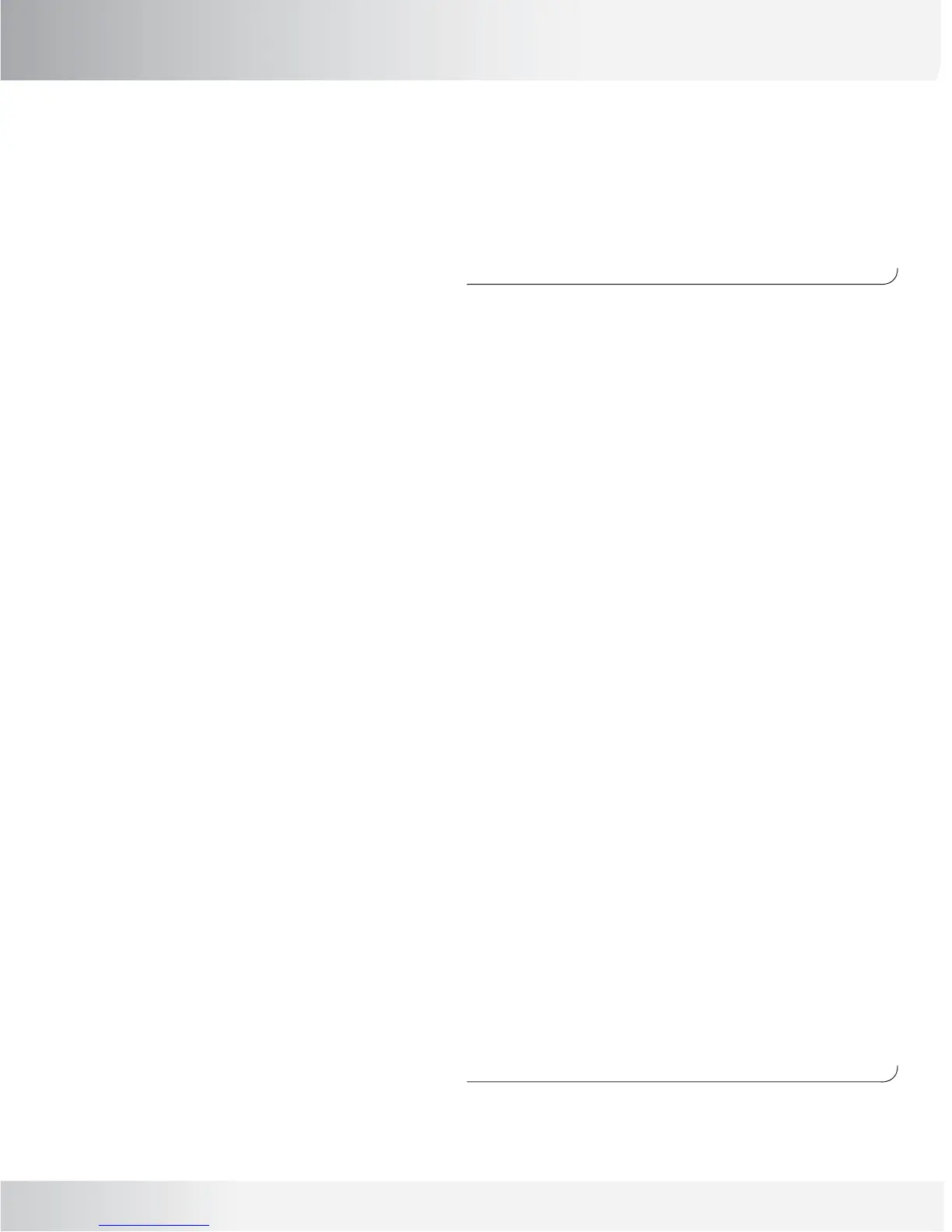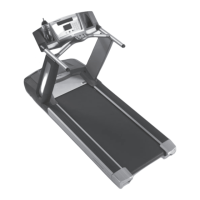34
Nautilus® Sport Series Treadmill Owner’s Manual
CHANGING PROGRAM DURING A WORKOUT
You may select a different program while you are working out without losing your workout data. To change programs
in the middle of a program, press STOP to enter Pause Mode. Press the PROGRAMS key and the display will read
“NEW WORKOUT” and “YES”. Press ENTER to confi rm “YES” selection and the program selection menu will
appear, allowing you to select another program.
RESULTS MODE WORKOUT SUMMARY
At the completion of each workout, the display will enter into the Results Mode. The display also enters the Results
Mode when a program is paused.
The Results Mode will recap your workout and display the following workout data:
• Total Time,
• Total Distance,
• Total Calories,
• Fastest Mile (km),
• Average Speed,
• Average Heart Rate, and
• Vertical Feet (Meters).
These statistics will be scanned for 4 seconds each in a continuous loop. Pressing the SPEED UP/DOWN Keys will
cause these statistics to stop scanning and will allow the selection of any statistic shown above. The unit will return to
Standby Mode after 3 minutes.
If you chose a program in which you entered a preset workout time and the clock counted down to 0:00, you may
continue with a new workout if desired. You may press PROGRAMS while you are in Results Mode to begin a new
workout.
LC DISPLAY PROGRAM OVERVIEW AND SETUP