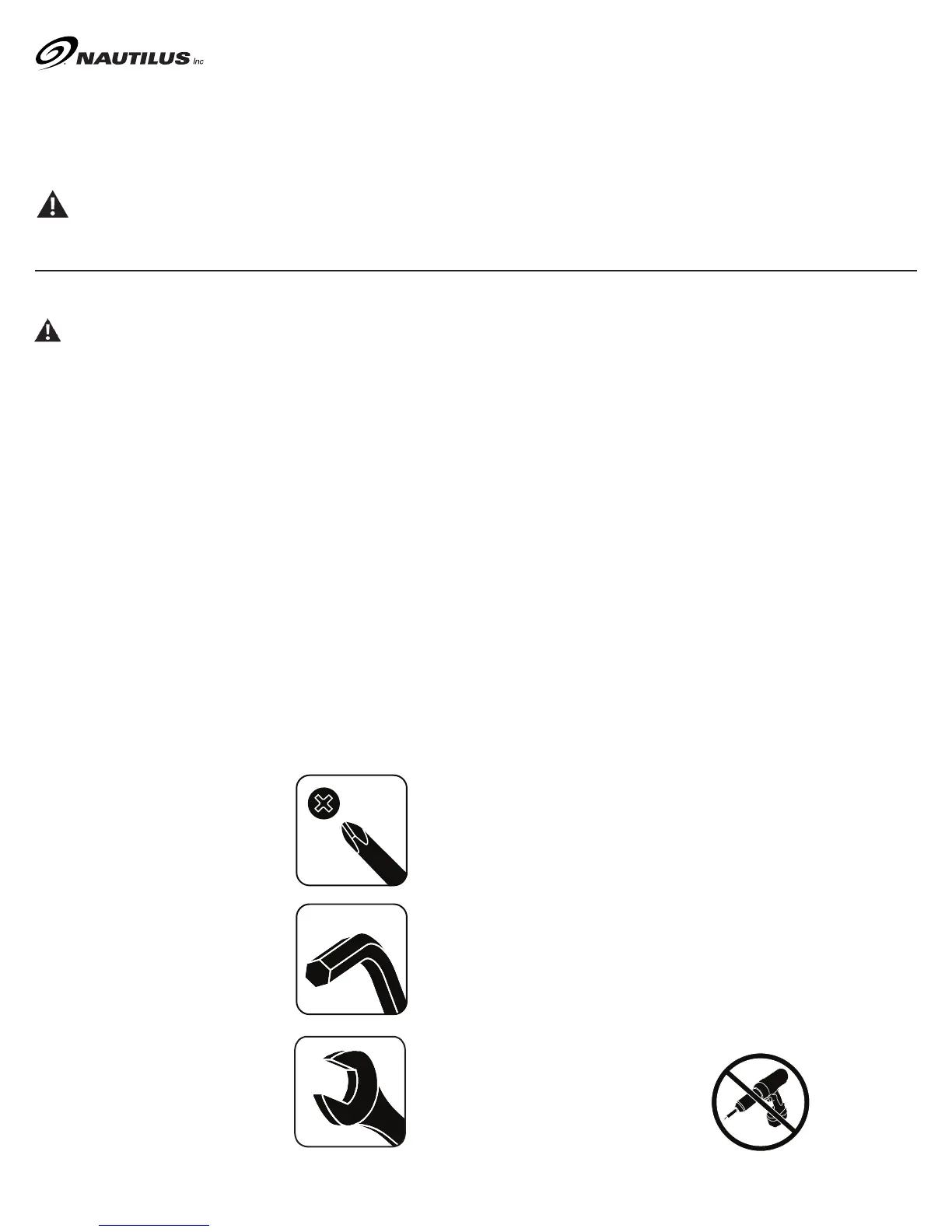152
Replace the Incline Weldment on the Nautilus
™
T624/T626/T684/
T686 and Schwinn
®
530/570 Treadmills
Skill Level: III
8007835.011515.A
Replacement Procedure
NOTICE: ThisdocumentprovidesinstructionsforthereplacementoftheInclineWeldmentontheNautilus
™
T624/T626/T684/T686 and Schwinn
®
530/570 Tread-
mills.
If you need assistance, please contact your local Nautilus distributor. To find your local distributor, go to: www.nautilusinternational.com
This icon means a potentially hazardous situation which, if not avoided, could result in death or serious injury. Read and understand all Warnings
on this machine.
Important Safety Instructions - Before servicing or using this equipment, obey the following warnings:
This icon means a potentially hazardous situation which, if not avoided, could result in death or serious injury. Read and understand
all Warnings on this machine.
• Read and understand the Part Replacement Procedure before working on the machine. Failure to obey the instructions and safety warnings could cause
injury to the service technician or bystanders.
• Keep bystanders, children and pets away from the product being serviced at all times.
• Make sure that the repair is done in an appropriate work space away from foot trafc and exposure to bystanders.
• Disconnect all power and allow to sit for 5 minutes before you service this machine.
• Some components of the equipment can be heavy or awkward. Enlist the service of a second person when you do maintenance steps involving these
components. Do not try to do heavy or awkward steps on your own.
• If replacement parts are necessary, use only genuine Nautilus replacement parts and hardware. Failure to use genuine replacement parts can cause a
risk to users, keep the machine from operating correctly and will void the warranty.
• Be sure that all warning stickers and instructional placards applied to the product stay present and in good condition when doing maintenance or replac-
ing components. If necessary request replacement warning stickers or placards from your local Nautilus distributor.
• Do not try to change the design or functionality of the machine being serviced as this can adversely effect user safety and will void the warranty.
• Do not use the machine until all shrouds, instructions, warning labels and correct functionality have been verified and tested for correct performance.
• This product contains magnets. Magnetic fields can interfere with the normal use of certain medical devices at a close range. Users may come into
proximity of the magnets in the assembly, maintenance, and/or use of the product. Given the obvious importance of these devices, such as a pacemaker,
it is important that you consult with your medical provider in connection with the use of this equipment. Please consult the “Safety Warning Labels and
Serial Number” section in the Owner’s Manual to determine the location of the magnets on this product.
Tools Required (not included)
#2 Phillips screwdriver
6mmhexwrench
13mm wrench
Nautilus, Inc., www.NautilusInc.com - Customer Service: technics@nautilus.com | © 2015 Nautilus, Inc. | ® indicates trademarks registered in the United States. These marks may be registered in other nations or otherwise
protected by common law. Nautilus, the Cam logo, and Schwinn are trademarks owned by or licensed to Nautilus, Inc. |
ORIGINAL DOCUMENT - ENGLISH VERSION ONLY