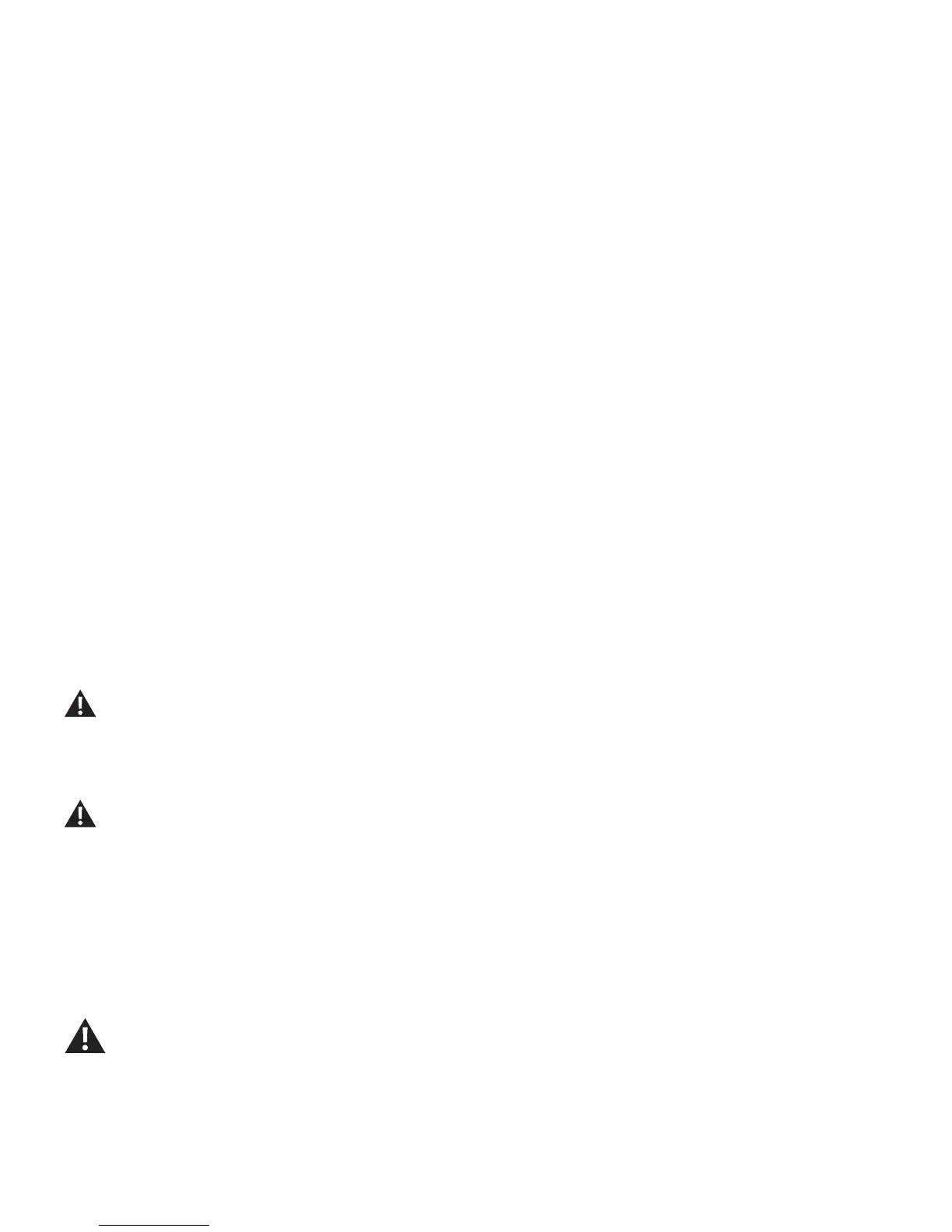84
14. With the Motor Assembly loosely attached to the Frame, turn the Belt Tensioner Screw to the previous level. This will tighten the Drive Belt to the
previous tension level.
15.Usinga6mmhexwrench,fullytightenthescrewsthatattachtheMotorAssemblytotheFrame.
16. Re-connect the Motor Ground Wire to the Frame.
Note: Do not crimp the cable.
17. Inspect the distance between the Speed Sensor and the Drive Pulley. If necessary, adjust it to be the same distance as before the procedure.
18. Re-install all remaining parts that were removed in reverse order.
19.AttachthepowercordandturnontheTreadmillbyippingthepowerswitchtoON.
20.FromthePowerUp(orWelcome)screen,pushandholddownthePAUSE/STOPbuttonandRightarrowbuttonforabout5secondstogointo
the Console Setup Mode. The Console display will show the Date prompt with the current setting.
Note: Push PAUSE/STOP to exit the Console Setup Mode and return to the Power-Up Mode screen.
21. Push the OK button 4 times until the Console displays the TOTAL RUN HOURS screen.
22.PushandholddownthePAUSE/STOPbuttonandRightarrowbuttonforabout5secondstogointotheEngineeringMode.TheConsoledisplay
will show the current Firmware Version.
23. Push the Down arrow button 4 times until the Console displays “RUN MCB CAL”.
Be sure the area around the Treadmill is clear of all bystanders, children and pets. Be sure there is nothing on or under the Walking Belt, or
near the Treadmill.
24. With the area clear, push the OK button. The calibration procedure will begin by automatically moving the Walking Belt and lifting the Deck
through the full range of incline motion.
Be sure not to touch or allow anyone else to touch the machine while calibration is occurring.
25.Whencalibrationiscomplete,theConsolewilldisplay“done”forafewseconds,andthenreturntothe“RUNMCBCAL”option.
26. Flip the power switch to OFF. Calibration is now complete for the machine.
27. Final Inspection
Inspect your machine to ensure that all hardware is tight and components are properly assembled.
Do not use until the machine has been fully assembled and inspected for correct performance in accordance with the Owner’s Manual.
