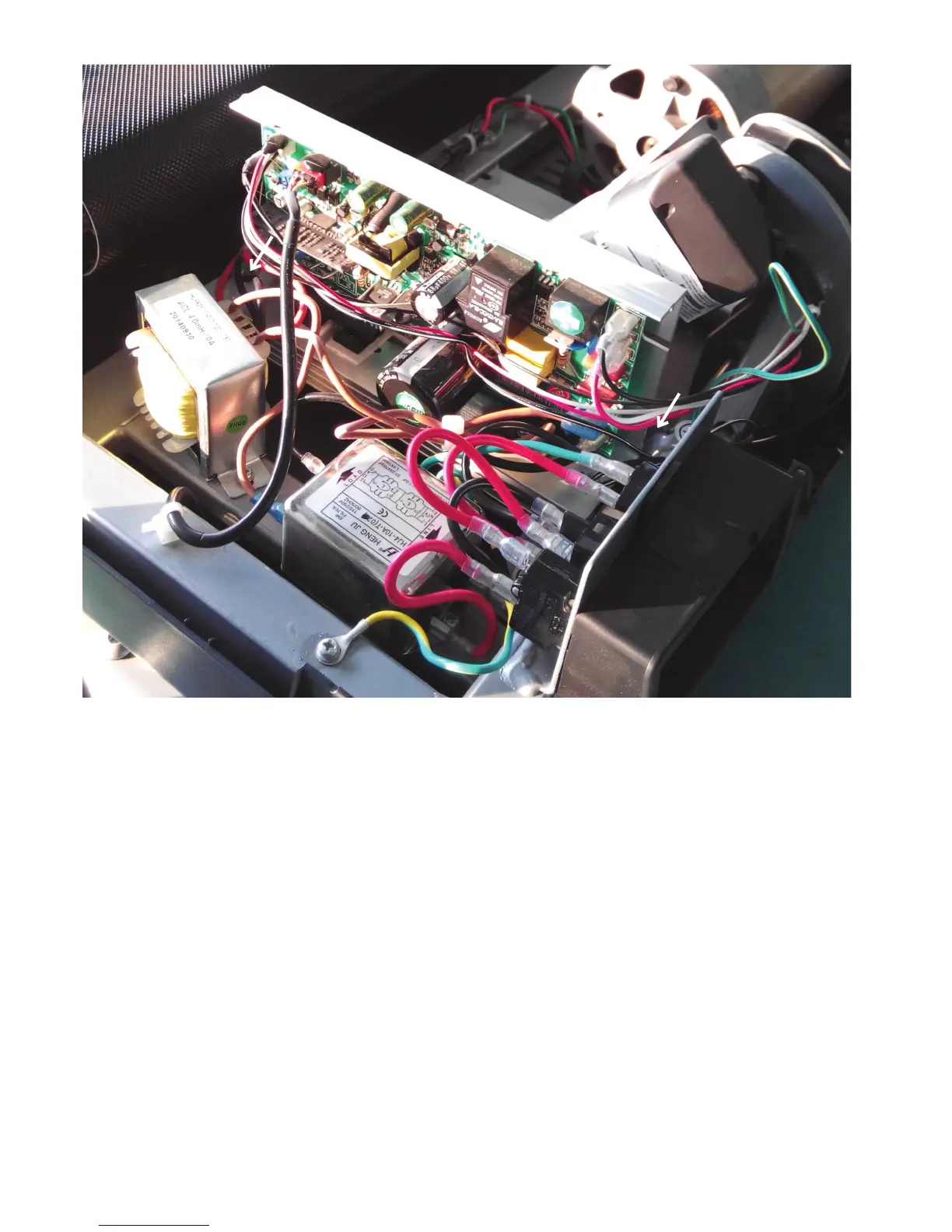91
4. Remove the connectors from the Motor Control Board after noting their
locations.
Note: Be sure to note where all cables attach for re-assembly.
5.Usinga#2Phillipsscrewdriver,removethe2indicatedscrewsthat
attach the Motor Control Board (MCB) to the Frame.
6. Remove old Motor Control Board, and install the new Motor Control
Board. Connect all the cables to the MCB in their proper locations. Be
sure not to crimp any cables.