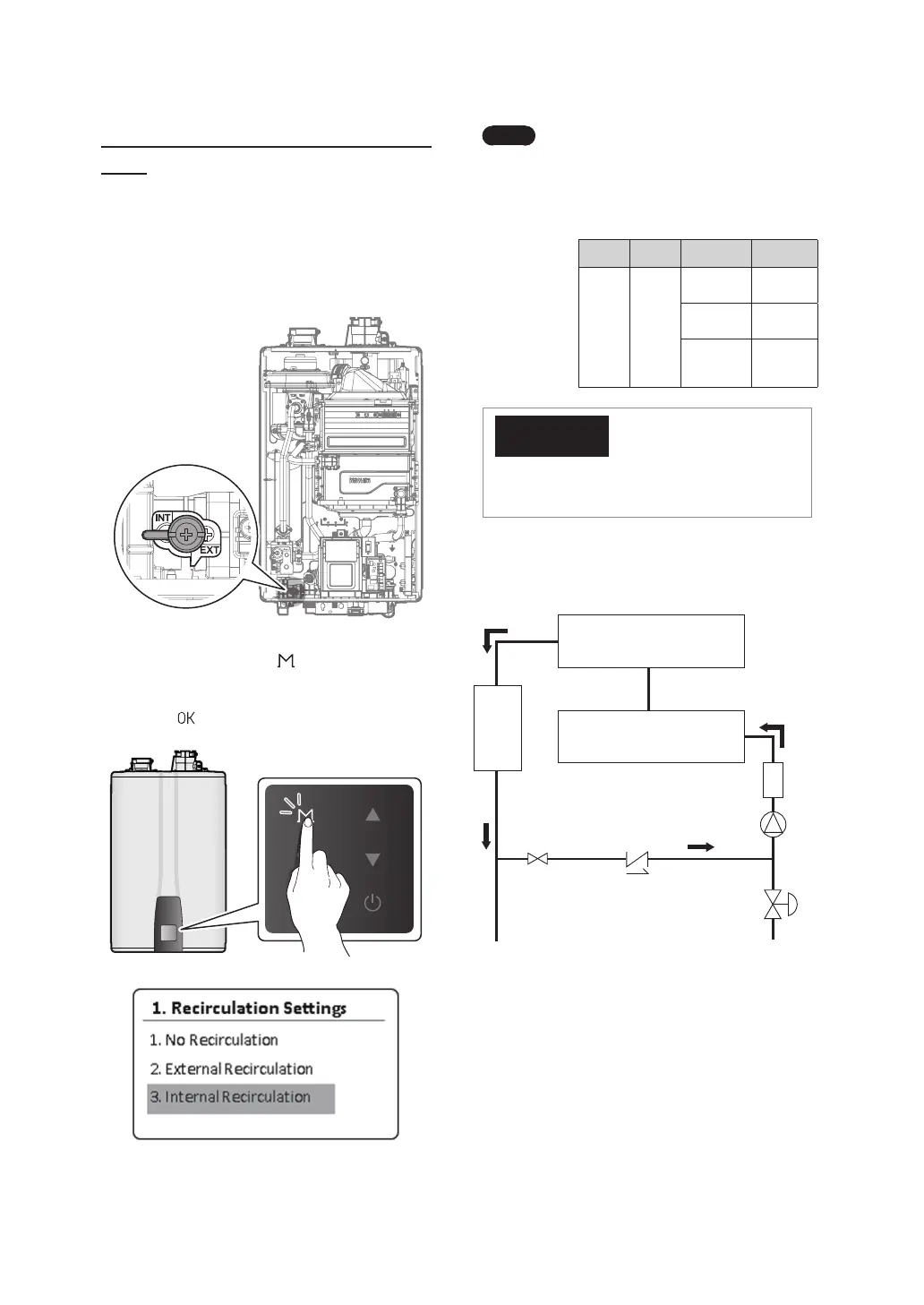28 Installing the Water Heater
Note
●
For more information about the
Recirculation settings, refer to
"Included Items" on page 79.
●
Internal Recirculation is available
only on A2-type models.
Model Step 1 Step 2 Step 3
A2-
type
Int.
Recirc
Always On N/A
Intelligent N/A
Weekly
Schedule
Set
NOTICE
Do not remove the cap on the recirculation inlet
fitting if the Internal Recirculation Mode is used.
The following diagram shows the internal
recirculation flow for pre-heating:
[Internal Recirculation Mode]
Primary Heat Exchanger
Secondary Heat Exchanger
Buffer
Tank
Flow
Sensor
Circulation
Pump
Domestic Water
Supply
Hot Water
Supply
Water
Adjustment
Valve
2-Way
Valve
Open
Check Valve
Internal Recirculation Mode ("A2" Model
Only)
To use the internal recirculation mode:
1. Connect the water supply.
2. Set the 2-way valve inside the water heater to
“INT.“
3. Press the Menu button ( ) to access the Main
menu and select 1. Recirculation Setting >
3. Internal Recirculation by pressing the OK
button (
).
