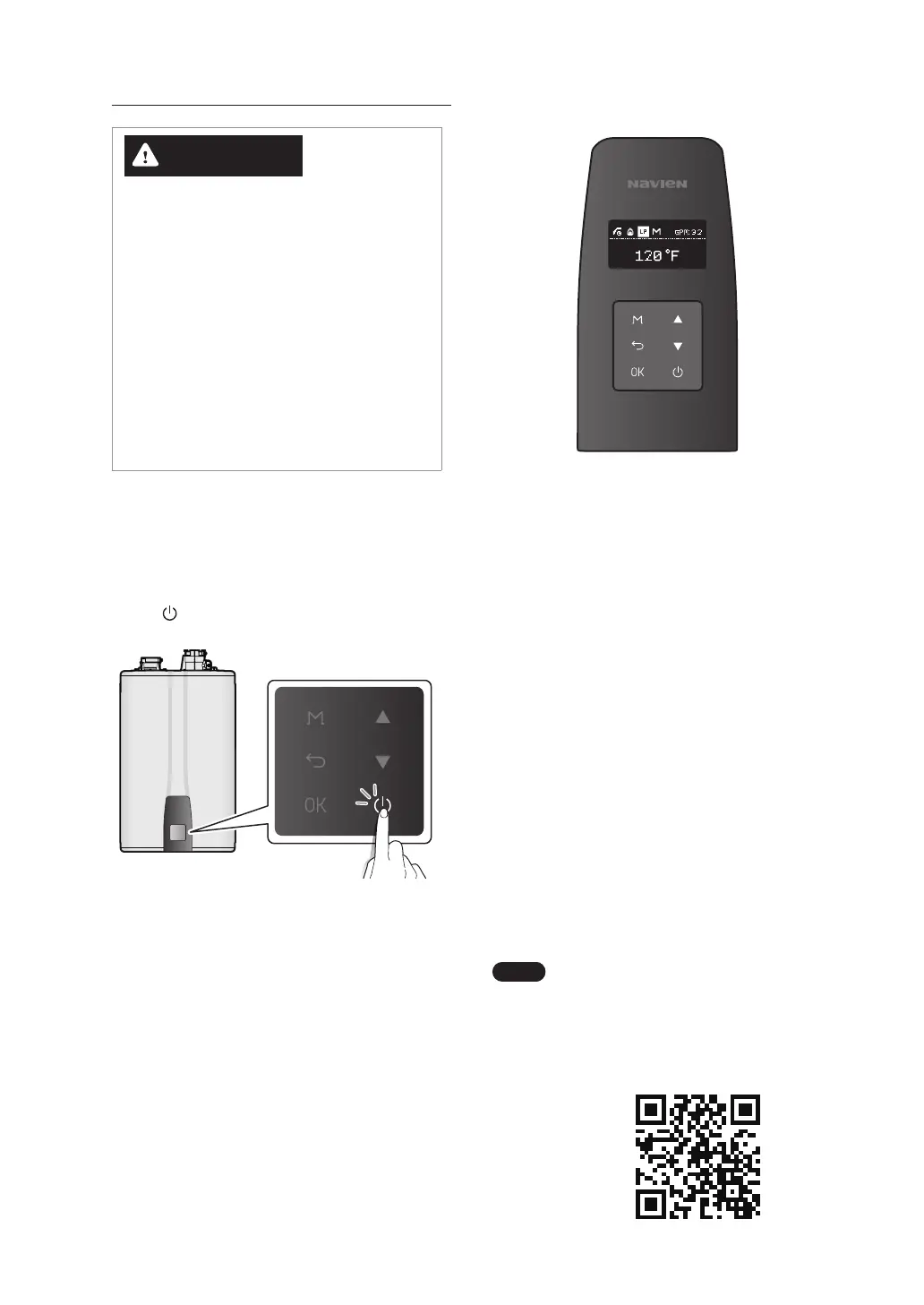89Operating the Water Heater
WARNING
To prevent death, serious injury or property
damage:
●
Ensure the water heater is filled with water
before turning on the water heater.
●
If overheating occurs or the gas supply fails to
shut off, shut off the gas supply to the water
heater at the manual gas valve.
●
If any part of the water heater has been
submerged in water, do not use the water
heater and immediately call a qualified
service technician. The water heater must be
replaced.
7.1 Turning the Water Heater On
or Off
To turn the water heater on or off, press the Power
button (
).
When the power is turned on for the first time, you
must complete the start-up wizard. The temperature
will appear on the front panel display after the
power is turned on.
7.2 Start-Up Wizard
The setup wizard should run the first time the unit is
powered on. The wizard must be completed before
the water heater can be used.
1. Set the time.
●
YYYY:MM:DD:HH:MM:SS
2. Set the units to display.
●
Fahrenheit (°F), GPM, Feet
●
Celsius (°C), L/M, Meter
3. Check the gas type.
●
Natural Gas
●
Propane Gas
4. Set the installation elevation.
●
0 - 2,000 ft (0 - 610 m)
●
2,000 - 5,400 ft (610 - 1,646 m)
●
5,400 - 7,700 ft (1,646 - 2,347 m)
●
7,700 - 10,100 ft (2,347 - 3,078 m)
Note
When prompted, please confirm the
installation elevation by using the
provided QR code. You can also access
the following website (https://www.
navieninc.com/elevation) and enter the
proper zip/postal code.
7. Operating the Water Heater
