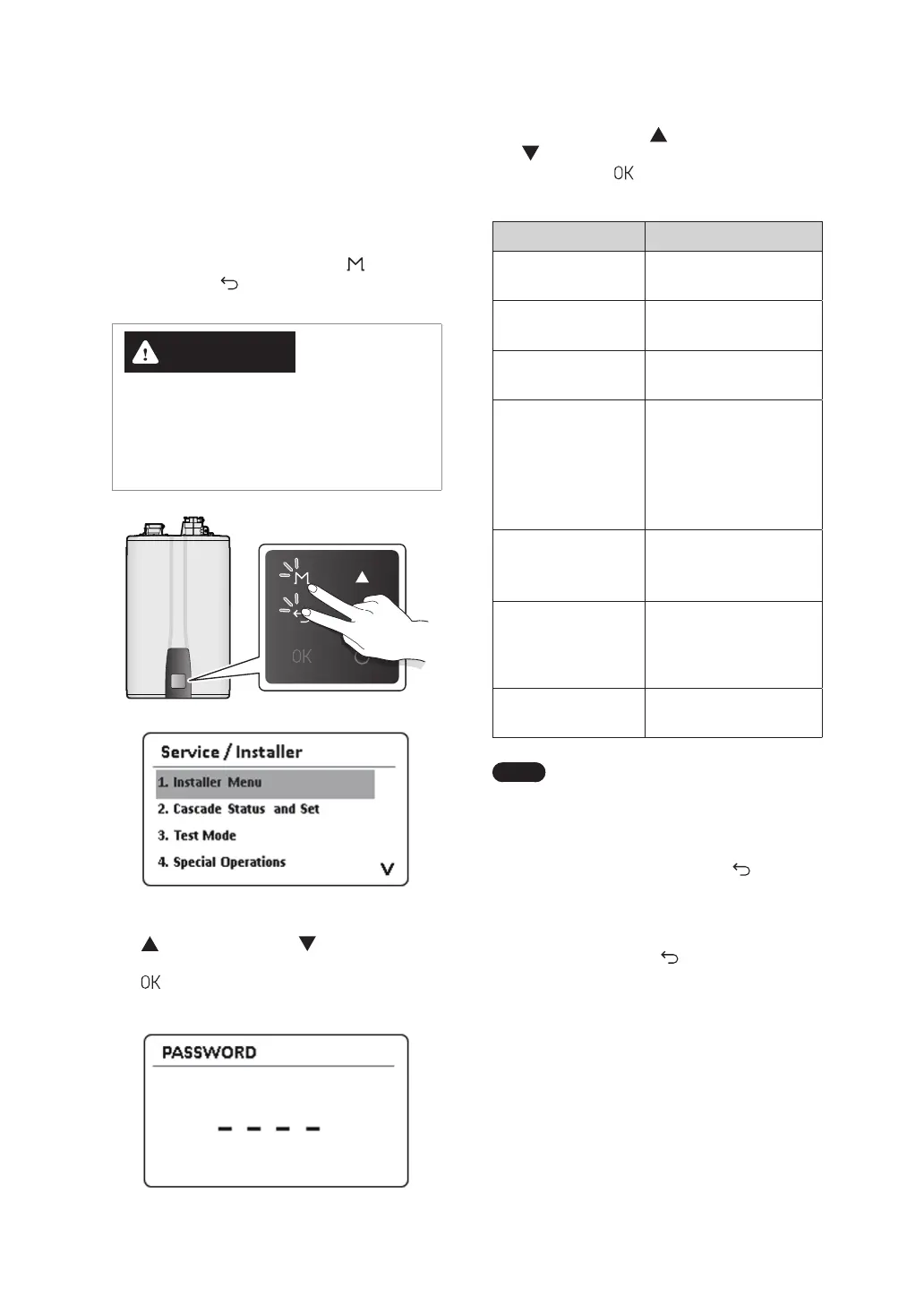97Operating the Water Heater
3. Press the Up button ( ) or the Down button
( ) to switch between information items. Press
the OK Button (
) to select an item to view the
information.
Item Description
1. Service Status Info
Check the operation data
of the water heater.
2. Parameter Settings
Set the water heater
parameters.
3. Application Setting
Set the application of the
water heater.
4. Service Notif Time
Set the service
notification time.
●
Setting range: 0 - 3,650
days (set in 10 day
increments)
●
Default: 1,820 days
5. Service Contact #
View the service contact
information.
●
Default: 800-519-8794
6. Factory Reset
Initialize all parameter
settings (panel and main
controller) to factory
default.
7. P/W Change
Change the Installer
Menu password.
Note
●
If you enter an incorrect password
10 times or make no input for
1 minute, the water heater will return
to Normal mode.
●
To return to the previous mode,
press the Back button (
).
●
The factory default password is
“1234.”
4. Press the Back button (
) to return to the
previous screen or menu.
7.5 Accessing Advanced Menu
Items
7.5.1 Viewing the Installer Menu
1. Press and hold the Menu button ( ) and the
Back button (
) simultaneously for 3 seconds,
and then select 1.Installer Menu.
CAUTION
The Install menu must be set by a qualified
professional with an extensive understanding
of the water heater system. Setting parameters
improperly may lead to property damage or
injury.
2. In the Password screen, press the Up button
( ) or the Down button ( ) to change
numbers and places and press the OK button
( ) to enter the password.
The factory default password is “1234.”
