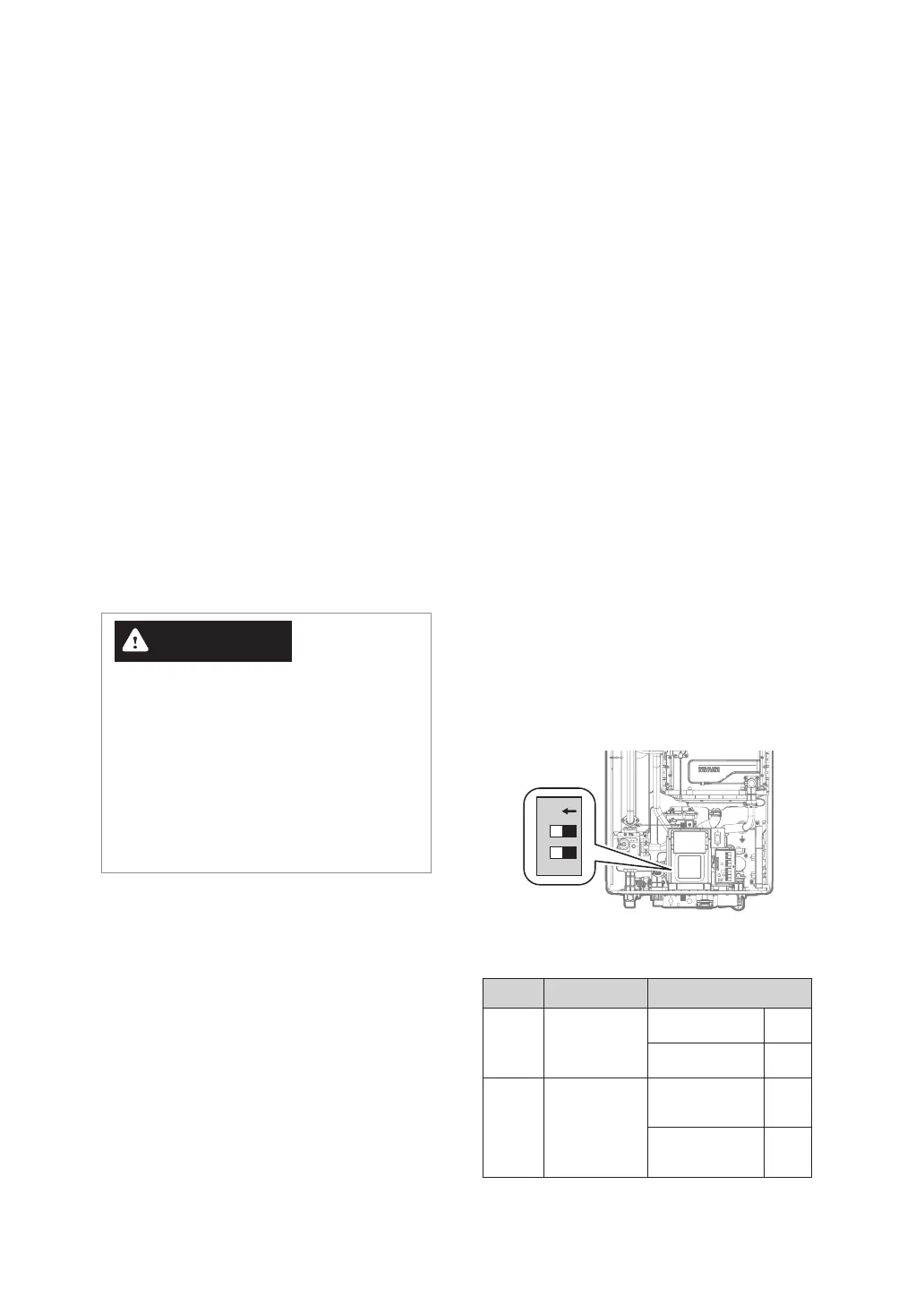60 Installing the Water Heater
●
We recommend using a surge protector to
protect the water heater from power surges.
●
If there is a power failure in cold weather areas,
the freeze prevention system in the water heater
will not operate and may result in freezing
of the heat exchanger. In cold weather areas
where power failures are common, you must
completely drain the water heater to prevent
damage if the power will be off for any extended
period of time. A battery back-up or generator
may be used to supply hot water during periods
of power outages. Damage caused by freezing
temperatures due to power loss is not covered
under warranty.
●
The use of extension cords is not recommended.
If you are not using your water heater for a long
period of time:
1. Completely drain the water out of the water
heater.
2. Disconnect the power supply to the water
heater. This prevents your water heater from
freezing and being damaged.
WARNING
Electric shock hazard
To prevent serious injury or death:
●
ALWAYS label all wires before disconnecting
them when you work on the controls.
●
Wiring errors can cause improper and
dangerous operation.
●
ALWAYS verify proper operation after servicing.
3.8 Setting the DIP Switches
The water heater has two DIP switch locations:
on the main circuit board (PCB) and on the front
panel. Each location has DIP switches that control
the functionality of the water heater. Set the DIP
switches appropriately, based on the installation
environment.
3.8.1 Circuit Board DIP Switches
The two DIP switches on the circuit board configure
the water heater’s model settings. These configurations
are set at the factory and should not be changed.
3.8.2 Setting the Front Panel DIP
Switches
The two DIP switches on the front panel
configure the water heater's gas type settings and
Temperature Lock. The gas type configuration is set
at the factory and should not be changed unless the
unit has been converted for propane use.
When gas conversion is required, ensure to adjust
DIP switch 1 according to the supply gas type. Refer
to “8.1 Gas & High Altitude Conversion” on page
107 for more information.
The following table describes the functions of the
DIP switches and their settings.
1 2
ON
●
2-switch Panel:
Switch Function Setting
1 Gas Type
Natural Gas OFF
Propane Gas ON
2
Temperature
Lock
Temperature
can be set.
OFF
Temperature
cannot be set.
ON
