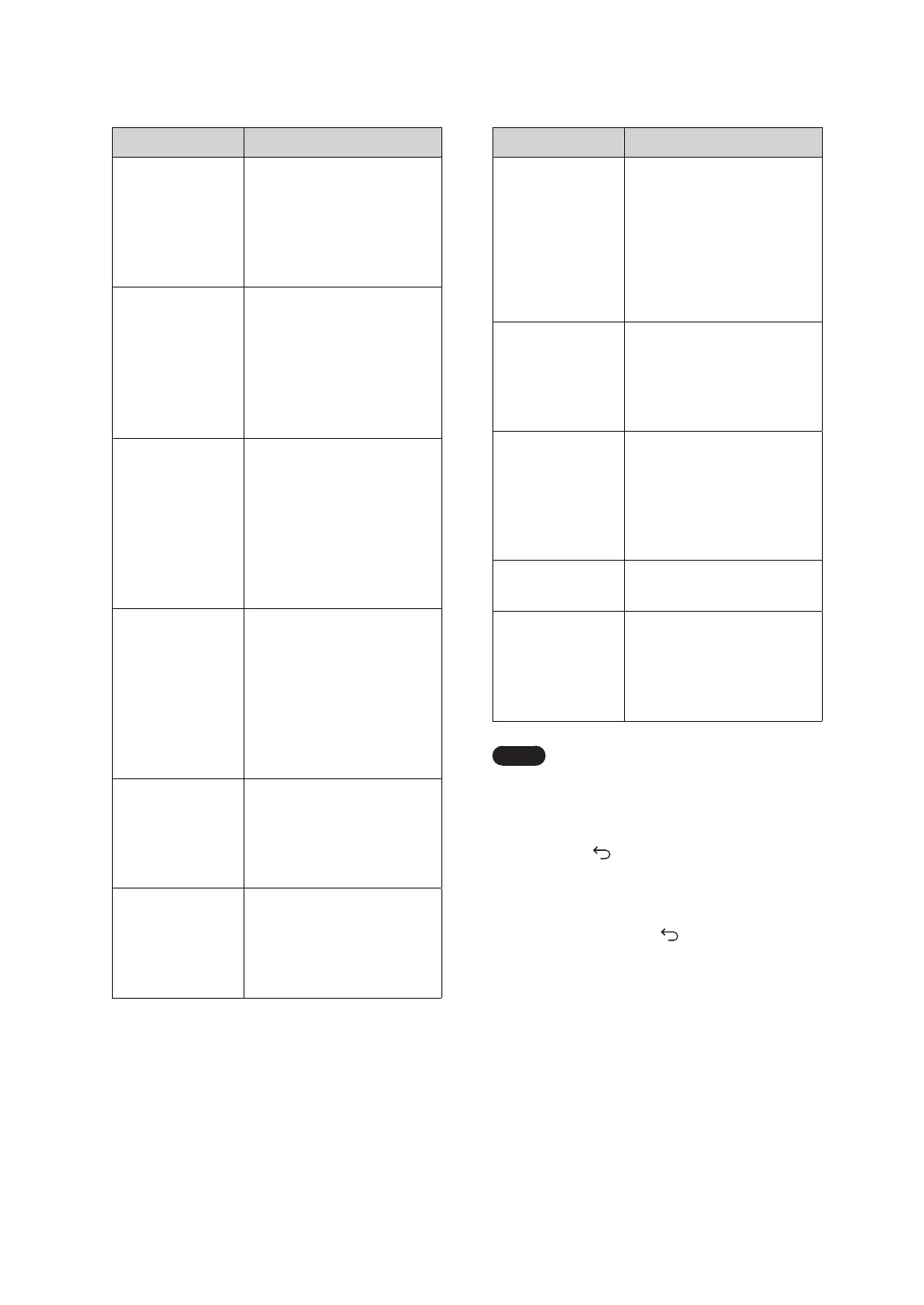99Operating the Water Heater
Item Description
12. Commercial
Mode
Enable or disable the use of
high temperature water.
●
Setting range:
- Enable: 140 °F (60 °C) -
185 °F (85 °C)
- Disable: 97 °F (36 °C) -
140 °F (60 °C)
●
Default: Disable
13. Descaling
Reminder
Set the descaling reminder
interval.
●
Setting range: No Alarm, 6
Mon, 12 Mon, 24 Mon
●
Default: No Alarm
14. Altitude
Setting
Set the altitude.
●
Setting range: 1 (0 - 2,000
ft), 2 (2,000 - 5,400 ft), 3
(5,400 - 7,700 ft), 4 (7,700 -
10,100 ft)
●
Default: 1 (0 - 2,000 ft)
15. Single Unit
Vent Setting
Unable to set.
●
Default: Individual
16. Gas Connect
Error Check
Enable
Enable or disable the gas
connection error detecting
function.
●
Setting range: On, Off
●
Default: On
Note
●
If you make no input for 10 seconds
in the Parameter Edit mode, the
current parameter value will be
saved automatically.
●
Press and hold the Back button
( ) in Parameter Edit mode for
5 seconds to reset individual
parameters to their default values.
3. Press the Back button (
) to return to the
previous screen or menu.
Item Description
6. Exhaust Limit
Control
Enable or disable the
exhaust limit control
function.
●
Setting range: Enable,
Disable
●
Default: Enable
7. Mixing Control
Mode
Set the mixing control
mode.
●
Setting range: Auto,
Normal, Overshoot, Off
●
Default: Auto
●
Available on S2-type
models only.
8. Mixing Limit
Temp Control
Save or control the
maximum limit temperature
of the heat exchanger.
●
Setting range: 102 °F (39
°C) - 167 °F (75 °C)
●
Default: 131 °F (55 °C)
●
Available on S2-type
models only.
9. Mixing Hex
Offset Temp
Control
Save or control the heat
exchanger control offset
temperature.
●
Setting range: 5 °F (3 °C) -
27 °F (15 °C)
●
Default: 14 °F (–10 °C)
●
Available on S2-type
models only.
10. Gas Use
Compensation
Setting
Set the gas usage
compensation for NaviLink.
●
Setting range: –25% -
+25%
●
Default: 0%
11. Well Pump
Setting
Enable or disable the well
pump.
●
Setting range: Enable,
Disable
●
Default: Disable
